As you progress further in Enshrouded, you’ll reach a point where your home base is massive, and you may need to adjust the boundaries for expansion. So this begs the question — how can you move the Flame Altar without losing your base in Enshrouded?
If any of your bases (buildings, workstations, etc) ends up outside the orange boundary created by the Flame Altar, it will be removed after a certain amount of time. Here is how you can move the Flame Altar without losing your base in Enshrouded.
Can You Move the Flame Altar and Base in Enshrouded?
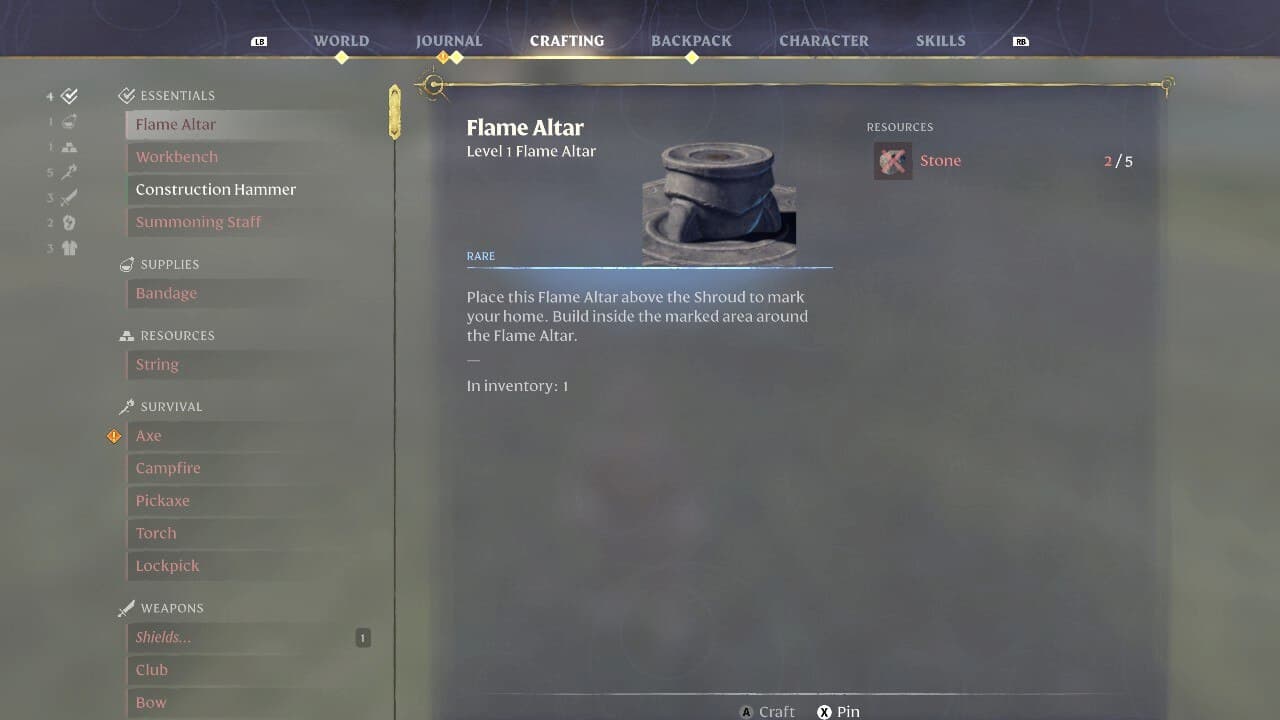
While you can’t move your Flame Altar manually in Enshrouded, you can add a second Flame Altar to adjust the orange boundary for your base.
All you need to do is craft a second Flame Altar (while the first is still lit) and place it as far as you want to expand the base boundary. This is a great way to ensure you keep all base progress while allowing you to adjust the boundary and expand your base further.

How to Move Base Without a Second Flame Altar
If your Flame Level is low and you can only have a small number of Flame Altars activated, you may not want two Flame Altars at one location. If this is the case, you can still move the orange boundary for your base; it just takes more strategic thinking.
For example, craft a second Flame Altar and adjust it as far as possible. You just need to ensure that everything from your base (that you want to keep) is within the boundaries of the new Flame Altar’s border. Here’s an example in the image below.

Notice how the building on the left side of the image is outside of the new orange boundary of my new Flame Altar? If I extinguish the first Flame Altar, that building will be removed from my base after a set amount of time or if I exit my game. Meanwhile, the Workbench will remain there since it’s inside the new border. This can be worth it for some players as it allows you to move away from trees, rocky terrains, etc.
This is very important: if you extinguish your only Flame Altar, without creating a second one first, you risk losing everything you have at your base. This risk stems from game crashes.
It’s important to note that the new Flame Altar you create will be at Altar Level 1, meaning your orange boundary (size of the base) will be 40x40x40. So, be very sure you want to move your base if you plan on removing the first Flame Altar.












Published: Jan 30, 2024 01:32 pm