In Fire Emblem Three Houses you are give the ability to zoom in and zoom out depending on different situations. Zooming in will give you a chance to see your surrounds more clearly, while Zooming out will give you a better look at the big picture.
While Exploring in the Monastery you can zoom in and out by pressing the +/- buttons on the Nintendo Switch. Pressing the + button will zoom in, while pressing the – button will zoom out.
You can also zoom in and out while on the battlefield as well. You’ll be using the same buttons to do this while in combat or during combat turns. Pressing the + button will zoom in multiple times depending on how many times you press the + button. If you want to zoom out, you can press the – button which will take you all the way to a birds-eye view where you can see an overworld grid map as well as victory and defeat conditions for a battle.
Using the different zoom features in Fire Emblem Three Houses definitely allows you to strategize in different ways for different battles. Completely zoomed out to the menu screen, you can see which types of enemies are located at different spots on the battlefield and which types of weapons they have.
How to Zoom Out and Zoom In in Fire Emblem Three Houses
Press the + button to zoom in in Exploration or Combat
Press the – button to zoom out in Exploration or Combat.


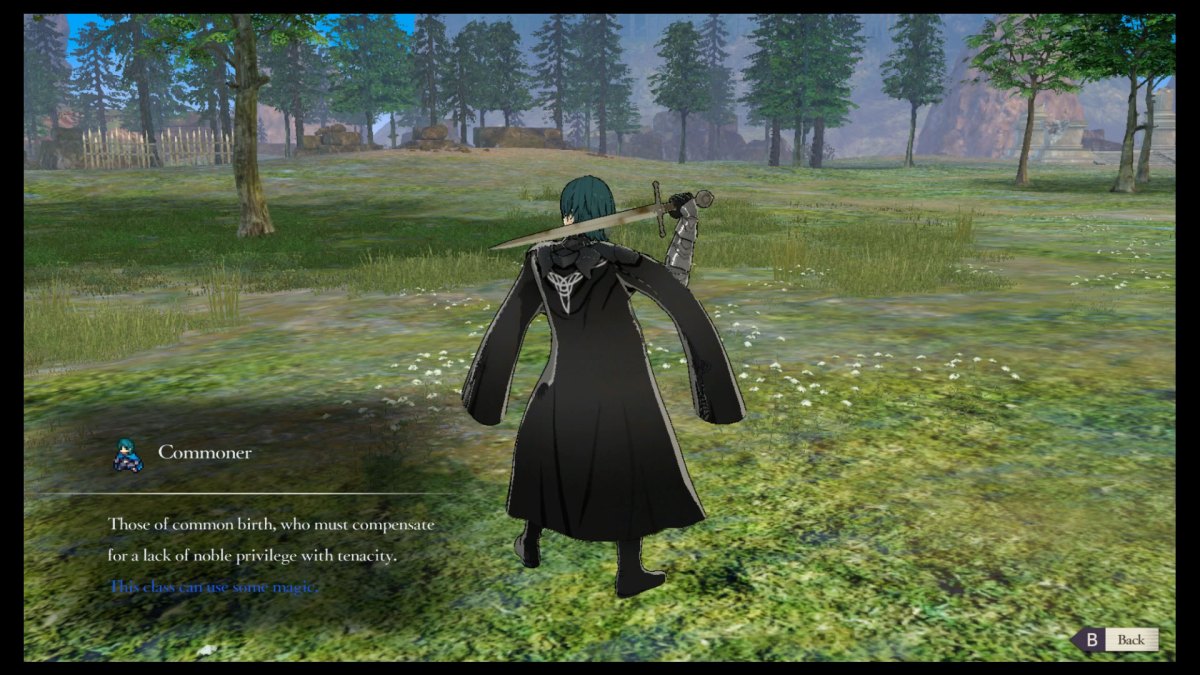








Published: Jul 26, 2019 03:54 pm