Since League of Legends is a free-to-play game it needs some way to make money. This is achieved through the ability to buy skins or other cosmetics to use in-game, or the ability to quickly buy any champion you want. A question anyone may have after playing League of Legends for many years is how much money have they spent on the game? Let’s go over how you can check your purchase history and how much you have spent on League of Legends.
How To Check How Much Money You Have Spent On League of Legends
There are two different places to check your amount spent on League of Legends with one way showing your purchase history and the other giving you a total sum of how much you spent. The first place you can see your purchase history is through the League client itself. This lets you see your recent purchases as you queue up for another ranked game or pick up some of the Anima Squad skins. You just need to go into the shop page to view your purchase history
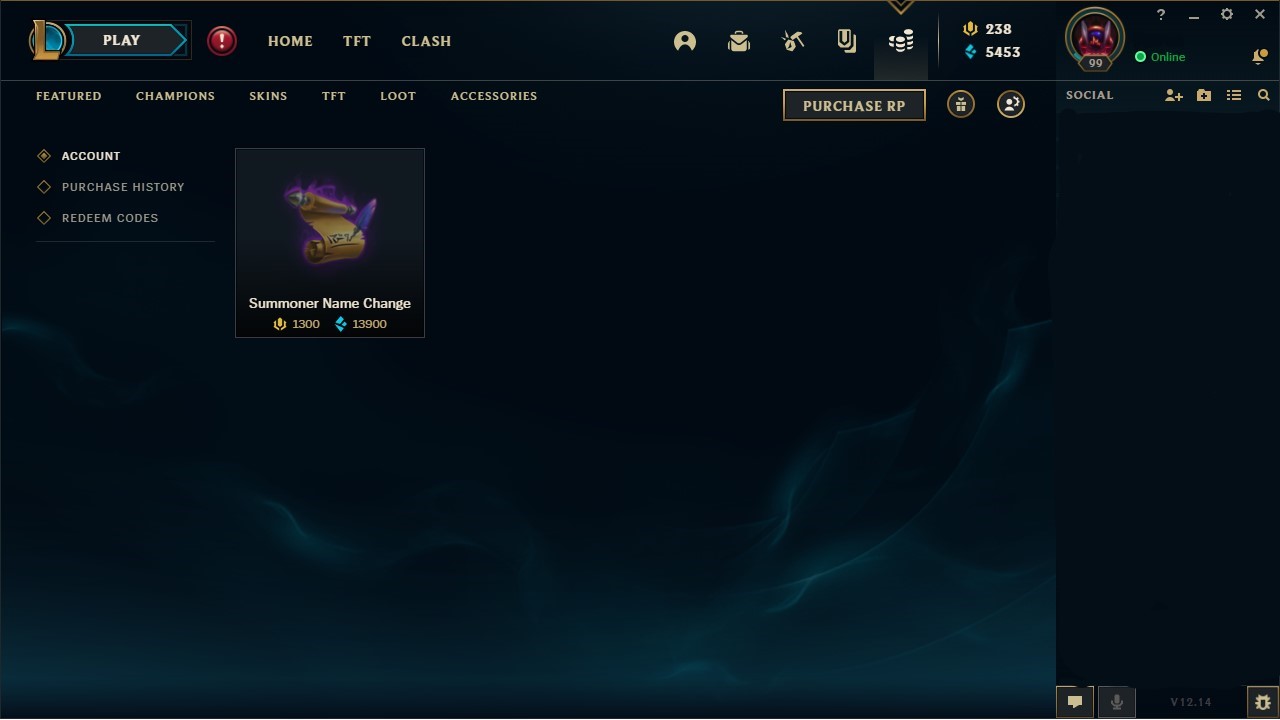
Inside the shop, you will want to look to the top right corner of the page and click on the account icon. The account page should open up to the name change tab but if you look to the left you will see a tab that says purchase history. This will have around 30 to 40 of your most recent purchases and you can even view your recent Riot Points purchases by clicking the button on the left. This will only show points purchases within the past year or two and only points bought for League of Legends.
If you are someone that has played League of Legends for years you won’t be able to see all of your exact purchases but you can see the total amount of money you have spent on the game over the years. On the official Riot Support forums, you can find a post that will show you how much money you have spent on League of Legends on your current server. It won’t take into account any money you spent on the game before you changed servers. If you need any more help with League of Legends make sure to check out our other guides.
Leauge of Legends is avliable on PC and Mac.












Published: Aug 6, 2022 06:10 am