Call of Duty: Warzone is the follow up to Call of Duty: Black Ops 4‘s Blackout, bringing the battle royale craze to Modern Warfare. It’s coming as a free update to Modern Warfare, but anyone who doesn’t own the game can also download Warzone as a standalone game completely free of charge. Getting into Warzone can be a bit confusing, as both the method of accessing it and the actual release time depend on a number of factors.
This is everything you need to know about downloading and playing Call of Duty: Warzone for free.
When Does Call of Duty: Warzone Come Out?
Call of Duty: Warzone is getting a slightly staggered release based on ownership of Modern Warfare. If you already own Call of Duty: Modern Warfare, then an update will be released at 11 A.M. EDT on March 10 containing the new battle royale mode. If you do not own Call of Duty: Modern Warfare, then you can download Call of Duty: Warzone for free from the PlayStation Store, Xbox Store, or Battle.net starting at 3 P.M. on March 10, four hours after the initial release.
Below is a map of Warzone release times around the world. Keep in mind that Modern Warfare owners get Warzone four hours earlier than the times listed below.
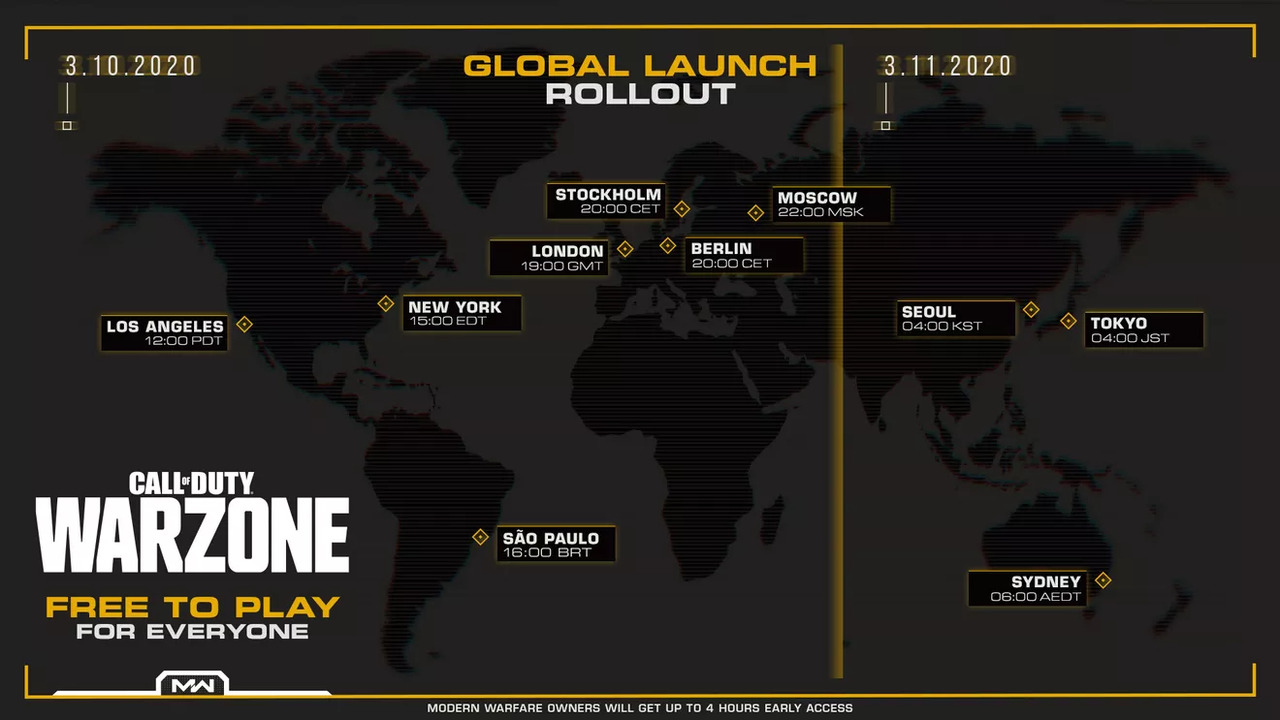
How to Download Warzone Modern Warfare Update
If you already own Call of Duty: Modern Warfare, then Warzone will simply be available as a patch. The update will be released at 11 A.M. EDT on March 10 and will be between 18-22GB in size. Once installed, Warzone will replace the “Classified” tab on the game’s main menu.
How to Download Warzone If You Don’t Have Modern Warfare
For those of you who don’t own Call of Duty: Modern Warfare, Call of Duty: Warzone will be available as a free standalone game that you can download from either the PlayStation Store, Xbox Store, or Battle.net. Starting at 3 P.M. EDT (see the above map for global times), simply search for Call of Duty: Warzone in your digital marketplace of choice and start the download. It’ll likely be front and center in most digital stores, though, so you may not even have to search for it. According to Activision, Warzone is a hefty 83-101GB download if you don’t already have Modern Warfare, so it could be quite some time before you can drop into your first match.
In the meantime, read up on the latest Warzone details or check out the official Activision blog post to see how everything works.










Published: Mar 10, 2020 07:03 am