In Potion Craft: Alchemist Simulator, players are put into the shoes of an alchemist who, after arriving in a new town, decides to open their own Potion shop. With that said, as a skilled alchemist, you will be able to craft a wide array of recipes, from those focused on healing to those focused on killing. But how can you make a potion with multiple effects? Now, in order to answer that and more, as well as to awaken the alchemist in you, here’s how to make a Potion with multiple effects in Potion Craft: Alchemist Simulator.
How to Make a Potion With Multiple Effects in Potion Craft
In order to make a potion with multiple effects in Potion Craft: Alchemist Simulator, you just need to make sure you produce two different effects during the process, a feat which you can do by brewing two types of potions through one recipe. You can do that in the game by using the right ingredients in order to make sure two potions are featured in a single path.
With that said, for new players, the easier double-effect potion is the Potion of Healing and Frost, which can be made by using 1x Terrraria, 1x Waterbloom, 1x Wildbloom, and 1x Waterbloom, all crushed and added on this order. After placing all of the ingredients in the cauldron, just progress through the path and add the effects when available in order to craft it, as you can see below.
To recap, here’s how to make Potion of Healing and Frost in Potion Craft: Alchemist Simulator:
- Get 1x Terrraria, 1x Waterbloom, 1x Wildbloom, and 1x Waterbloom.
- Grind the ingredients one at a time and add them to the cauldron in that order.
- Mix the ingredients until you reach the Potion of Healing nodule.
- Brew a Potion of Healing of any kind.
- Continue stirring the ingredients until you reach the Frost Nodule.
- Brew the Potion of Healing and Frost.
- Select Finish potion to add the potion to your inventory.
You can currently play Potion Craft: Alchemist Simulator on Xbox Series X/S, Xbox One, and PC, via Game Pass, GOG, and Steam.


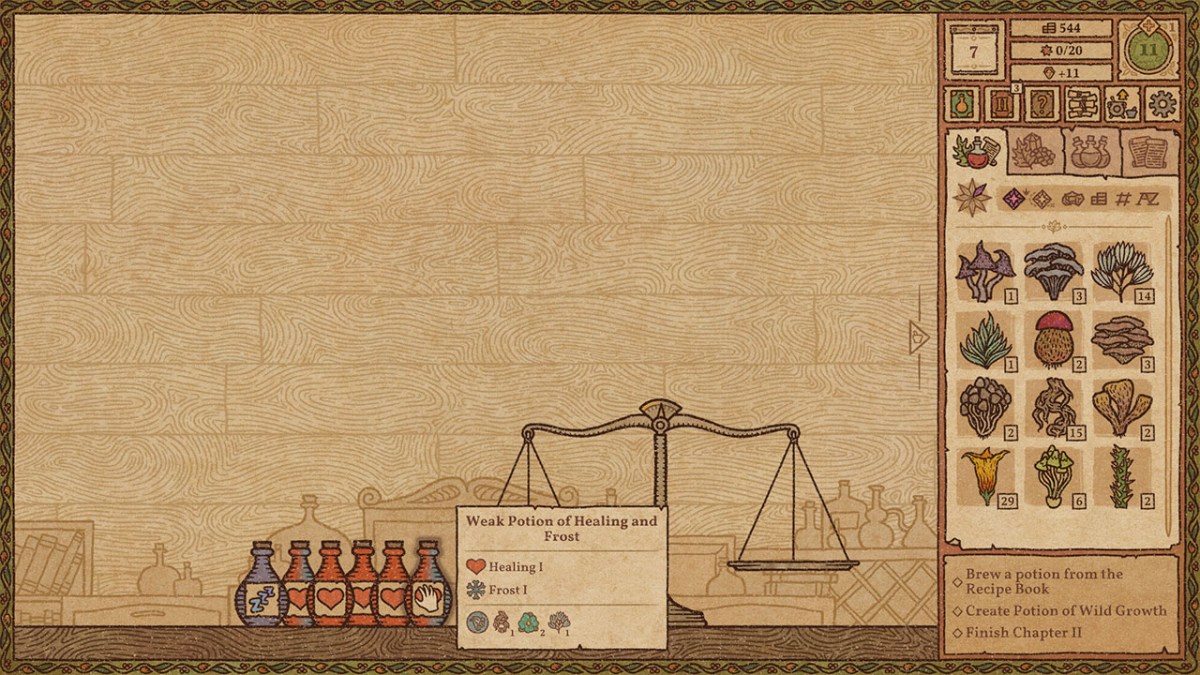
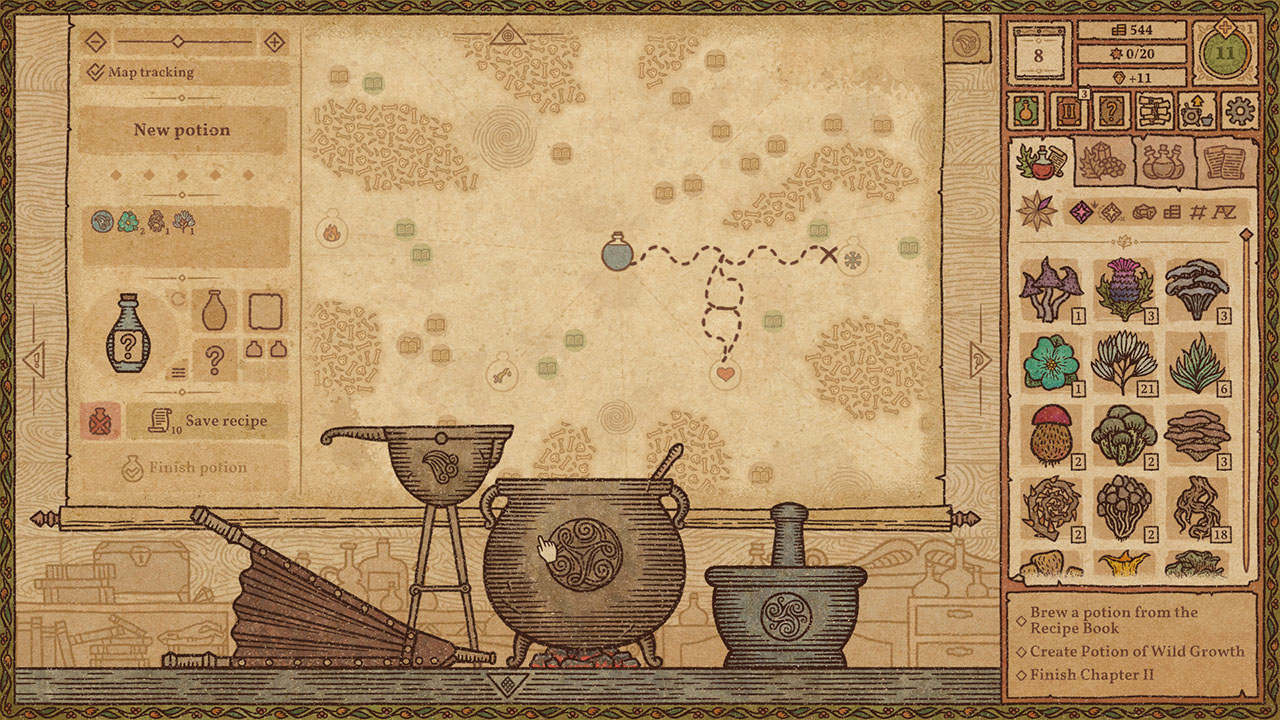
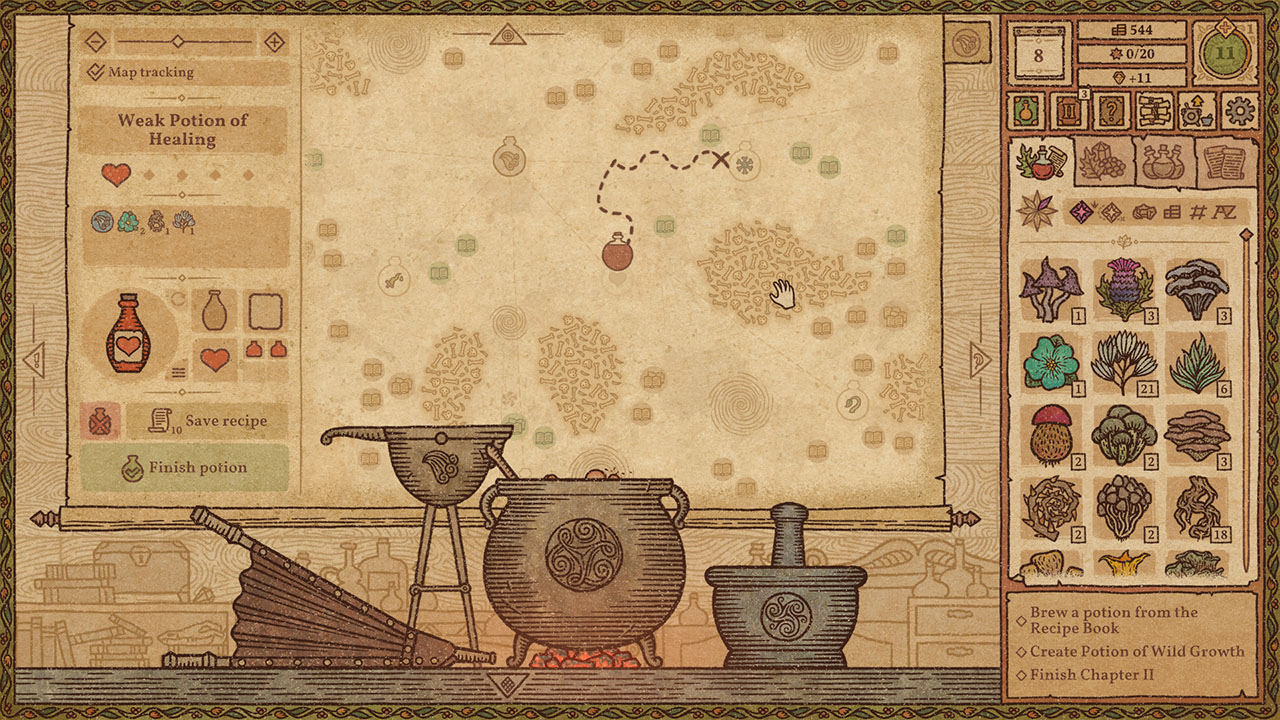
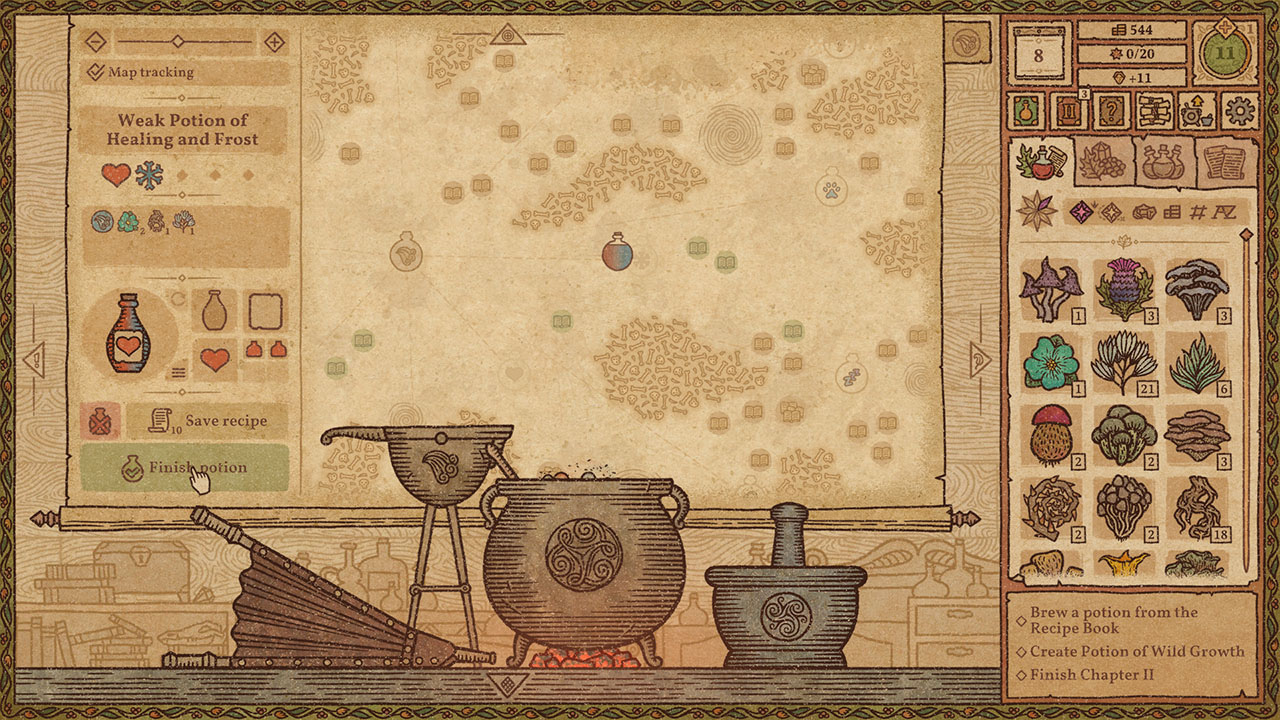









Published: Dec 15, 2022 11:17 am