In EA Sports UFC 5, performing a well-timed spinning move can be the key differential between scoring a devastating hit to your opponent or being left seeing stars. And among the spinning moves available in the game, very few are as poignant as the Spinning Backfist.
But like most more complex punches and kicks in the game, actively performing any kind of spinning move, including the Spinning Backfist, will task you with making two sequential inputs. Here’s how to perform the Spinning Backfist in UFC 5.
EA Sports UFC 5 Spinning Backfist Guide
You can perform the Spinning Backfist move in EA Sports UFC 5 by pressing X + ◯ / A + B (the spin command) and then pressing △ / Y. As UFC 5 computes the commands in order, pressing all buttons at once will cause a failure in chaining the moves, which will most likely leave you open for retaliation by your opponent.
Related: How to Touch Gloves in EA Sports UFC 5 | Attack of the Fanboy
Like the Off the Cage Superman Punch, only fighters who have the move in their Move List will be able to perform the Spinning Backfist. You can check out the moves of your fighter of choice by pausing the match, heading to Game Help, and then selecting View Moves. Once at the tab, the move will be under Spinning Strikes. Career players can add the move to their arsenal by learning from fellow UFC fighters.
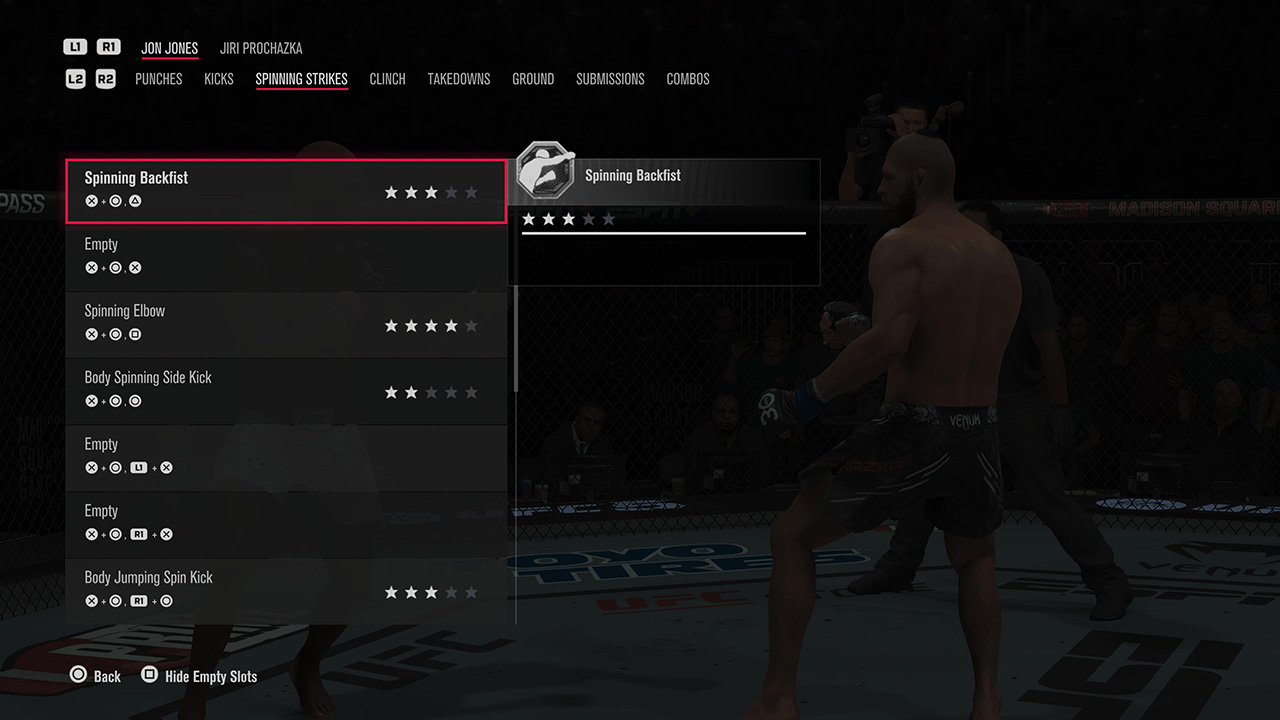
I only recommend using the Spinning Backfist move if your fighter of choice has it on at least 3 stars. Spamming the backfist over and over is also a no-go, as doing so will leave you open for some devastating punches or high kicks while also killing its potential as a counter or a surprise tool after a few well-placed leg kicks or body hits.
This piece was made while playing EA Sports UFC 5 on PS5.


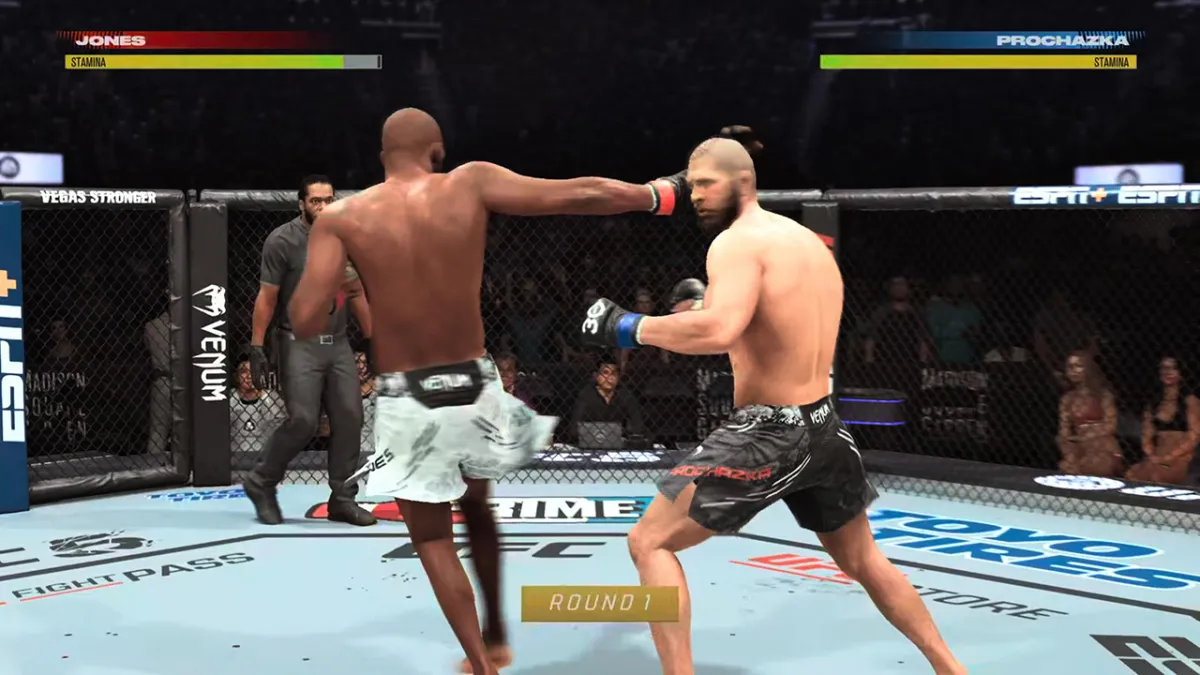









Published: Oct 25, 2023 03:40 pm