Knowing where your enemies are is crucial in Fortnite, a battle royale game where every decision matters. Sure, you can hear the audio cue, but when so many things are happening simultaneously, it can be hard to track the movements of your enemies. Fortunately, there’s a unique feature in Fortnite that lets players see enemy footsteps, gunshots, and all kinds of sounds. So, if you’re wondering how to see footsteps in Fortnite, follow the steps below!
How to See Footsteps in Fortnite
To see footsteps in Fortnite, you need to turn on visualize sound effects. For this, press Esc and select Settings. Once you’ve opened the settings page, select the volume icon to bring up the Audio settings menu. Afterward, scroll down until you find the visualize sound effects option. To turn it on, click on the arrow on the right. Lastly, hit Apply to save changes to your new setting. The image below shows you what it should look like once you turn it on.
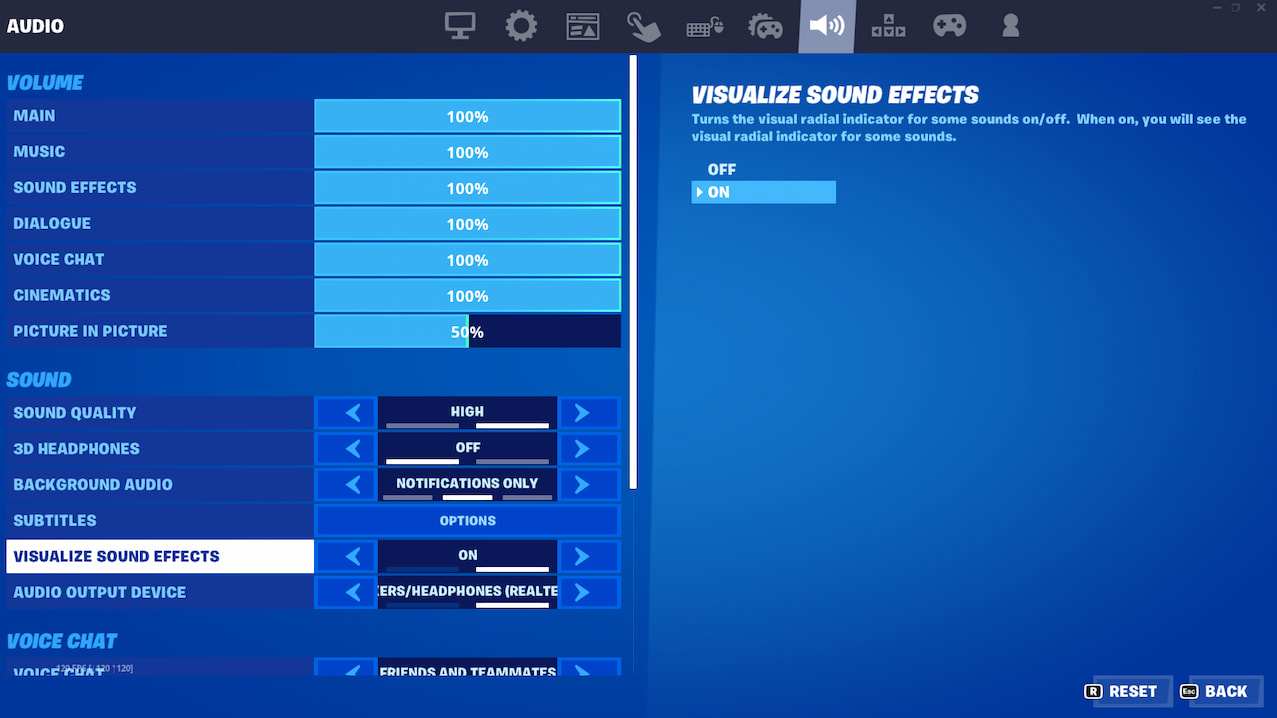
When the visualize sound effects setting is turned on, you’ll see various icons on your screen, indicating the source of the sound. So, for example, footsteps will be shown as small footsteps icons, while gunshots will be shown as an orange-colored curve. You’ll also notice where a car or a particular animal is coming from your screen, allowing you to be more aware of your surroundings.
So, that sums up all you need to know about how to see footsteps in Fortnite. This setting is turned off when you play Fortnite for the first time. So, you need to head to the Audio settings first and turn to visualize sound effects to activate it. Remember that this also applies to consoles, so follow the steps above if you’d like to see footsteps and other visual cues in Fortnite.
Fortnite is available now on PC, PS4, PS5, Xbox One, Xbox Series X|S, Nintendo Switch, and mobile devices.









Published: Jan 5, 2023 01:05 pm