Have you been playing Pokémon Sword and Shield from the beginning, waiting for the day when you could bring your favorites from the past into Game Freak’s latest adventure? That day has finally arrived with the launch of Pokémon Home across devices and platforms. If you’re ready to move them all over then you’ll want to know how to transfer Pokémon between Pokémon Home, Sword and Shield, and Let’s Go Eevee and Pikachu.
How to Transfer Between Home, Sword and Shield, and Let’s Go
This can only be done in the Pokémon Home app on Nintendo Switch, so put your smartphone away. On there, select the Pokémon option on the main menu. You should now see any Pokémon game you have a save file for on this Switch, along with the Home icon as well. To trade Pokémon just select the game you want to trade from or to, the Home boxes are accessible from within that menu.
You’ll now have your Home boxes on the left and the game’s boxes on the right. You can move creatures between them freely, moving between the boxes with the shoulder buttons. Once you’ve made any changes you want to, transferring Pokémon between Home and Sword and Shield or Let’s Go Eevee and Pikachu, just hit Plus to quit and save. Make sure you save if you made changes you wish to keep, or it will all be reverted to the beginning.
Once saved you’re all set, so just select a different game or the Home icon to make any other changes you want to make. Simple enough, but knowing how to transfer Pokémon between Home, Sword and Shield, and Let’s Go Eevee and Pikachu helps. Be sure to let us know if there’s anything else confusing in Pokémon Home and we’ll try to get an answer.


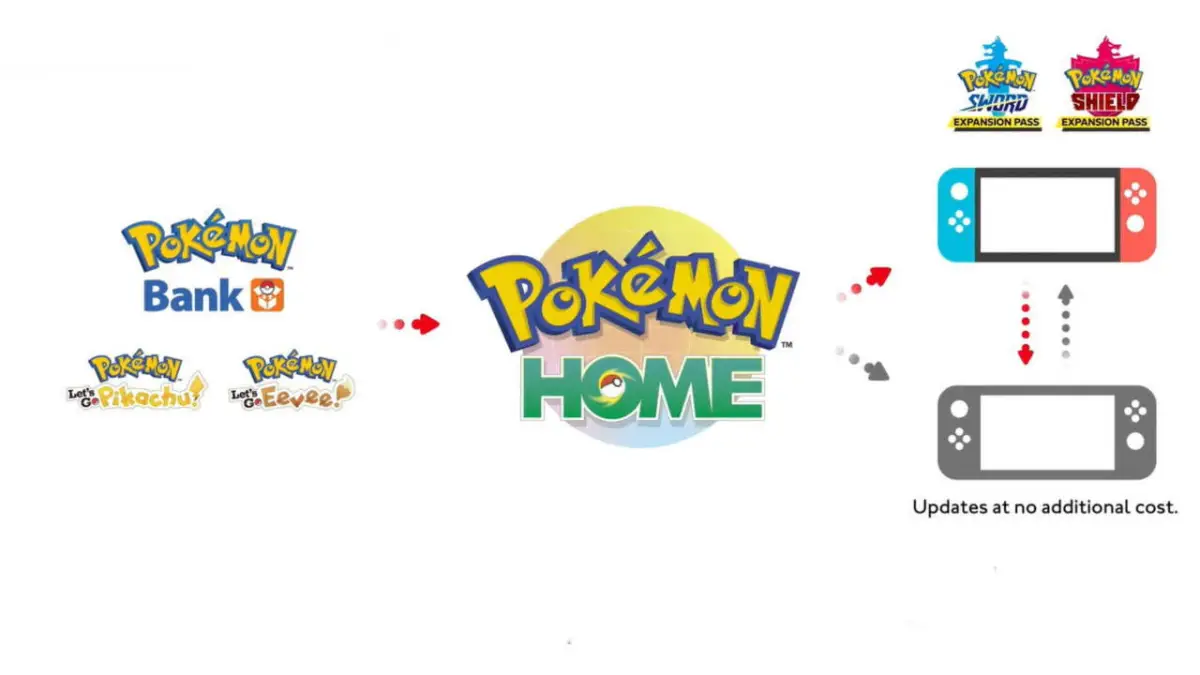





Published: Feb 11, 2020 10:42 pm