Well, PlayStation gamers, Discord integration is here! We finally have bridged the gap further in terms of how people on different platforms can play and communicate with one another. With that said, if you’re a PS5 player who just downloaded the update, here’s how to use Discord on your console without using a PC.
How to Use Discord on PS5 Without PC
What you will need is a smartphone and a PS5, both with a stable internet connection. Make sure that your PlayStation 5 and Discord on your phone are fully up to date. Next, head on over to your settings on your PS5 and link your Discord account. To do this, follow these steps:
- On the PS5 dashboard, click the cog icon on the top right (Settings).
- Click on Users and Accounts
- Select Linked Services
- Pick Discord and follow the on-screen steps
- After using the QR code or manually linking your account on Discord, the setup is complete.
Related: Discord Statuses Explained: What Do Idle, Do Not Disturb, and More Mean?
Now, to join a Discord voice chat without using a PC, make sure to start up Discord on your phone.
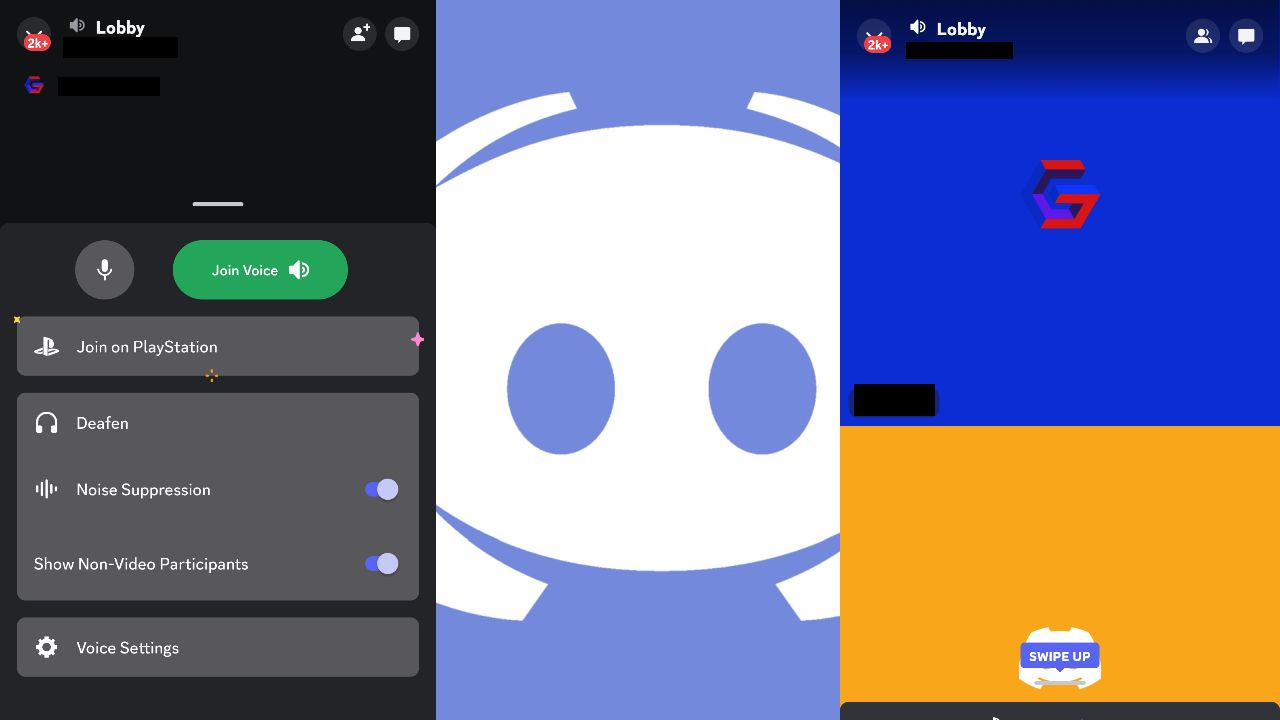
Follow these steps to join a Discord call while using your PS5:
- Before joining a chat channel or a call, you will be given the option to join the voice chat normally or with the new “Join on PlayStation” option.
- Upon clicking the “Join on PlayStation” option, you will then be put into a party with people on their Discord accounts.
You should now be on a call with other people using Discord. If they also have their accounts linked to Sony account services, you will see their Discord name and PSN name in your party chat.
Know that you must keep your phone connected to the Discord app. Otherwise, you will leave the party. This can drain some battery the longer you’re in, but at least you don’t have to buy third-party hardware or make compromises while voice chatting.


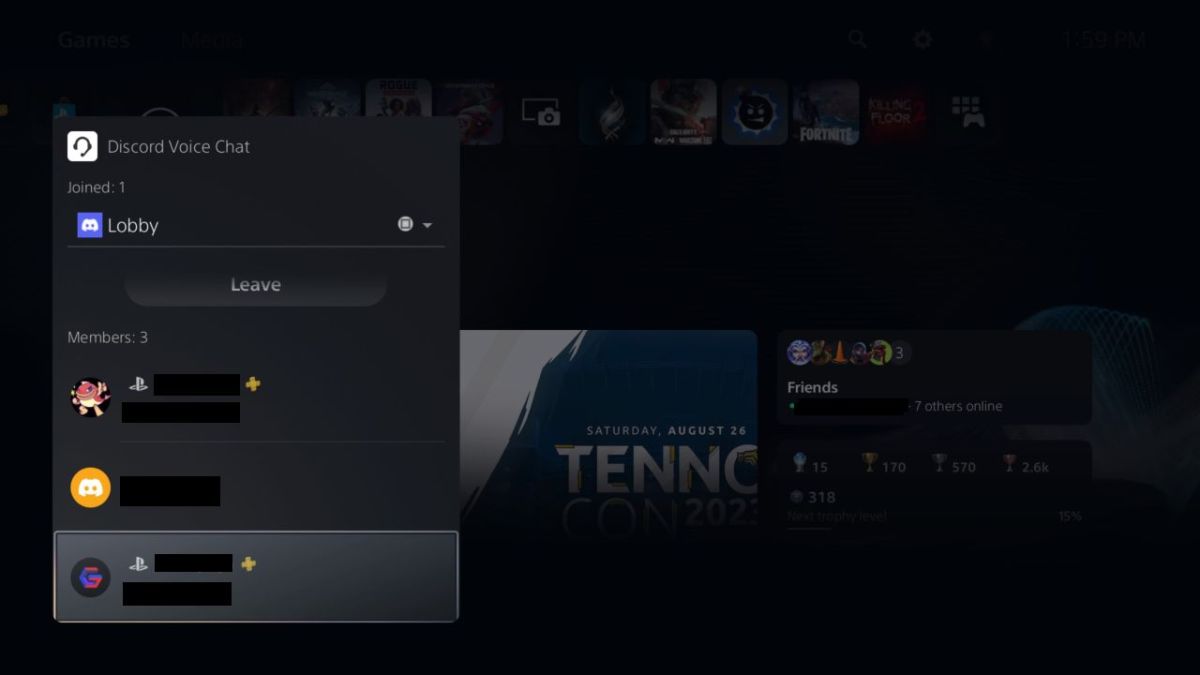








Published: Mar 8, 2023 04:41 pm