Military drab green just isn’t your color, and the first thing you wanna do in MechWarrior 5: Mercenaries is paint your mech. Sadly, the UI makes is seem more complicated than it is. Never fear, painting your mech in MechWarrior 5 is an easy task once you understand what’s going on.
Go to the BattleMechs tab, pick the mech you want to paint, and select Paint Mech.
This will bring you to the menu as seen in the screenshot at the start of this article. In here you have a few options. The items on the left are decals: they will come with a stock set of colors, but these can be changed. They are listed alphabetically (which means the Default decal is not at the top), and clicking on it will preview it on your mech.
From here you can customize three colors in the menu next to the decals. You have a few choices here: you can either paste the hex code for the color you want (assuming you know it), or you can drag an icon around on a color wheel before editing it with the gradient sliders to the right. Once you find the color you like I’d recommend saving the hex code for future mechs or alterations, because placing a mech in cold storage strips it of its paint job. Not only that, but you can’t save templates for future use, so a screenshot goes a long way here. Hopefully templates are something modders will add in the future.
Once you are happy with your paint job click Apply. You won’t leave the menu when you do so, but Apply should grey out, indicating the paint job stuck. You can also edit the mech’s designation in the top right by clicking on the pencil icon, if you want to keep tabs on what mech is loaded with what at a glance.
That’s how to paint your mech in MechWarrior 5: Mercenaries. For more guides be sure to keep an eye on our guides page.


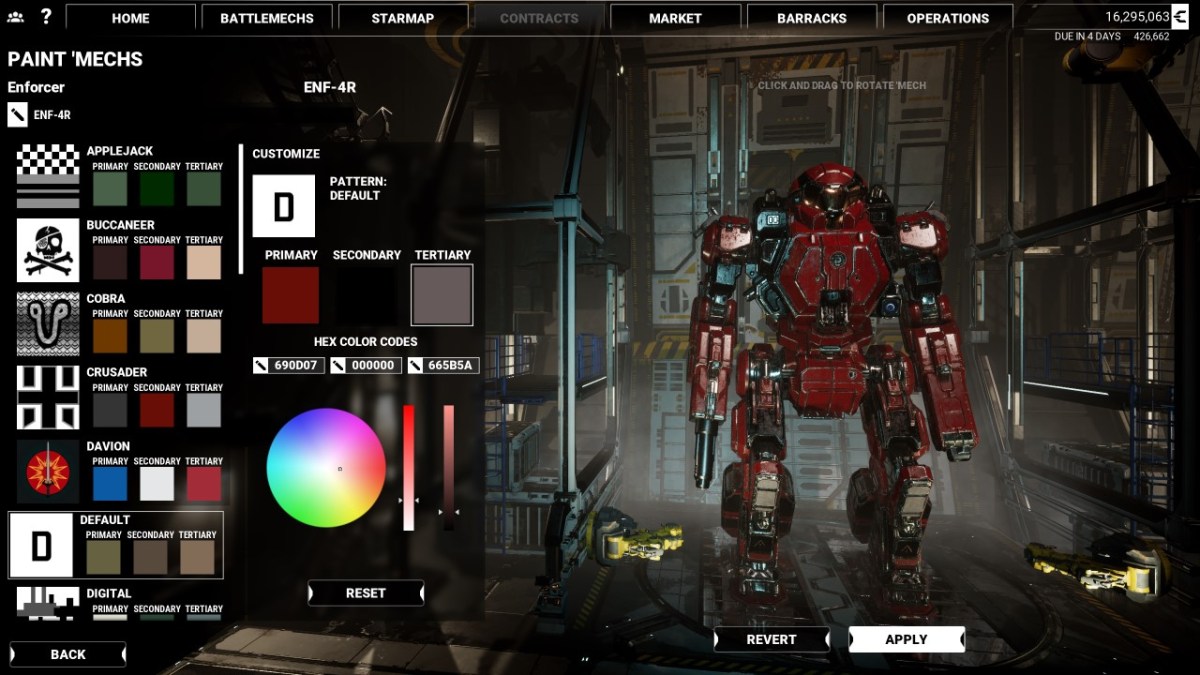








Published: Dec 10, 2019 03:53 pm