If this is your first time on the field, or you’re a returning veteran, MLB The Show 22 offers a vast number of improvements over its predecessor that makes this a worthwhile purchase for anyone remotely interested in the sport. Offering a plethora of options for those that are new to the series, or allowing you to tweak things to make it feel as real as you’d like, you’ll find a great time to be had.
However, if you’re new to the game, you may find yourself missing your hits more often than you’d like, leading to your opponents striking you out more often than you’d like. Thankfully, we can help you find out the best way to enjoy the game and tweak the settings to your choosing, so let’s dive in and take a look at a few different ways to do just that!
MLB The Show 22 – How To Improve Batting Skills
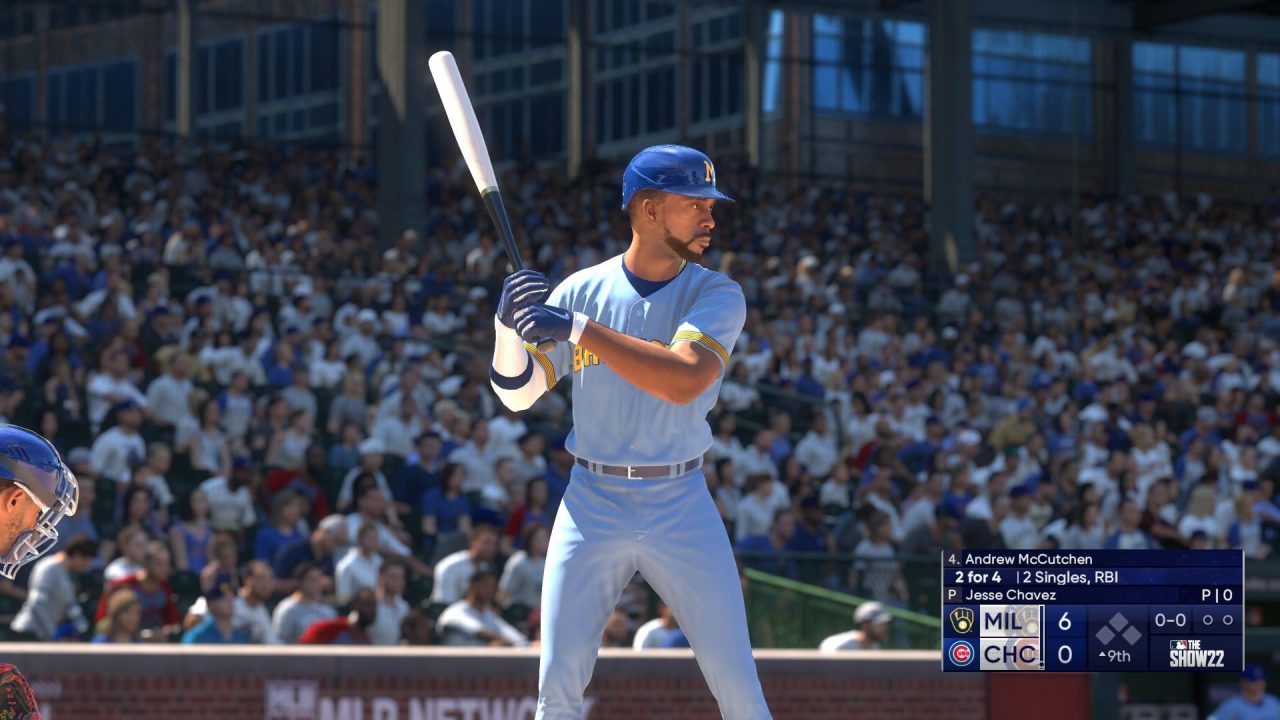
Play With Dynamic Difficulty On
When you first boot up MLB The Show 22, you’ll be asked if you’d like to use Dynamic Difficulty. What this means, is that you’ll start on the easiest settings, allowing you to get comfortable with the way that the game plays, and it will slowly start to ramp the difficulty up in regards to how you are doing. Thankfully, if things get too hard, you can change these settings at any point, and go back to Beginner if you feel that things are still a little too hard to handle.
Change Your Hitting Settings
You’ll also be able to change the way that you hit the ball, with the easiest mode being Timing, moving up to the slightly more complex Directional and the expert level Zone. With Timing, all you’ll need to do is wait for the ball to get to the right spot, and the game will help you nail home runs, with little thought otherwise. Directional, on the other hand, will bump things up a little bit, allowing you to choose where you are aiming, and let you get a little more comfortable with the system in place. Zone, finally, will allow you to select exactly where you think the ball will be and allow you to set up the perfect hit. This is strongly recommended for experts and those who are familiar with the way that the game plays.
Pay Attention To Your Previous Swing/Hit
As you start to learn the systems of the game, on the left-hand side of the screen, you’ll see how you hit the last ball, and you’ll be able to adjust from there. So, let’s just say, you nailed it perfectly, but then you start swinging too early, you’ll be able to see the direction that the ball was going, where it was when you swung, and what caused you to hit a pop fly that ended the inning early. Paying attention to this will allow you to fine-tune your strategies and become the MVP of the game.
Master the Swing Types
Not every hit in the game needs to be a home run, and sometimes, you’ll just want to make sure that you’re getting on the base properly. Mastering the three available different swing types will help you start hitting homers in no time. You’ll be able to do a Normal Swing, which could help you get someone on base, a Power Swing, which if timed properly, will send the ball flying out of the park, or a Contact Swing, which may catch your opponent off guard, and let you just tap the ball while you make a run for first base.
As you play more and more, you’ll be able to change these settings to your liking, allowing yourself to evolve with the game. Master these, and you’ll be swinging for the fences every time.
MLB The Show 22 is available now on PlayStation 5, PlayStation 4, Xbox Series X/S, Xbox One, and Nintendo Switch.











Published: Apr 4, 2022 04:35 pm