If you’re looking to tweak your experience to your exact specifications in NHL 23, you’ll have plenty of opportunities to do just that. One of the main ways that you’ll be able to mess around with the realism factor of this title is by using the Game Style Slider, which will allow you to bump the realism to the max, or allow for some high-flying action on the rink.
However, if you aren’t sure which level you should pick, you’ve come to the right place. Let’s dive right in and find out what you’ll be able to adjust when you select this option, and where you’ll be able to find it after you’ve booted up the game. Here’s everything that you’ll need to know about the Game Style Slider in NHL 23!
How To Adjust Game Style Slider In NHL 23
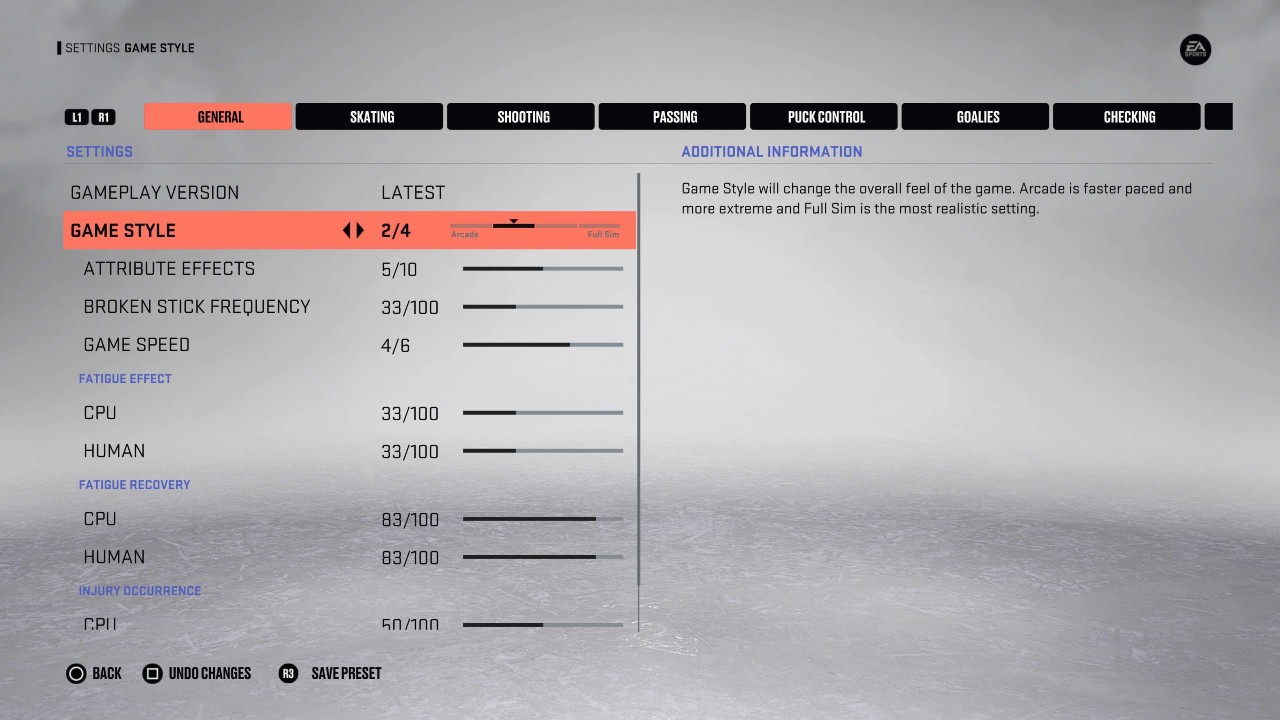
When you boot up NHL 23 for the first time, you’ll be led through a plethora of different options available. You’ll be asked about the Game Style Slider when you first start up as well, but you may not be certain what it does just yet. If you’ve found that you’ve cranked it up too high or too low for your enjoyment, you’ll be able to change it at any point that you would like.
What this slider does, in fact, is adjusts how the game itself plays out. If you have it on the lower end of the spectrum, you’ll find that the game is a little easier to play, and allows for more bombastic plays to come through. However, the higher up the slider goes, the more you’re going to need to put your hockey skills to the test.
For the first few games that you play, keeping it on the lower side of the slider may be the best way to find out if you like how it plays. Alongside the different control methods that are available for you to choose from, you’ll be able to essentially recreate the glory days of NHL 94 with a fresh coat of paint if you’re looking for more laid-back action.
But, if you’re looking to keep things as realistic or crazy as possible, you’ll be able to mess around with all of the available settings and create the perfect difficulty that you’ve been craving. If you want things to be as realistic as possible on the ice, you’ll be able to do that. If you want to body-check and ice the rink as much as possible with no repercussions, you can make that happen, as well!
If you’re looking to access these settings once more after you have set the game up, you’ll want to head into your Settings menu, and navigate yourself toward the Game Settings option that is available. Once you are in here, you’ll be able to change just about anything that you need to, making sure that your hockey experience is custom-tailored to your enjoyment level.
Now that you’re ready to hit the rink in style, make sure that you’re checking into our NHL 23 Guide Section, where you’ll be able to find out how to play as mascots in some of the game modes, how to get traded to a different team in the Be A Pro mode, and how to celebrate a goal after a big finish!
NHL 23 is available now on PlayStation 5, PlayStation 4, Xbox Series X|S, and Xbox One.











Published: Oct 14, 2022 11:00 am