The Pokemon series has always had the setup of six Pokemon in your party at one time, with the rest being placed into a box inside the in-game PC. This has always meant having to run back and forth to Pokemon Centers in the game just to switch out party members. The removal of HMs helped make this less of a problem in Sun and Moon, but now Pokemon Sword and Shield have made the process even easier with the ability to switch them out on the go. This guide will detail how you can switch out Pokemon and when you get this ability in Pokemon Sword and Shield.
How To Switch Out Pokemon From PC Boxes On The Go
As soon as you start catching Pokemon in Pokemon Sword and Shield, they will start being added to your party. However, once you have a full party of six, they start being sent to the box. You do have the option to swap out at that time, but one Pokemon will be going to your box regardless.
For the first little bit of the game, you cannot actually switch Pokemon on the go. You actually have to go to the Pokemon Center and access the PC to switch them out.
This all changes when you get to the Wild Area for the first time, however, where Sonia will speak with you. She tells you about the Pokemon Box Link, which allows you to access your Pokemon Boxes while on the go. This means you can swap out Pokemon or simply move Pokemon to your box from your party outright.
To do this, first open up the pause menu by pressing X and then select Pokemon. On the next screen you are going to want to press R, which is listed as “To Boxes” on the bottom right part of the screen. Once you hit this, you will end up on the same screen you would if you accessed the PC in the Pokemon Center. It is just as simple as that to switch them out, making this whole process so much easier in Pokemon Sword and Shield.


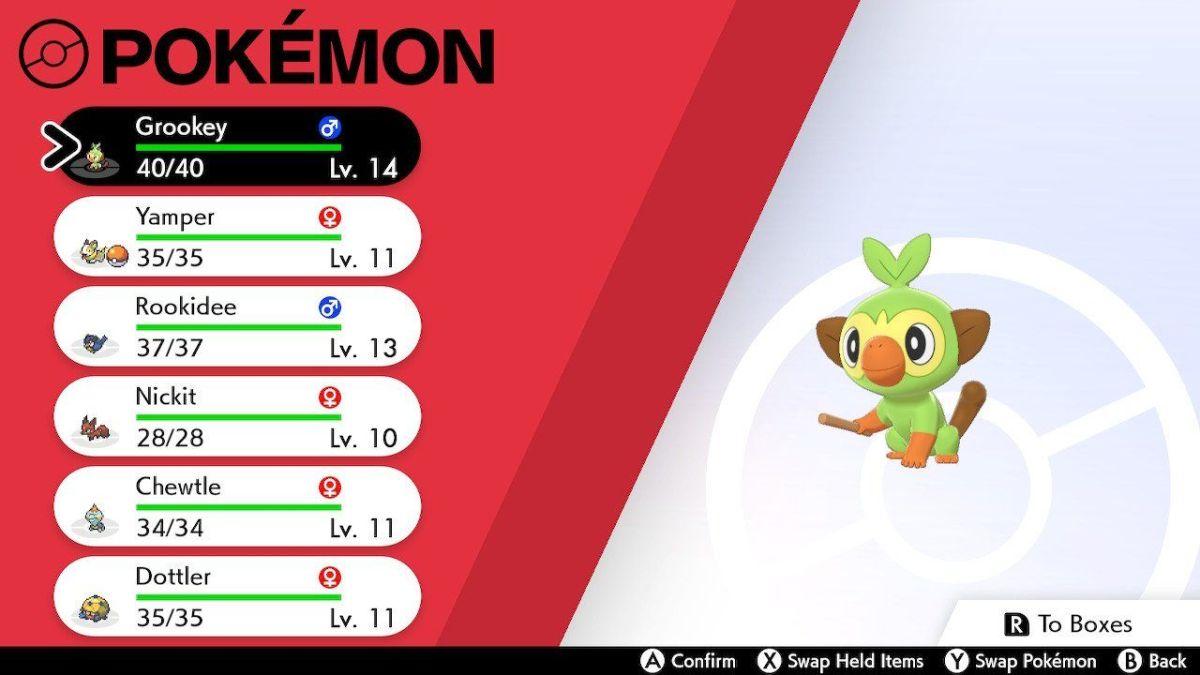








Published: Nov 16, 2019 12:27 am