In Rage 2 there are multiple armors that the player can wear to customize the experience. Armor can be earned by competing certain missions, but switching armor is in an odd place for the game. This guide will explain how you can quickly change armor in Rage 2 (assuming you have a secondary suit).
You’ll need to get armor before you can switch
You will need to have this secondary suit of armor to even see the setting to change armor. This option is found in the pause menu under the settings option. Head to Pause Menu > Settings > General Settings > Player Armor to access your different armor types.
Collect Raine’s Armor from the Death God Mission
One of the quickest ways to get a new piece of armor is by completing the Cult of the Death God Mission where you’ll pick up a suit of armor from the original Rage game. This will allow you to switch from the default Ranger Armor to Nicholas Raine’s Armor by completing the mission. You’ll also unlock the Settler Pistol by completing mission.
Changing armor in this game is a little bit weird as you rarely, if ever, see your player character or the armor they are wearing. Even when you use the game’s photo mode you never see your character so it’s quite hard to get any real feedback about what this armor actually does.


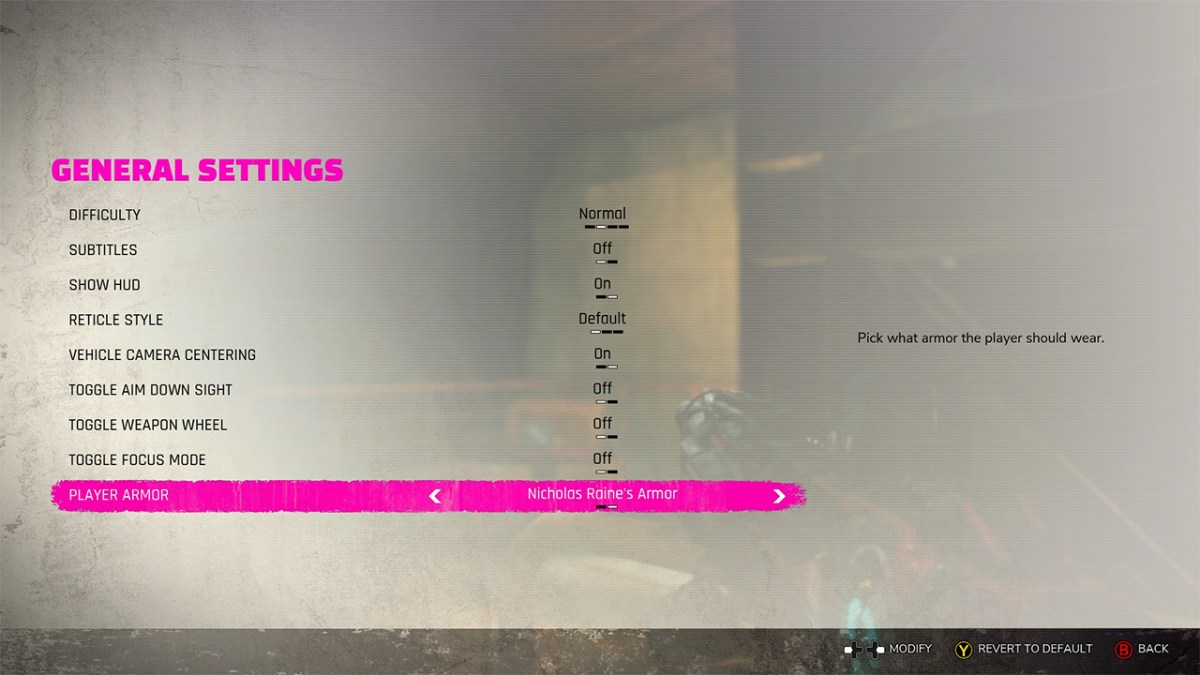








Published: May 14, 2019 08:33 am