If you’ve pre-ordered Scarlet Nexus, then you are already eligible for some DLC items that you can receive very easily after starting your game. Pre-order and deluxe edition’s DLC is nothing of a surprise here, as more and more games of the modern era tend to go that route. Either you think they are just unnecessary gimmicks to draw more players on buying a game, or you think they are worth that extra buck, one fact remains unchanged. It is your choice alone if you get those items, so they literally hurt no one just being there, available to grab. With that said, let us jump into how you can actually claim every DLC item Scarlet Nexus has to offer.
How to claim DLC items in Scarlet Nexus
Start your adventure by either choosing Yuito or Kasane, and play through the first tutorial phases of Scarlet Nexus. After a while, not too long after you start your save file, you will reach a point where the Shop will be unlocked. You can access the Shop by physically going near a yellow machinery and interact with it, with the first one located in Suoh city.
It is very easy to identify this object, as it lies next to the NPC where you can save your game, and they both have a button indication popping up, after you go near them. Additionally, you can locate both the Shop and the ‘save’ guy just by opening the map and find their respective icon. In any case, after you actually find it, go and access the Shop.
A couple of tabs will be available for you to scroll through, but the one you are looking for is the one called ‘Accept’. Scroll to the right until you find it, and a pop-up message will appear explaining everything needed. Also, a list with all of the available DLC items will be right at that section, so simply mark all of the goodies you want to collect, confirm the action and they are now obtained. Every item you claimed can be found in your inventory. Most of the DLC items are cosmetics, therefore they remain in your ‘Visuals’ tab, with the rest of the goods sent to their corresponding tab. You can repeat this process any time you get new downloadable content, so make sure to check the Accept section as many times as needed.
Scarlet Nexus is set to release on PC, PlayStation 4, PlayStation 5, Xbox One, and Xbox Series X|S on June 25th. For more related content about the game, check out the rest of our guides right here.



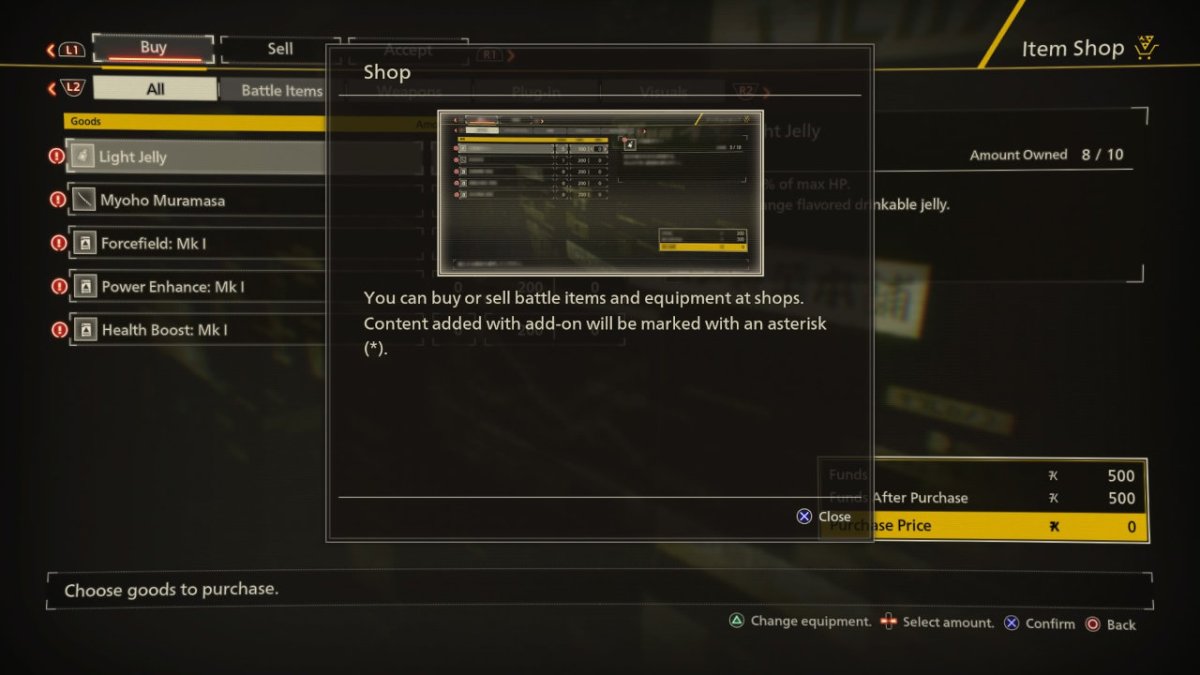





Published: Jun 23, 2021 09:59 am