The Division 2 has now been out for nearly a month for everyone and the game has worked pretty well for the most part outside of a few issues. Most issues that arose have been fixed, but there is still one that is causing a lot of problems involving a specific side mission. This guide will detail what you can try to do to potentially access the Worksite Community Side Mission in The Division 2.
How To Access Worksite Community Side Mission in The Division 2
Side missions play a major role in the second game just like they did the first, with them being good XP boosts and help with other unlocks as Settlements and such as well. There is a chance you may have had no issues completing the Worksite Community side mission that is located in the very bottom right of the Downtown West section of town.
While typically you just place a marker for a side mission and go to it to trigger, for some reason there is an issue with this particular side mission for a lot of people. If you follow the path to the mission marker, you will come across a gate you can enter. As soon as you enter, you are supposed to have the mission start up and have enemies start attacking as you come around the corner and start to enter the main area. However, a large number of people are instead entering this area to no enemies at all.
With no enemies showing up, there is absolutely nothing at all that you can do, even if the game is taunting you by keeping the marker in that area. You are also locked out from getting an SHD Tech Cache that’s within the mission as well, which will be displayed right on the map as well.
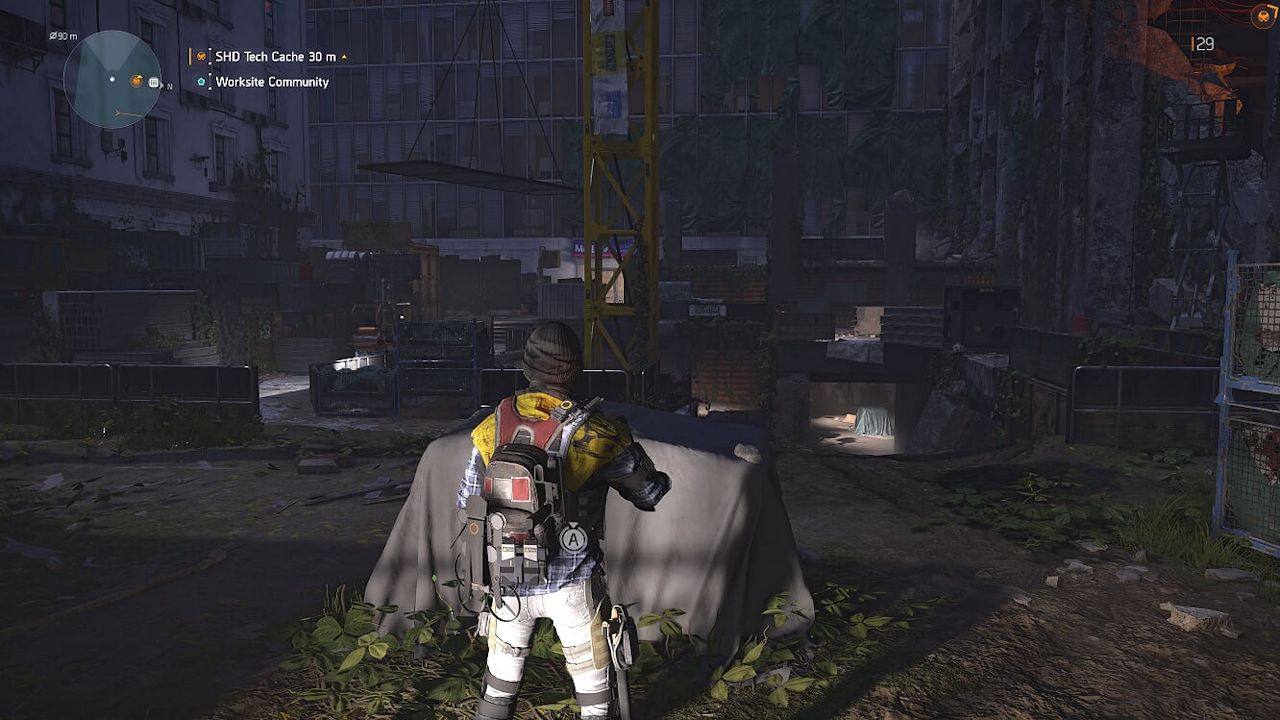
Sadly, there is no guaranteed way to get around this glitch, but there is a trick you can try to potentially get this to work. If you are having trouble accessing the Worksite Community side mission in your game, try to join somebody else’s game session. This bug for some reason doesn’t affect everybody, so switching servers to someone else’s might make it to where the mission is playable. This is very hit and miss though, so it might be more trouble than it’s worth to keep trying if you’re not having any luck.
If you cannot get this strategy to work, all you can really do at this point is wait. Ubisoft Massive has confirmed that they are working on a fix, though said fix has been delayed. It was originally supposed to be part of the recent 2.0 update for the game, but it has now been pushed back to the 3.0 update instead that is coming in the future.









Published: Apr 13, 2019 09:58 am