It’s common to experience bugs after a significant update like Ascension for Phasmophobia. One such issue is when players see [Hacker Detected] instead of their new level in a matchmaking lobby. Don’t worry if you encounter this – it doesn’t mean you’re playing with hackers (or being flagged as on yourself) or losing any levels you have gained so far. Instead, this is a known bug, so here is what to do if your level says Hacker Detected in Phasmophobia.
Why Does Your Level Say Hacker Detected after the Ascension Update in Phasmophobia?

If you see another player card or someone reaches out to you about yours, saying [Hacker Detected] in Phasmophobia after the Ascension update, then you should Reload the Lobby. After reloading the lobby have everyone verify that all player cards are showing their proper levels.
This has been a known bug for many players after downloading the Ascension update, even if they don’t manually edit their levels or perform other nefarious actions like hacking. Once the lobby has been reloaded, all player levels should be fixed, but if it isn’t, don’t panic because you aren’t at risk of having your account banned and have another option to get the issue fixed at your disposal.
Related: All Changes in the Phasmophobia Ascension v0.9.0.0 Update
If reloading the lobby doesn’t change a player’s level from Detected Hacking to their proper level, then you should contact members of the Kinetic Games team using the official Phasmophobia Discord channel and report the issue. The Kinetic Games team is great about reviewing these types of posts in Discord and will be happy to assist you further, especially with known bugs or issues after a significant update was released. I’ve personally worked with the Kinetic Games team over Discord and they are great to work with and will have your problem fixed in no time!
Author’s Note: I wrote this guide while playing Phasmophobia on my Lenovo gaming laptop.


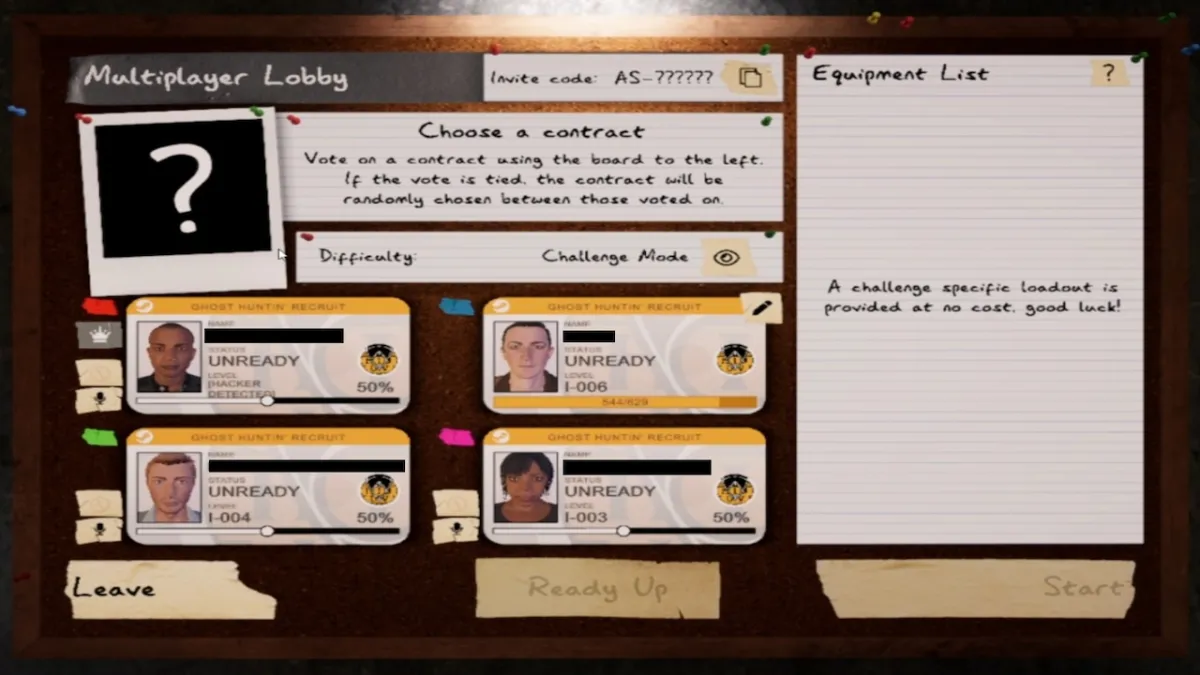









Published: Aug 17, 2023 01:13 pm