ARPGs are known for their heavy reliance on the left-mouse button, and Wolcen is no different – thus the auto attack option to spare your poor mouse. You can enable it in Wolcen, but the option isn’t the most transparent.
Go to gameplay settings to enable auto attack.
In Wolcen the auto attack option is buried in the Gamplay segment of the settings. Hit escape, select settings, then click the Gameplay tab. Within you will find quite a few quality of life settings, but nothing that says auto attack. That is because the setting is titled “Basic attack” here. Enabling this setting will turn the feature on, though there are some things you should be mindful of.
The basic attack option in Wolcen will allow you to hold down the left-mouse and attack anyone you hover the cursor over, but it will make positioning tricky. Your character will prioritize attacks over movement, and your character will actively chase enemies to land those attacks, so more evasive characters will struggle with the option enabled. That said, you can hold down Shift if you wish to plant your feet and swing, and the basic attack option is great when you are powerful enough to blast through waves of enemies. Pair it with Shift to keep yourself from tittering about if you find yourself moving too aggressively towards opponents.
Do bear in mind that it doesn’t apply to abilities on the other keys, and it can cause mild animation locking. Otherwise, it’s not a terrible setting to have enabled; you’ll just need some time to adapt. For more Wolcen guides be sure to keep an eye on our guide landing page.


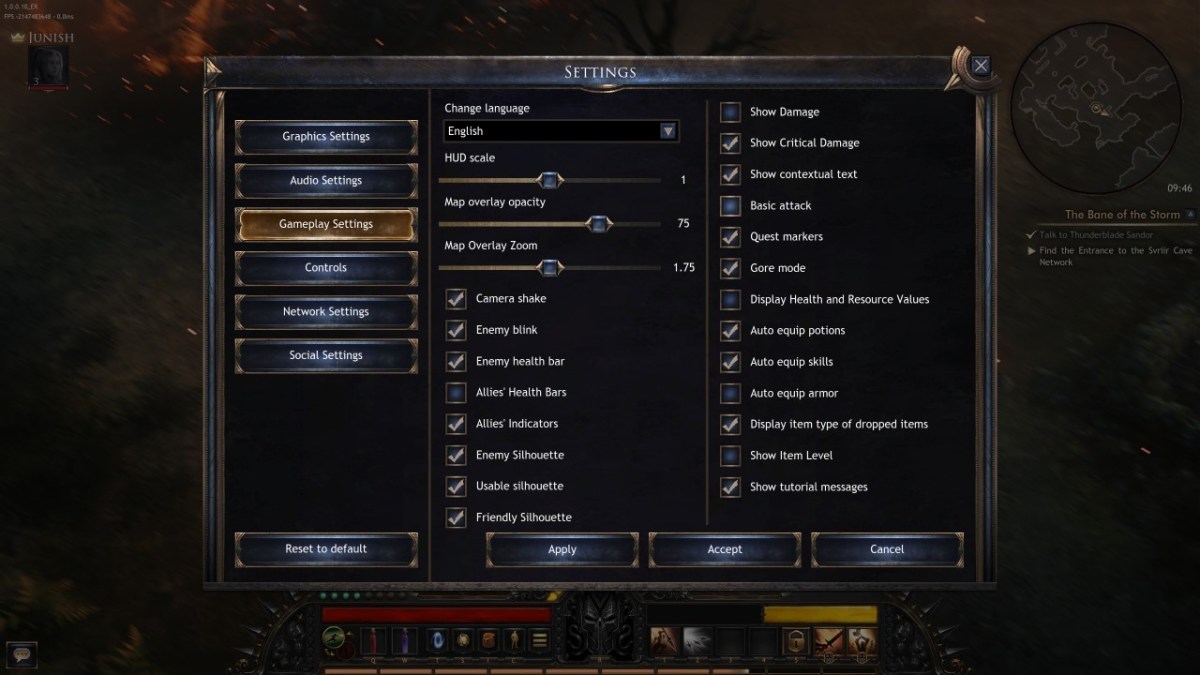








Published: Feb 13, 2020 12:55 pm