Microsoft has been waging a war to overthrow your living room for around 12 years, and The Xbox One is the final assault in this battle. There’s a reason why the company has been so focused on the non-game elements of the new console, and it’s because the Xbox One is not primarily a gaming machine any longer. It’s a multi-faceted piece of forward looking hardware, with software designed to make it the one device you need in your living room to watch TV and movies, listen to music, browse the web, and play games.
Where previous hardware offerings from Microsoft seemed focused on making the Xbox the best place for gamers to play games and connect with each other via Xbox Live, the Xbox One feels less that, with more emphasis placed on consuming non-game content. The Xbox One is an ambitious step towards the future, a gamble if you will. Microsoft is betting that you want it all, and makes an attempt to give it to you with the Xbox One.

The console itself is one of the biggest designs we’ve seen in recent generations. It’s massive, and unattractive. It’s a big black box that will take up more space than necessary in any entertainment center. There’s a reason why it’s been compared to VCRs from the 80’s, it looks like one, and it’s roughly the same size. The Xbox One has plenty of ventilation integrated into its black on black finish, in hopes of avoiding the overheating issues that its predecessors had. Front facing, the Xbox One is a simple design. Your slot-loading Blu-Ray disc drive and proximity power button are the only things found there, and this makes for a clean looking console from the front, almost unnoticeable if not turned on. Almost all of your inputs for the console are found in the rear. Your HDMI in and outs, your Ethernet port, and power connections. Unlike the Xbox 360, the Xbox One is designed to lay horizontally – Microsoft warns of using the console any other way. The bulky exterior does however give the console a more sturdy feel. It’s grounded. It’s not going anywhere. It won’t fall over and scratch your disks or jar the internals of the console. It’s a sound and safe design from Microsoft, but it’s a far cry from the aesthetically pleasing shell of the PlayStation 4.
If the console itself wasn’t big enough, the Xbox One asks for even more of your living room real estate with the Kinect camera. The device comes with every Xbox One, and it’s so rooted in every facet of the experience, that there’s no avoiding its use. You’ll need to make room for the device. Like the console, the Kinect is jet black, and would be hard to notice if it wasn’t for the glowing Xbox logo that is on at all times when the console is in use. The new Kinect design is better than the previous one. It doesn’t bow to you any longer. It doesn’t make any noise. But it is always watching and listening to you, unless you tell it not to.
The third piece to the Xbox One puzzle is the new controller. Redesigned, the Xbox One controller is a slimmer and sleeker variation of the popular Xbox 360 controller. The battery pack has been streamlined to give the back of the controller less girth. The thumbsticks are smaller. The triggers and shoulder buttons have been reworked, both are bigger in the overall scope of the controller. The guide button has a smaller profile, and it glows to finish out the trifecta of Console, Kinect, and Controller. It’s not a difficult transition from the Xbox 360 controller to the Xbox One controller. The changes that have been made are for the better, it feels like a controller more worthy of its exorbitant price tag than its predecessor. And at $60, these things aren’t cheap. The internals of the new controller are what have been changed most significantly. Impulse triggers bring a new element of rumble into the gaming experience on the Xbox One. The vibrating motors in the Xbox One controller provide more specific feedback to the player in a lot of the launch games for the console. In Forza Motorsport 5 this new impulse feedback delivers a more visceral experience, allowing to actually feel the road that you are driving on, in a way that we haven’t seen before.

These three components are what you get from the Xbox One out of the box. The set-up process to get up and running is familiar to what was offered in recent iterations of the Xbox 360, but there are expectations placed on you by Microsoft. The Kinect so deeply rooted in the navigation of the Xbox One, you’ll be expected to learn an assortment of commands to communicate with the device. You’ll be asked to abandon any familiarity that you had with the party and chat systems of the Xbox 360, in exchange for a lateral shift in functionality of the online service. You’ll be asked to forgive the Kinect for its mishaps, and imperfections. It’s far from a perfect device, and there are many cases where a controller is simply still a much faster alternative to getting to the same place. Interacting with the Xbox One is an imperfect glimpse of the future.
The user interface for the Xbox One is a cohesive experience, and certainly more robust than what we’ve seen from Sony or Nintendo when it comes to game consoles. It bonds together all these facets of the Xbox One that are available to explore. The television and movies, the music, the games, and the social network that allows you to interact with your friends. It’s patterned after Windows 8, and is fully integrated with the Kinect camera. There’s a lot to learn. Not just in dealing with the Kinect for the full Xbox One experience, but in the navigation of the new dashboard with either the Kinect or a controller. It’s a massive overhaul of the Xbox 360’s system, one that feels intuitive once you become familiar with it, but also overwhelming and complex at first. Microsoft’s promises of seamless snapping apps and multi-tasking on the Xbox One is an eye-opening reality. You can pop in and out of games, apps, television, and other content with little to no effort, and return to them with even less. It works well, especially with a controller, once you got a handle on what and where everything is. The Kinect component to this equation is hit and miss. If you’ve got the device plugged-in, it will be listening for your commands. Simply say Xbox, and it will bring up a list of things that you can accomplish through specific voice commands that the camera recognizes. Tell it an app by name, and it will pull this up for you instantly. Tell it to record video and it will. Tell the Kinect to snap another app to your screen and it will do this… Until it doesn’t. Which is where the illusion breaks for the next-generation of Kinect. It still has issues in recognizing your voice commands at times. There were instances where we had to address the console numerous times to get it to recognize our commands, and at that point it becomes something that is more of an inconvenience than a time saver.

The big problem with this technology is that it doesn’t always work. And since it doesn’t always work, it’s no more convenient or effective than using a controller. Is it cool? Yes, indeed it is cool when it works as advertised. When working properly it is definitely a great alternative to controller navigation. The new dashboard has been designed for the Kinect to be your go to device to navigate the many apps and features of the Xbox One. The problem that Kinect has always faced is in the huge discrepancy we’ve seen over the years between the Kinect in theory and in practice. The theory is that Kinect makes life easier, and it can. The practice is that it makes you angry because it doesn’t work. Kinect is all over the Xbox One dashboard. You can do just about everything with it. It’s not mandatory, but it is the forward looking aspect of the console, that makes the Xbox One feel the most like a truly next-gen piece of technology than any graphics upgrade can deliver. Here’s to hoping that software updates will improve the functionality of the Kinect in the years to come. The problem is, it doesn’t necessarily feel like software issues. The problem is, you’re using a device that is in most cases, very close to your tv speakers. Because of that, the Kinect is taking in a lot of different audio. It doesn’t surprise me that it has issues taking in and processing your commands when there is other background noise. This is a big problem in using it for one of the touted features of the Xbox One and its television watching functionality.
This television functionality and One Guide works pretty well, and Microsoft has built an interesting alternative to traditional cable boxes. The Xbox One allows you to plug your existing cable box into the console and watch TV. And while its up for debate on whether the One Guide is better than your existing box’s channel listing features, there’s no doubt that voice commands are an interesting caveat to throw into the mix. You can channel surf via the Kinect, and when it works, its a glimpse at the future. The problem is, it doesn’t always work. It could take you a number of tries to get you where you want to be, outside of a few recognizable channels that the Kinect processes every time. It’s certainly interesting to be able to snap multi-screens and watch TV while playing a game, or surfing the web, chatting with friends, or any other activity on the Xbox One. That said, using these features without the Kinect trying to avoid the headache, kind of defeats the purpose of its inclusion.
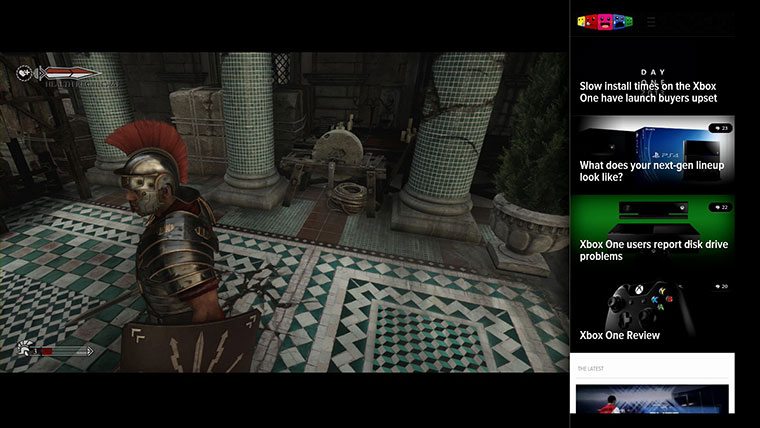
Multi-tasking is at the core of the Xbox One experience. It’s not a novelty. It’s very much a new reality. Recording video, playing games, watching tv, downloading content, installing it, chatting with friends, it’s all available at the tips of your fingers — or your tongue. It’s the most impressive thing about this new console. Outside of games and television there is plenty to keep you occupied on the Xbox One, by design. Familiar applications like Netflix, Hulu, YouTube, and Internet explorer allow you to consume all types of media and entertainment content on the console. These applications have all been reworked for the new Xbox One interface, and can be accessed through the Kinect or controller inputs. There’s a lot of potential here for a different way to consume media content. You can watch walkthrough videos on YouTube while playing the game you are looking for help on. You can browse game FAQs or sites like our own, while playing a game or watching TV. The seamless transitions between applications are impressive, and when these can be performed with the Kinect, even more so. If Microsoft nailed one thing to perfection, this aspect of the dashboard has got to be it.
The interface is definitely rough around the edges. While it doesn’t suffer from any technical difficulties (outside of Kinect miscues), it does have room for improvement. A lot of features and functionality have been scratched when compared to the old Xbox dashboard when it comes to interacting with friends on the new console. The party system has been changed drastically. Notifications when friends come online are more obscured than the Xbox 360. The Xbox One isn’t as transparent when it comes to games, your achievements, and your interactions with your game playing friends on the new interface. It takes some getting used to, but the changes feel massive for such a small shift in functionality. Furthermore, games just don’t seem to be front and center on the Xbox One dashboard. With so much clutter, and so many applications for things that are not game related, it can be confusing just to find what you are looking for. Again, this is a discoverability issue that is remedied once you figure out where everything is, but even then, there are many times when it feels like you are taking more steps in getting to simple features, than you’ve had to take in the past.
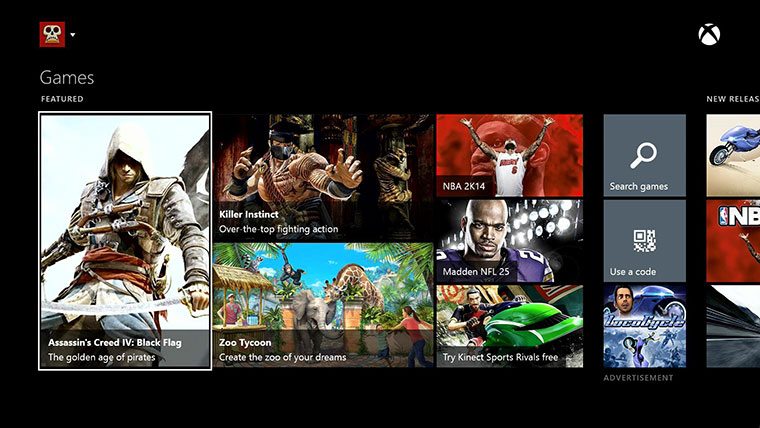
For a console that doesn’t feel or look like it’s all about the games, the Xbox One sure has a lot to play on Day One. Microsoft has covered all the bases, with mixed results. They’ve got a big, beautiful driving game in Forza Motorsport 5. They’ve got arguably the best-looking launch title with Ryse: Son of Rome. There’s the cooperative experience of Dead Rising 3, and a free-to-play fighter is also up for download with the new Killer Instinct. There are a handful of downloadable titles, smaller experiences that have recieved a mixed reception. And then there’s the onslaught of third-party titles like Battlefield 4, Call of Duty, Assassin’s Creed and others. There’s definitely no shortage of games to play on the new console.
Almost all of these new games offer next-gen experiences when it comes to graphics. Outside of a few titles that feel like optimized Xbox 360 games, the Xbox One and its first party exclusives will deliver the wow factor when it comes to visuals. Forza 5 and Ryse are pure eye candy. Dead Rising 3 puts more zombies on-screen than we’ve ever seen, and these are moments when you realize that this is a much more capable hardware set than we’ve had for the last 8 years. But with this improvement comes the downside. Microsoft indeed made good on the ability to play and install games at the same time, but it is a tedious process, not nearly as quick and painless as advertised. Since installations are mandatory, the days of popping in a disc and playing games on the Xbox are over. Many games, first and third-party, took over an hour to get to a playable state. Day one patches were massive, sometimes over two gigabytes in size. The downloading and installation process go hand in hand, and it is one of the biggest issues we had with the new hardware. Is it even possible for this to be fixed, or is it just a new fact of life as a console game player? As publishers and developers usher you in to purchasing their games on the first minute of the first day of release, it unavoidable that network issues and slow speeds make this process a bad one. We’ll have to wait and see if this gets any better with time, but we’re not banking on it.
It’s also worth noting that outside of the optimized exclusive games from Microsoft, a lot of the third party titles look better on the competition’s console. The PlayStation 4 has an obvious advantage of higher resolution for some games. Assassin’s Creed 4, Battlefield 4, and Call of Duty, all looked better on the PlayStation 4. Whether this is going to be the rule, or just a launch window exception is anyone’s guess. If it ends up being the rule, Microsoft might have missed the mark when it comes to being the place to play the best looking third party titles. Fortunately, some developers have shown that it’s entirely possible to do high frame rates and high resolution on the Xbox One. In these instances, it could very well be that the developers just didn’t have enough time to get the games up to this standard before launch. 1080p isn’t going to matter to everyone, but for those who have a discriminating eye for detail, games upscaled to 1080p will be noticeable when compared to those that run natively.
It’s hard to complain about the Xbox One launch lineup. There are some beautiful games to be played. More exclusives than we’ve seen from Microsoft in recent years, and with other titles on the way in 2014 and beyond, like Titanfall, Quantum Break and the new Fable game, the future looks bright for the console when it comes to games. That said, Microsoft doesn’t have the best track record when it comes to keeping these exclusive titles flowing. Whether they’ll be able to keep this pace, and bring new IPs to the table, is anyone’s guess.
The Verdict
Judging a console in its first week is like reviewing a book after reading one page. This is going to be a long story. The Xbox One is going to evolve, it’s going to change for better or worse. Things are going to come up in a year from now, that weren’t apparent today. Games are going to be announced and released that we don’t even know about yet. Ideas have yet to be hatched in using the Kinect and Cloud technology– two areas where the Xbox One holds a lot of promise for games. As a complete package, there’s nothing like it on the market today, Microsoft has made the Xbox into an impressive, futuristic offering for many different entertainment types. Because of that, it unsurprisingly feels less like a traditional gaming console than any of its competitors.











Published: Nov 23, 2013 09:00 am