If you’re a new streamer on Twitch, or even if you’re a veteran in the field, encountering errors is never ideal. They can quickly cause stress and sometimes be incredibly hard to navigate and eventually resolve. Unfortunately, many users frequently run into error codes on the site, so rest assured you are not alone. The ‘Could Not Access the Specified Channel or Stream Key’ error is one of many you may come across, but luckily it has an easy fix. So read on to find out how to resolve this issue and go live.
How to Resolve the ‘Could Not Access the Specified Channel or Stream Key’ Error on Twitch
To quickly resolve this issue, you should reset your stream key by going to account, creator dashboard, stream settings, and pressing the reset button next to your primary stream key. After this, copy your new stream key into your streaming software and see if that resolves the error. Though if the code is still suggesting something is wrong, connect your account directly to Twitch following the in-app options, and ensure that all of your stream settings are exactly what they need to be.
If you still encounter the error after following the above steps, try adjusting your Keyframe Interval to 2 in your streaming software settings. Occasionally, this can help resolve the error code, but this should only be used following the previous steps. Finally, if all else fails, run an internet speed test to make sure that your internet isn’t the thing throwing a spanner in the works.
This error code tends to occur due to a network or connectivity issue or sometimes boils down to just a problem in the settings of your Stream software. Unfortunately, it’s incredibly easy for the fine details of Twitch stream set-up to slip past the radar, especially when you’re preparing to go live.




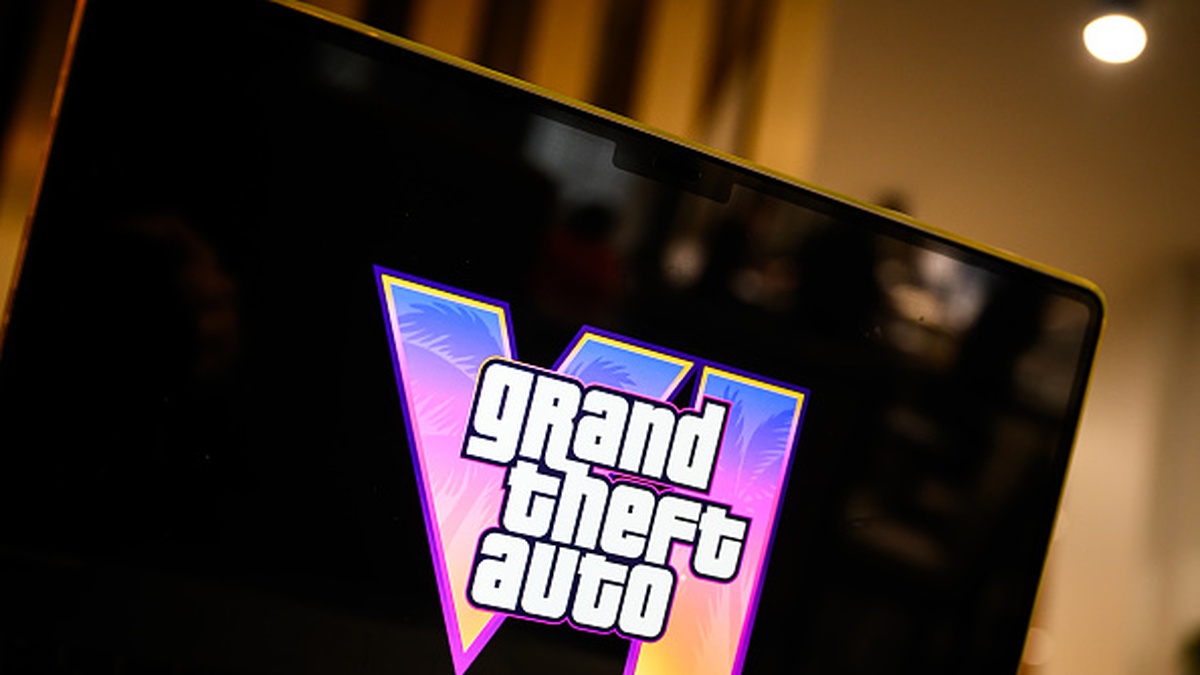
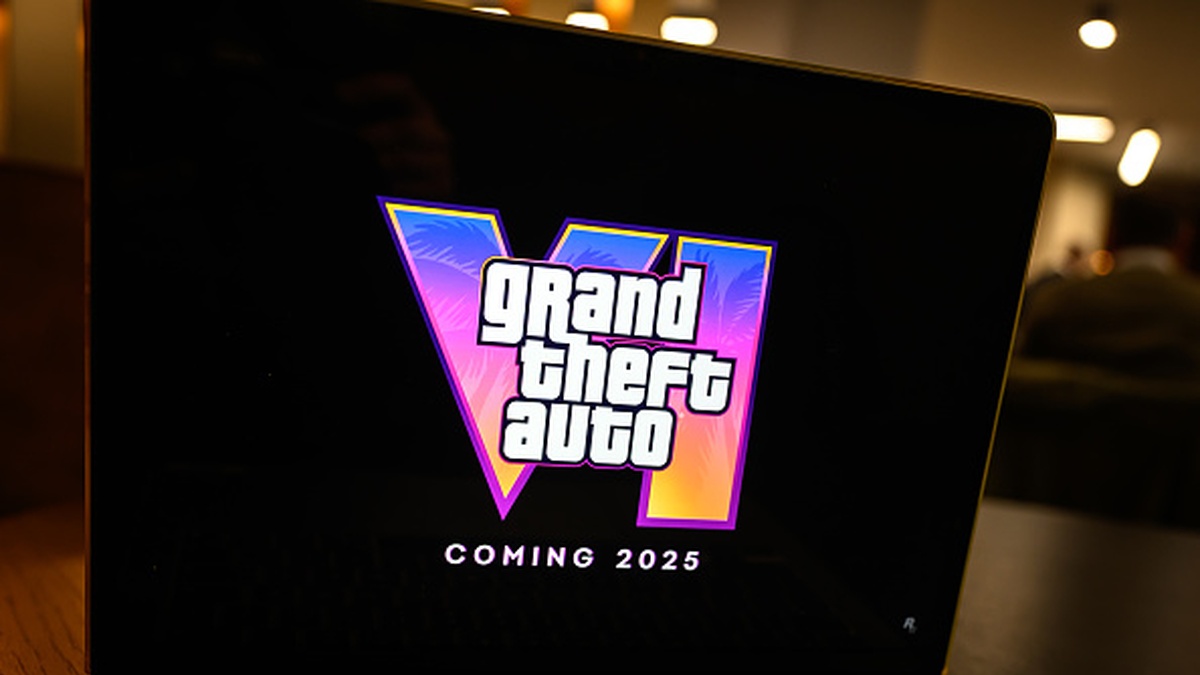
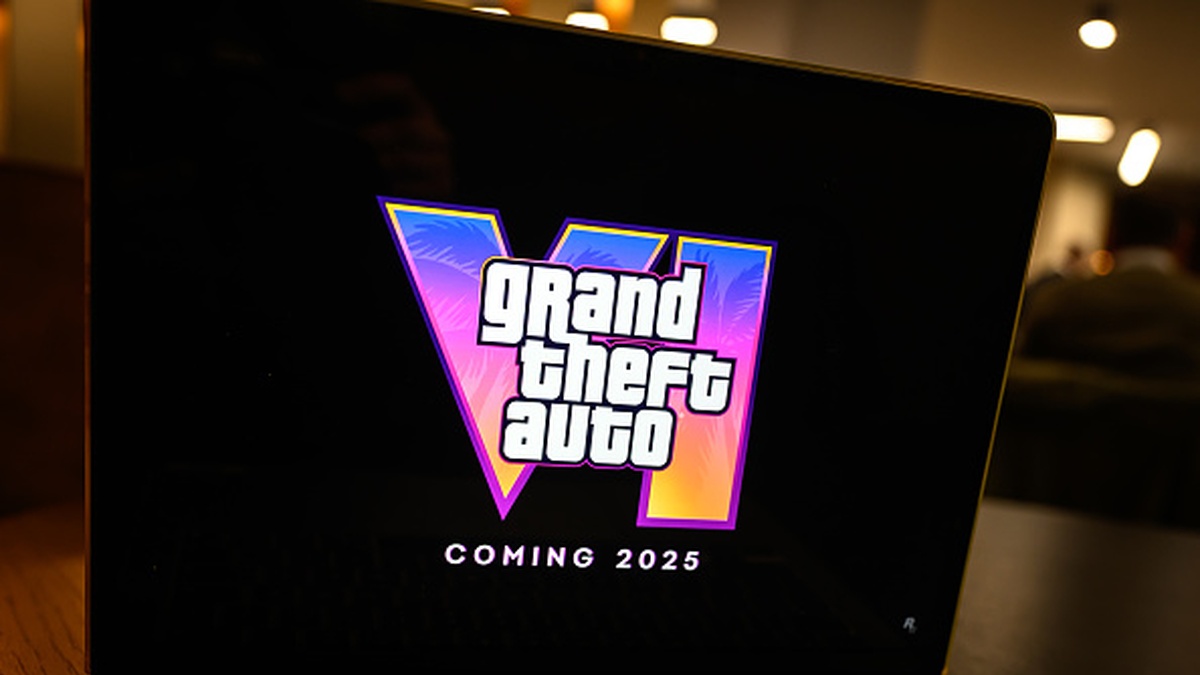

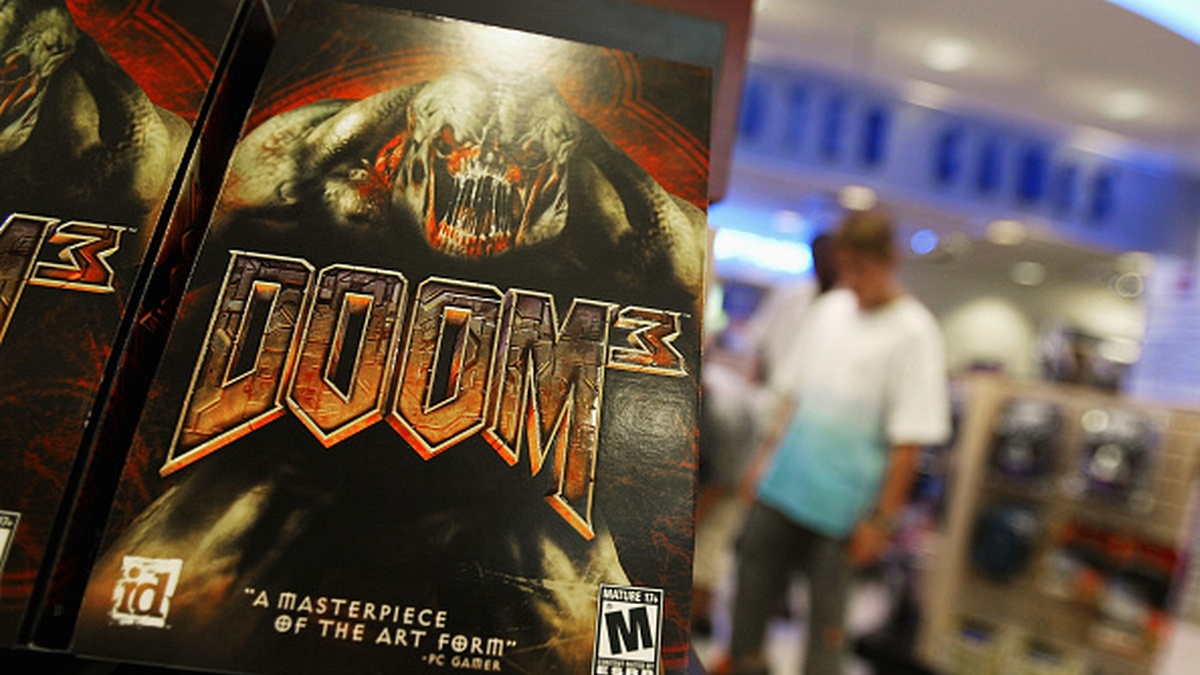



Published: Sep 28, 2022 01:22 pm