Since Steam is one of the largest gaming platforms, it’s expected to face several errors due to the number of users it has at one time. However, that doesn’t make encountering these error codes any less frustrating. Although some tend to be more common than not, many users still struggle to be able to combat them when they do appear, and the e503 l3 error is a perfect example of that. So if you find yourself face-to-face with this error code, read on to find out how you may be able to get back to browsing or playing ASAP.
How to Resolve Steam Error e502 l3
This error code symbolizes a server problem on Steam’s end, so there may be very little you can do to combat it. More than likely, you will be required to wait until Valve can stabilize its servers rather than being able to face the error head-on. However, sometimes exiting or restarting the platform can give it the boost it needs. If you met this error code during checkout, ensure you haven’t been charged before attempting to purchase a game again, just in case the error code didn’t prevent the payment from going through.
This issue tends to become more frequent during Steam’s large sales over either summer or winter since thousands of people are trying to checkout simultaneously. Yet it doesn’t just affect this; the error code can also prevent users from accessing their library or playing any of the games they have on Steam, which can be detrimental since it’s one of the main ways PC gamers will be able to play. But, due to the extensive experience Steam now has with the error code, it means that things will be done as quickly as possible to try and resolve it.
For specific Steam Sever Status information, it’s best to keep an eye on the Steam Community Hub at SteamDB, which will tell you how many users are online and how different servers perform. Usually, this tends to be the first place error codes like this are shared, so you’ll know when to expect downtime on the platform. But for now, while the error code waits for the servers to stabilize, all you can do is wait.



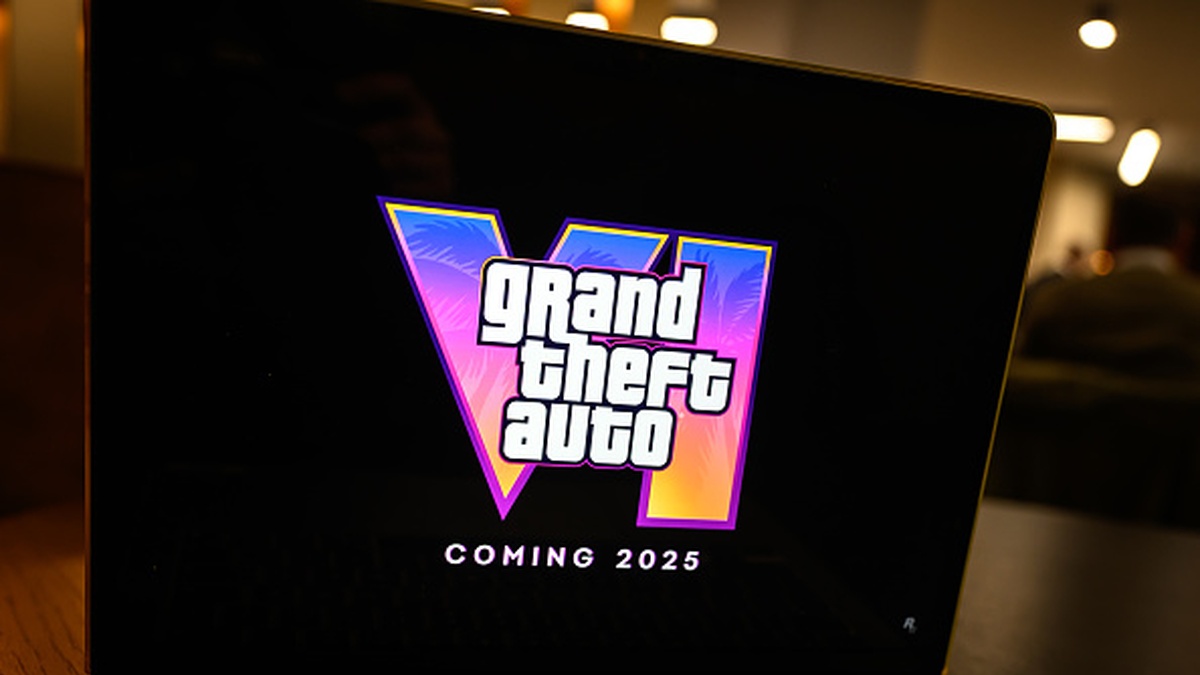
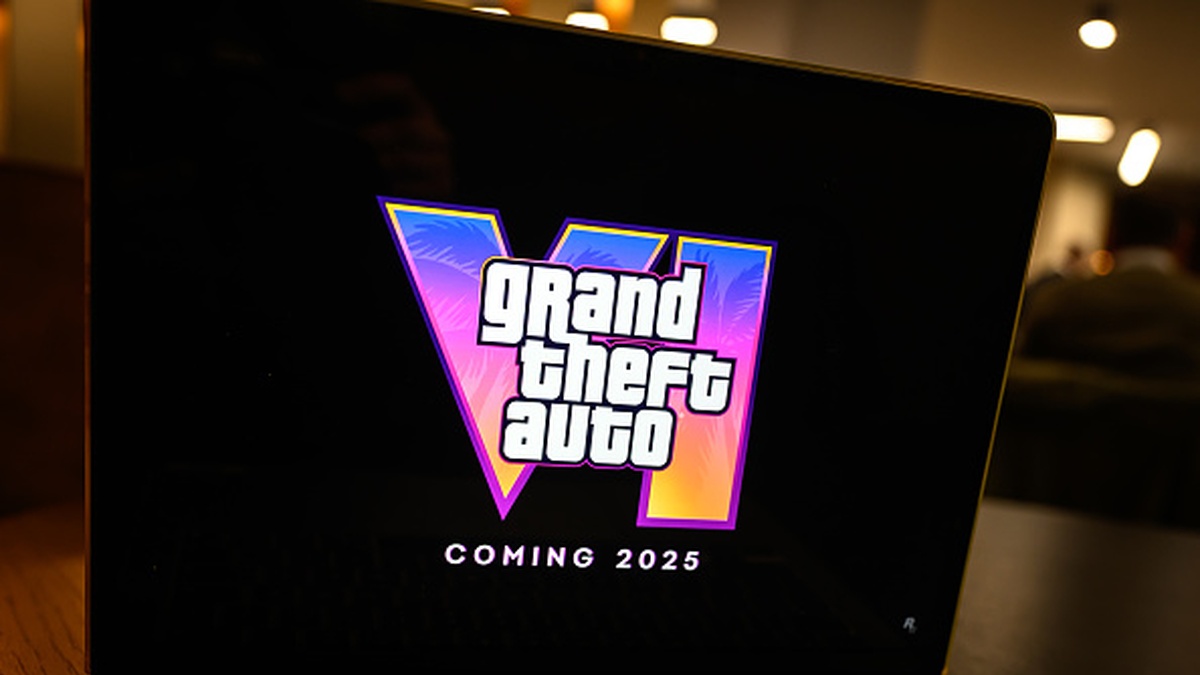

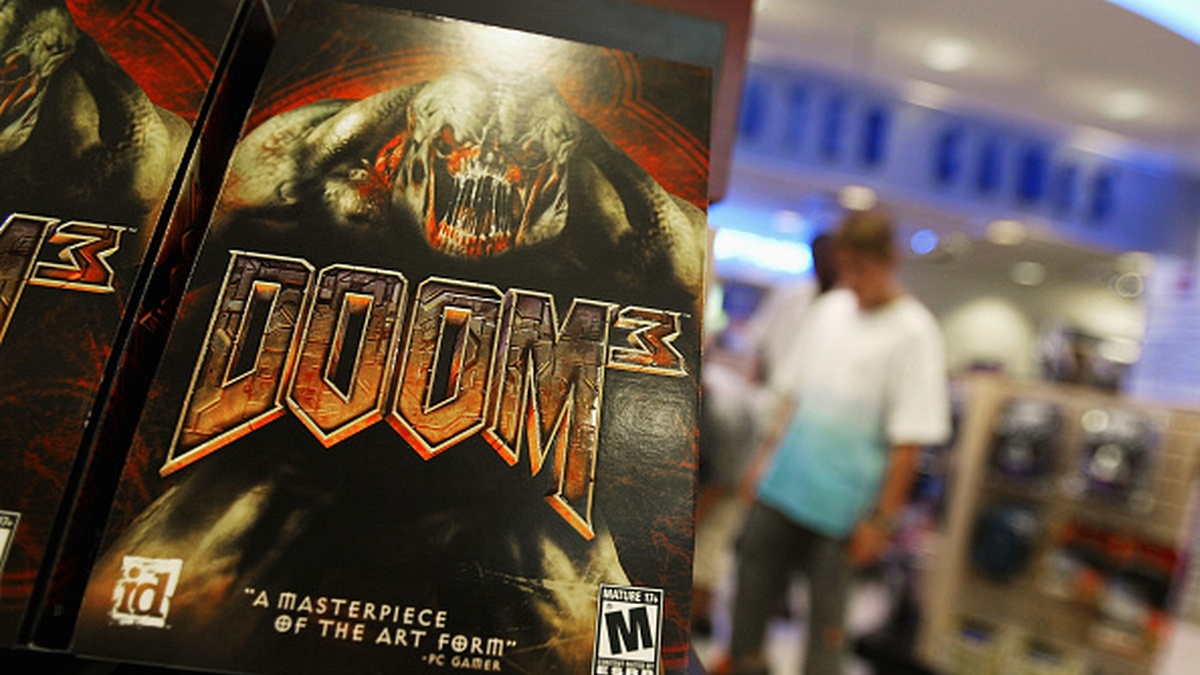





Published: Oct 25, 2022 01:00 pm