Starfield is packed full of secrets and mysteries waiting to be discovered and some players have stumbled across curious inaccessible weapon cases in The Lodge. This has resulted in people wondering how to actually get into them as there is no clear indication of what to do. This article will take you through if it’s possible to open the cases in Starfield and what is contained within.
Is It Possible to Open the Starfield Weapon Cases in The Lodge?
There has currently not been any official way found of how to access the weapon cases. I believe these cases in the room close to your personal quarters could simply just be some set dressing for the environment that the developers may have added for that reason. However, the fact they are indeed marked as being possibly accessible in some way suggests there could be a quest linked to them.
Related: Here’s Why Starfield Requires an SSD on PC
Nonetheless, no current Lodge side quest appears to lead to the cases, but there is a possibility there could be extra side quests found for The Lodge. For the time being though, I would recommend just playing through the game and its quests as usual without worrying too much about the cases.
Alternative Method to Open the Inaccessible Weapon Cases
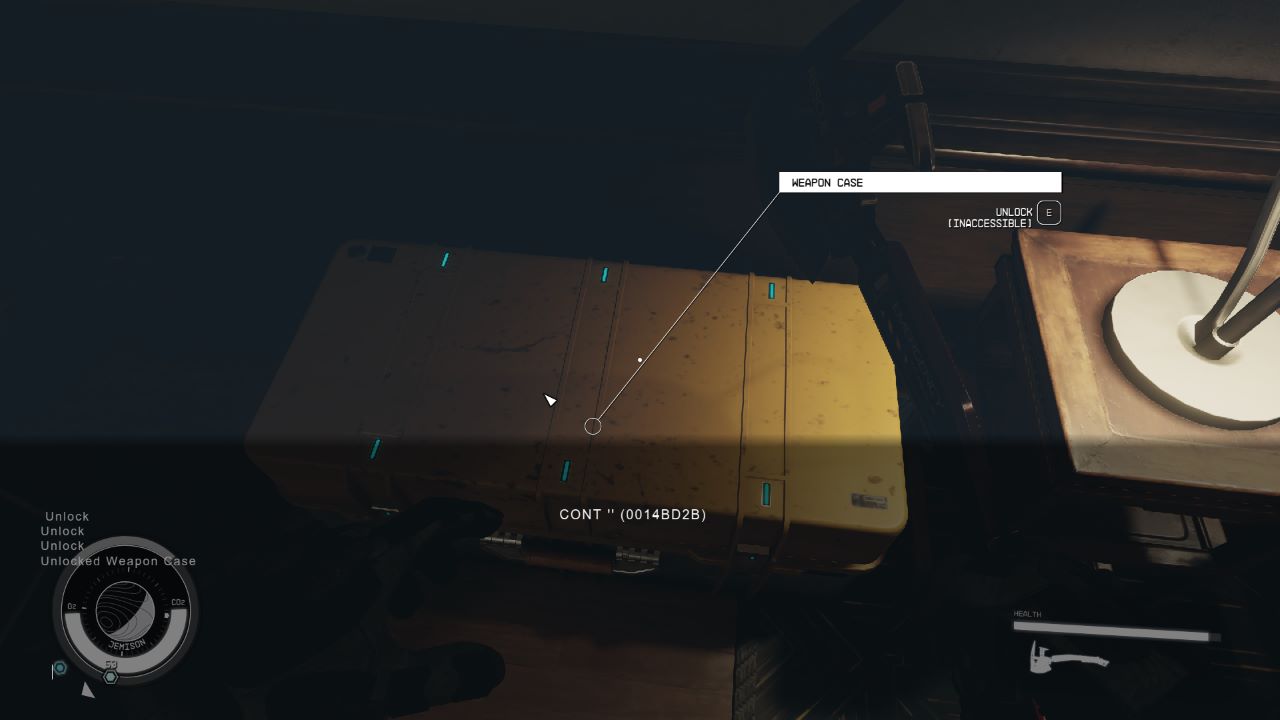
For those who are completionists, explorers, or simply love to know what is in everything, then there is another way you can open the cases on PC. You will need to use the console commands for this (which will disable your achievements until you revert back to an unmodded save slot) so only do it if you want to.
Related: Does Starfield Have a Level Cap?
First, open up your console commands by pressing the tilde key “~” or potentially Shift and the “@” key as I had to use. When the console commands are open, click the weapon case you want to open in the room and some text with “CONT” will come up with a string of numbers. Type “Unlock” into the console command line and then press enter. Afterward, close the console commands, and then you can open the case.
Contents of the Inaccessible Weapon Cases in The Lodge
The cases don’t actually have anything highly coveted within them surprisingly which was hilarious to find out. The case at the back of the room had a rare “Anti-Personnel Grendel” rifle that does a whopping three damage, along with a box of 7.77mm Caseless Ammo. As for the case on the side table, it contained an E0N Pistol which does 11 damage, and then another box of 7.77mm Caseless Ammo.
Overall, I don’t recommend using the console commands to open the cases for this reason. There isn’t anything highly valuable in the cases unless you really would like some extra basic ammo.












Published: Sep 7, 2023 07:25 am