Calling picks is one of the most essential parts of basketball. In NBA 2K19, calling for picks can allow you to get free for open jump shots or open a clear path to the basket for a lay-up or dunk. Picks in NBA 2K19 function pretty similarly as they have in previous games.
How to Call for Pick NBA 2K19
- Hold the LB Button (Xbox)
- Hold the L1 Button (PlayStation)
With control of the ball handler, you will hold the LB Button (Xbox), L1 (PlayStation) button to call for a pick. Once the pick is set you can decide what to do from there.
After you’ve called for the pick you can press the Left Thumbstick in to select which side you would like the pick to be set. You can also select which way that you want the picker to go afterward by selecting either Pick and Roll or Pick and Fade by pressing the RB button (Xbox), R1 button (PlayStation).
The Pick and Roll will have the player rolling off of the pick to the basket. A pick and fade will have the picking player fading away from the basket.
Use the pick to get free from a defender in a variety of situations or use the play to try and get a defensive mismatch where a bigger player is matched up with a smaller player.



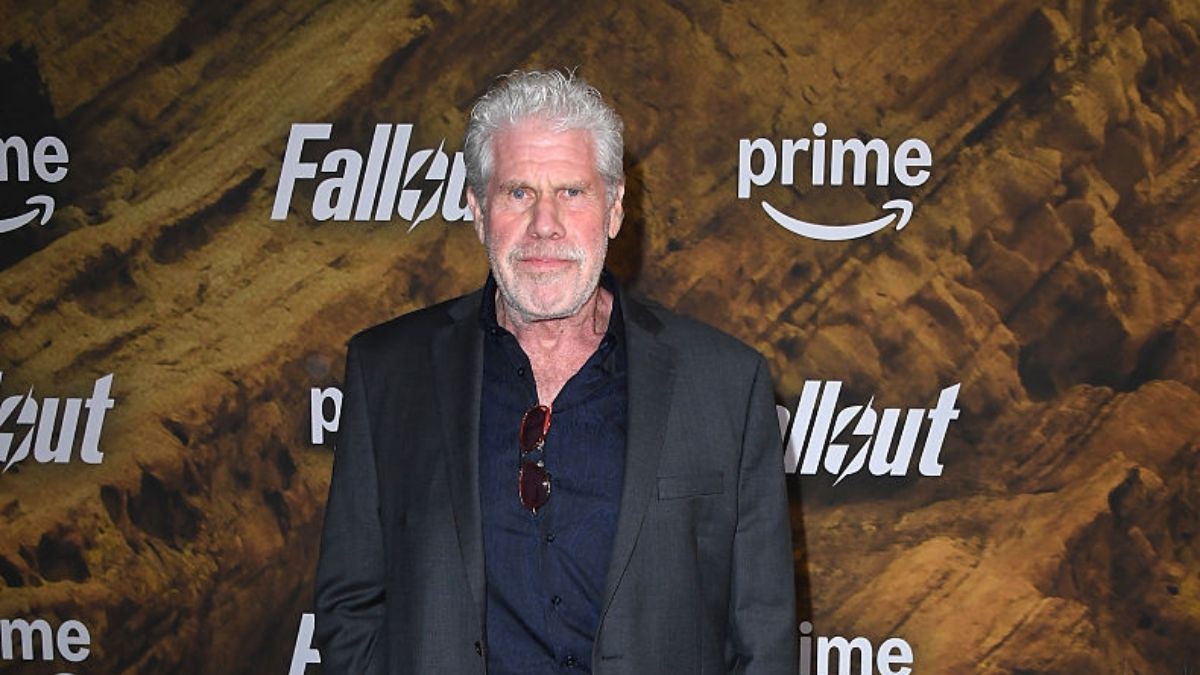





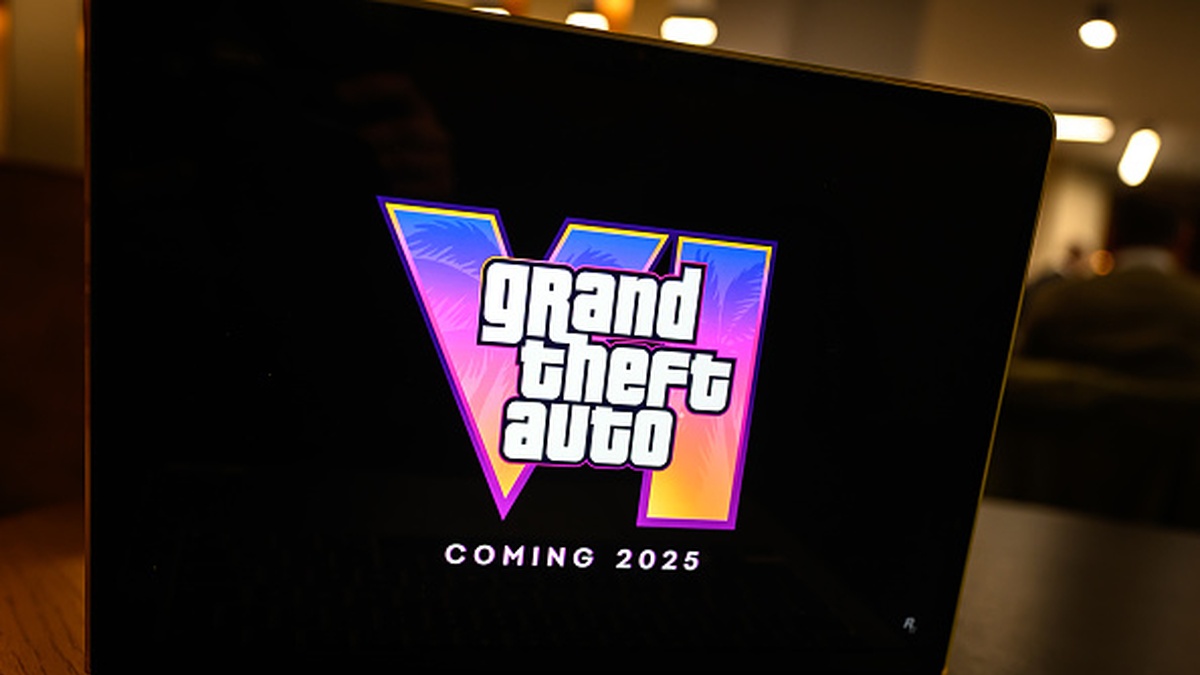
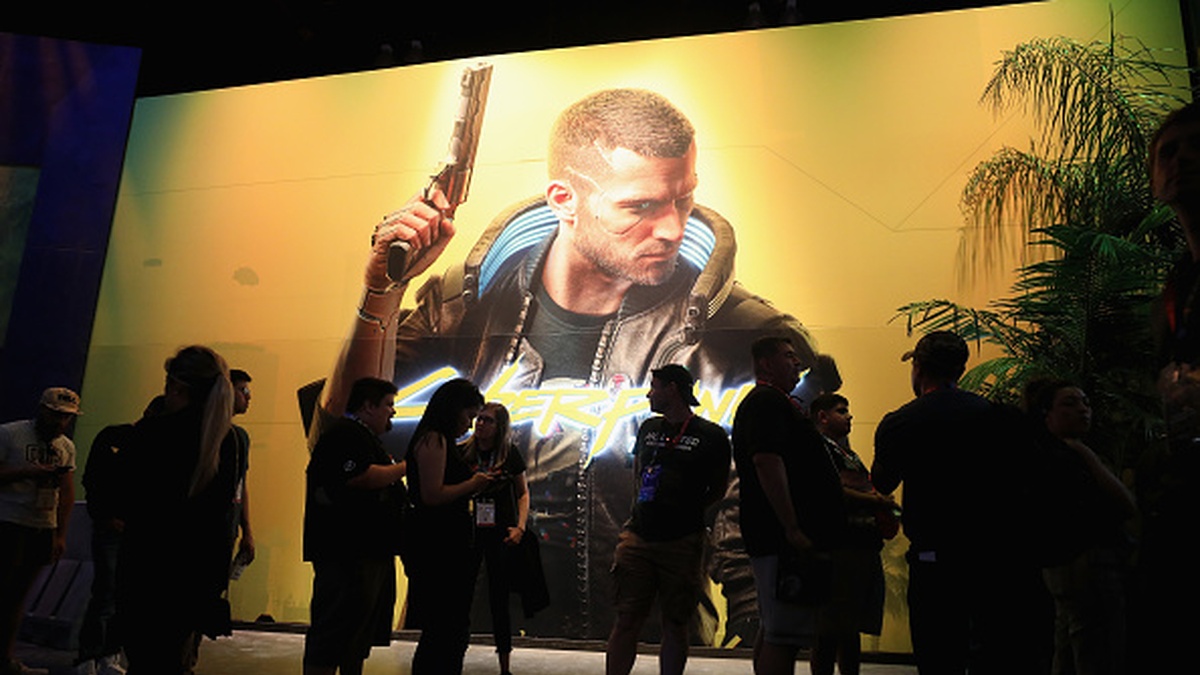
Published: Sep 13, 2018 06:40 pm