Before you jump into the My Career mode in NBA 2K19 you’ll play through a story mode for the game called The Prelude. In this mode your character, the main character charts a different path to the NBA which takes him from Chine to the NBA D-League, to the pros.
This story mode features a number of different choices and possibilities that will have you landing on a number of different NBA teams at its conclusion. You’ll also earn VC (Virtual Currency) to improve your player by completing different challenges. It’s understandable that you might want to restart the Prelude in NBA 2K19, but unfortunately that is not possible.
The Prelude cannot be restarted because the mode was designed to be played only once and it’s on a console level. So your gamertag or PSN ID can only play through The Prelude one time.
Deleting your save data does not allow you to restart The Prelude.
Unfortunately, if you were coming looking for a way to restart it, it’s just not possible with the demo.
Once you own NBA 2K19 you can replay this story based content by starting a new save. With this new save you can then create an entirely new player and take them through the events of The Prelude again and perhaps get a different outcome the second time around.



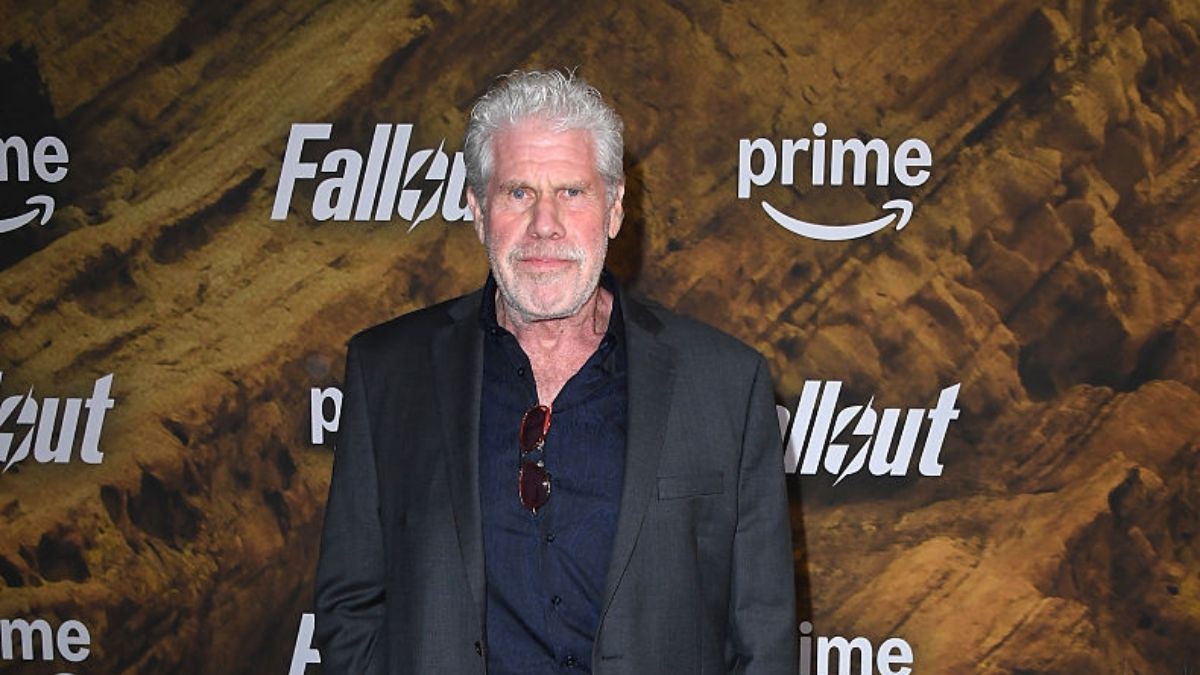





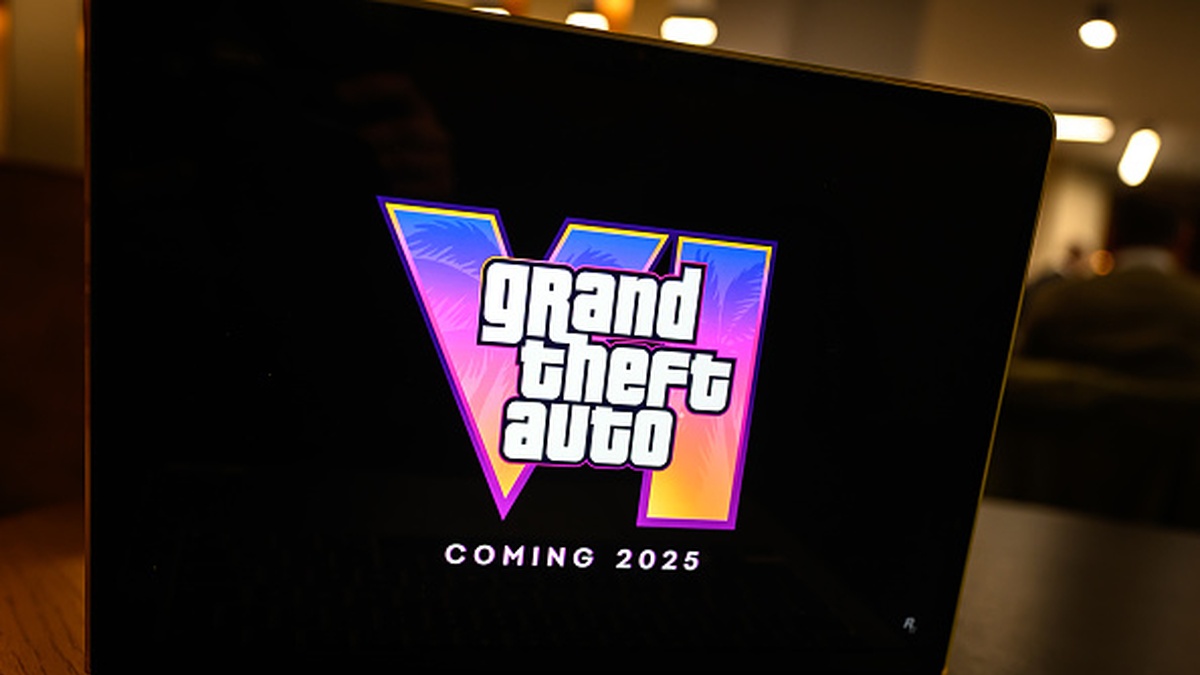
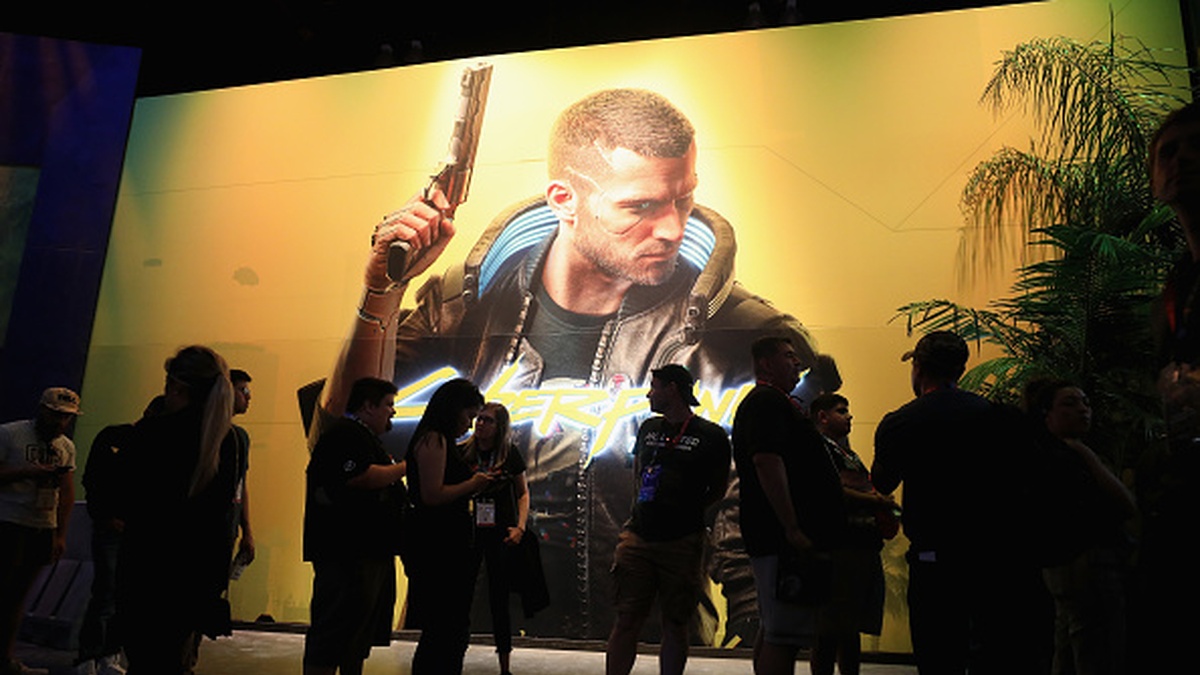
Published: Sep 13, 2018 05:52 pm