Since its launch, Battlefield 2042 has had a bit of a rocky adventure. Missing basic features, bad matchmaking, and plenty of glitches, a lot of fans may have abandoned ship by this point. However, it seems as if DICE has been working around the clock to try to polish this title to stand up to its namesake. Battlefield was a series that could stand tall against other multiplayer shooters, but the ambitions that this title had before release seemed to be a bit overzealous, but it seems as if we may be getting closer to the game we were originally promised.
You’ll find a long list of all of the most recent changes added to the game, so take a seat and prepare yourself to see all of the new changes that are coming to Battlefield 2042 with its largest update to date.
Battlefield 2042 Season #1 – Update 1.0.0 June 7
General
- Voice Chat Channel is now greyed out in the Social Menu when Voice Chat is turned On, but you are unable to switch channels
- Online IDs are now displayed in the rewards screen after End of Round when VoIP is enabled
- Resolved instances where players could be Squad or Team switched outside of their Party
- Quitting an ongoing match no longer automatically puts you back into the matchmaking queue
- Resolved Mouse Raw Input Settings sometimes reverting
- Resolved instances where switching to Fullscreen would cause the Borderless Window setting to not work on a second monitor
- Added missing Voice indicators on Xbox Series X|S when unplugging/plugging in a headset to the controller
- Closing the Pause menu no longer briefly shows the hangar lobby background
- When disabling Social Communication options via Console, Text-to-speech and Speech-to-text options will now automatically be greyed out in-game
- Resolved a flickering microphone indicator when clicking on the VoIP:Party button in the Social screen
- Resolved instances where keyboard input was lost and the game window couldn’t be focused after alt+tabbing out of game
- Resolved instances where in-game QR codes could not be scanned due to resolution issues
- Resolved instances where players couldn’t be revived at the base of ziplines
- Fixed an issue that caused Kill Cards to no longer display attachment names and icons after the first kill
- Player nametags are no longer visible before the player models itself becomes visible to other players
- Takedown kills now trigger an XP event
- Claiming a control panel (ex. sliding doors) now triggers an XP event
- Killing an enemy who recently wounded or killed a squadmate now triggers an XP event
- Providing smoke cover in which teammates are healed or revived now triggers an XP event
- Reviving, healing, repairing or resupplying a squadmate now provides more XP
- Damaging an enemy vehicle now triggers an XP event
- Providing smoke cover for squadmates who kill enemies or covering enemies who are killed now triggers an assist XP event
- Getting a triple kill now triggers an XP event
- When an enemy vehicle you recently damaged is destroyed by a teammate, and this kills occupants it will now trigger an assist XP event
- Killing an enemy with a headshot now triggers an XP event
- Always Traversal Sprint has been added as an option under the Controller tab
- A Chat Log Visibility option has been added to allow setting the default visibility mode of the chat log (SHOW, WHEN ACTIVE or HIDE). This option is available under Display > Hud General
Battlefield Portal
- Resolved instances where users could become stuck in an infinite sliding animation after exiting a moving Quad Bike
- Fixed instances where the ESC button failed to bring up the Pause menu
- Resolved instances of crashes when joining an in-progress match in Battlefield Portal
- Fixed an issue on Valparaiso where vehicles could spawn underground in the lower US HQ
- Fixed an issue on Caspian Border where the T-90 at Capture Point E1 would repeatedly respawn
- Fixed an issue on Caspian Border where the player spawned Out of Bounds when deploying in a tank at the US HQ
- Fixed an issue on El-Alamein and Arica Harbor where it wasn’t possible to vault through certain windows
- Resolved instances where AI-driven tanks were getting stuck on cover assets
- We’ve fixed further locations across all Classic era maps where players could get stuck
- We’ve fixed further instances of floating assets and misaligned rocks/cliffs across all Classic era maps
- Fixed an issue that would cause vehicles to sometimes stutter on Arica Harbour while driving at high speeds
AI Soldiers
- Made further balance changes to AI difficulty and behavior
- Fixed an issue where AI Soldiers only targeted the Recon Drone using the Recoilless M5
- Fixed an issue where AI Soldiers were shooting above the target when using the Recoilless M5
- Fixed an issue where AI using Barrage Missiles weapons from a vehicle are too accurate versus air vehicles
- Fixed an issue where AI teams were sometimes uneven in Solo/Coop
- Fixed an issue where AI got stuck in helicopters. AI will now bail out of helicopters when the vehicle gets stuck
- Fixed an issue where AI soldiers were crouching too frequently
- Added new AI Helicopter behaviors, including helicopter strafe runs
- It’s now possible to be in a squad with AI in Solo/Coop
- Fixed a mismatch for AI between their bullet traces and hit positions in high-rate shooting
Gadgets
- Pathing for thrown grenades has been improved
- The EMP Grenade now affects the Insertion Beacon, SG-36 Sentry Gun and APS-36 Shootdown Sentinel
- Fixed an issue with the Repair Tool where repair progress would disappear during repair
- Resolved instances where the Med-Pen wasn’t available for use
- Resolved a bug where a weapon would fire while equipping an IBA Armor Plate
- Resolved rare instances where Ammo Crates didn’t provide ammo
- Resolved the Prox Sensor floating after the vehicle it was thrown on moves away
- The FXM-33 AA Missile’s lock-on timer is now consistent between maps
- Smoke Grenade effects can no longer be negated by opening the Collections menu
- Using the The SOFLAM Designator now gives Assist XP after a designated vehicle has been destroyed by a friendly
- The SOFLAM Designator lock-on now correctly disappear after the vehicle is destroyed
- Resolved instances where spotting enemy soldiers with the SOFLAM Designator wasn’t always working as intended
- Instances where C5 couldn’t be detonated while in water will longer happen
Maps & Modes
- We have reduced the total number of Air Attack vehicles that can be active at any time to 1 per team
- This change applies to both Conquest and Breakthrough, and is not active in Battlefield Portal modes, nor on the Classic era or Breakaway maps
- The MV-38 Condor and the Mi-240 Super Hind are also not impacted by this change
- In Conquest we have increased the number of in-world vehicles you’ll encounter across all maps
- We’ve made countless smaller improvements across all maps such as updating lighting, improving audio and visual effects, and removing glitches
- Fixed an issue on Breakaway where planes clip through terrain while Out of Bounds
- Fixed an issue where a whiteout effect followed by terrain textures appearing low resolution on Breakaway while playing Conquest with 128 players
- Fixed an issue on Breakaway where you could stay on the radar dome due to extended collision after using the Grappling Hook
- Fixed an issue on Discarded where you could fall under the map after deploying for the first time
- Fixed an invisible wall near E3 capture point on Hourglass
- Using the Grappling Hook inside an elevator on Hourglass should no longer kill the player
- Fixed an issue where projectiles could pass through trucks on Kaleidoscope
- Fixed and issue across all maps where the first deploy could cause you to spawn out of bounds
- Fixed an issue which allowed players to re-enter the deployment Condor
- Proning or jumping while on the A2 platform in Orbital will no longer glitch the player
- Resolved instances on Renewal where players couldn’t be revived if killed by an explosive in an elevator
- Fixed an issue a Hazard Zone issue on Breakaway where it would be difficult to enter the helicopter for extraction
- Fixed an issue where a Tuk Tuk was spawning on Discarded while playing Hazard Zone
- Reduced the rate at which repeat Voice Over lines can occur during the last Sector in Breakthrough
- Added a UI Widget for Breakthrough that informs defenders of being spotted when the last sector is lost
- Hazard Zone Data Drives are now visible in the world by default. This removes the need to use the Data Drive Scanner
Season 1: Zero Hour
Gameplay trailer on June 7👉 https://t.co/IdcL1fAqKc#battlefield pic.twitter.com/N5hQZFLdGk
— Battlefield (@Battlefield) June 6, 2022
Soldier
- We’ve improved netcode for bullets hit detection on moving soldiers as well as when changing states or stance. This includes more consistent hit detection against Sundance when they are flying with the wingsuit.
- Resolved a broken traversal sprint animation after spamming the jump button
- Performing a takedown on another player performing a takedown will no longer result in a broken animation
- Resolved an issue that could cause loss of input after traversing a ladder while using crouch and sprint at the same time
- Resolved instances of missing character hands while in first person after deploy
- Resolved bugged character movements when a player is prone inside a moving elevator
- Resolved camera spinning when being downed on a moving LATV
- Resolved instances of incorrect damage when falling from high distances
- It’s now possible to jump off a ladder by crouching
- Resolved glitchy movement in prone while in a crater which also prevented deploying gadgets
- The Press Button animation no longer plays twice when pressed
- Fixed an issue where movement penalty speed after jump landing didn’t trigger
- The left hand no longer twitches while in first person when going from prone ADS, to standing ADS
- Resolved a broken hand animation after sprinting into a wall while holding a grenade
- Resolved instances of the camera clipping with the ground while inside a tornado
- Resolved a stuttering animation when transitioning from petting Ranger back to soldier
- Resolved a broken grenade throwing animation while vaulting
- Fixed instances where parachutes didn’t deploy as intended
- Switching to/from prone when having a grenade cooked no longer causes the grenade to be thrown
- The throwing animation no longer loops when keeping the throw button pressed while in water
- Resolved instances of being able to clip through objects after climbing a ladder
- Resolved some instances where players were unable to ADS
- Resolved choppy movements while crawling up slopes while downed
- Resolved a misaligned camera when downed and looking at an attacking players
- Resolved a misaligned camera after being revived
- Resolved glitched ragdoll physics during death animations
- Zipline travel is no longer interrupted by vehicles standing directly below it
- Improved the melee bash animation and Added facial animation when performing a melee bash
- You can no longer melee while throwing a grenade, which could cause visual glitching
- Fixed an issue where a “No Ammo” visual message would appear while you still have ammo left
- Players should no longer take explosion damage through walls
- Resolved an issue where the player’s camera could sometimes clip through the ground or objects while prone
- Resolved an issue where players didn’t get sent back to the deploy screen when getting killed when piloting a remotely controlled vehicle such as the EOD Bot
- You will no longer sometimes get ejected from vehicles while driving through shallow water
- You are now able to ADS directly after deploying a parachute
- Being affected by a storm should no longer block ADS or Fire input
- Dead or friendly soldiers will no longer sometimes block bullets
- Sprinting to the side no longer causes a static first person while in third person it appears as no longer sprinting
- It’s now possible to crawl while prone under obstacles which have enough space, such as some vehicles
- Optimizations have been made to enable showing higher quality animations on soldiers
Specialists
Angel
- Resolved a bug where a stuck Loadout Crate would kill players passing underneath it
- The Loadout Crate no longer floats while deployed in smoke
- The Armor icon is no longer visible for the Supply Bag
- Armor is no longer mentioned in Angels Loadout Crate description
Boris
- The SG-36 Sentry Gun now gets destroyed during the Rocket Launch or Explosion events on Orbital
- The SG-36 Sentry Gun no longer hovers in the air when the object it was placed on is destroyed
- The SG-36 Sentry Gun now gets destroyed when the Colossal Wall event triggers on Discarded
- The SG-36 Sentry Gun preview no longer shows as green when placing it in an enemy controlled Sector in Breakthrough
- Resolved some instances where the SG-36 Sentry Gun couldn’t be deployed on smooth surfaces
- The SG-36 Sentry Gun can no longer be deployed in elevators
Casper
- Buttons on the OV-P Recon Drone now correctly display on the first deploy
- The OV-P Recon Drone HUD no longer overlaps with the Objective HUD
Dozer
- It’s no longer possible to float mid-air while crouching while having the SOB-8 Ballistic Shield deployed
- Resolved instances where Dozer’s SOB-8 Ballistic Shield could block direct hits from tank shells
Falck
- The S21 Syrette Pistol can now correctly heal players in prone position
- The S21 Syrette Pistol can no longer incorrectly heal enemies while in a smoke screen
- The “Plus” hit indicator for the S21 Syrette Pistol no longer shows while at full health
- Resolved an issue where sometimes a friendly Falck player would be listed in the Kill Feed when healing a friendly just before they are killed
Irish
- Deploying Irish’s Gadgets no longer makes them inaccurately show as at 50% cooldown in the inventory
- The DCS Deployable Cover can no longer block elevator doors
Mackay
- You will no longer get stuck while grappling against the ship’s elevators on Discarded
- The Grappling Hook now has the correct animation when attached to a moving vehicle
- Resolved an issue where players could get stuck when grappling thin floors from below
- Resolved an issue that prevented the Grappling Hook from being used inside bushes
- Resolved a broken animation when jumping in water and using the Grappling Hook just before landing
Rao
- Rao’s hands no longer flicker when using the Cyber Warfare Suite while prone
Sundance
- The Smart Explosives cooldown no longer resets when switching between Explosives
- Gliding and entering the MAV vehicle mid air no longer causes death when leaving the vehicle
- Resolved instances of the Wingsuit showing visual twitching
- Fixed an issue where Sundance did not take fall damage after hitting the ground from high altitudes
- Sundance’s EMP Field Smart Explosive has been removed to simplify their Speciality
- The Wingsuit has been adjusted so it’s easier to maneuver, while reducing the overall flight time
- Reduced initial velocity boost when deploying from low heights
- Increased velocity when deploying from greater heights
- Adjusted elevation gain when pulling up to prevent getting higher up than the original starting position
- Adjusted pitch turn angles to make it easier to pull up easier when going at high speeds
- The hitbox while Wingsuiting has been improved
Season 1: Zero Hour arrives on June 9th!
Unleash the unexpected and experience the new map Exposure, a new Specialist, high-tech stealth helis, and more!
Learn more about Season 1 👇#Battlefieldhttps://t.co/MS4lIhTnQh pic.twitter.com/BqE74eZYuR
— Battlefield (@Battlefield) June 7, 2022
UI/HUD
- Gadget Hit and Kill markers are now properly present when damaging
- Fixed a bug where soldier health visuals weren’t visible as a passenger in a vehicle
- The nearby revivers widget now updates until the player is done being revived
- The Nearby Medic Widget has been updated to improve accuracy
- Resolved instances where Squad Made Icons didn’t shrink after deploy
- Control Points now display in the correct color in the Commorose
- Resolved Location and Danger pings not showing in the World Log
- Fixed an issue which would cause an extra space to appear next to weapon names within the Kill Feed
Vehicles
- Fixed an issue that caused ping locations to be inaccurate when using the chase camera in aircraft
- Fixed an issue that was causing excessive jitter when in cockpit view on jet planes
- Repositioned the rearview camera alignment for aircraft
- Fixed an issue where the camera would clip with aircraft while using ADS on the ground
- Fixed an issue which prevented heavy ground vehicle weapon recoil from applying when firing low-impulse guns
- Fixed an issue where the lock-on UI would sometimes not appear on enemy vehicles
- Fixed an issue that was preventing players from entering the Polaris Sportsman from specific angles
- Fixed an issue that was causing the cooldown on the vehicle deploy screen not display accurately
- Made improvements to the landing of helicopters, who should not explode as easily when touching the ground at landing speeds
- Fixed an issue that was causing the 3rd person ADS camera to break while piloting aircraft
- Fixed an issue that would sometimes cause tank turrets and other parts to be invisible after exiting the vehicle.
- Tanks would sometimes have the wrong equipment setup in some seats, this no longer happens
- Fixed an issue causing strange helicopter behavior when flying in underground-type areas
- On rare occasions vehicles would sometimes vanish from the collection screen. This has been fixed
- The Crosshair dot for transport vehicles should now be visible
- 40mm GL Projectiles should now be replenished while holding down fire
- Fixed an issue where vehicle tooltips would not display on the first deployment
- Exiting a vehicle that is in water should no longer sometimes cause players to fall through the map
- Missiles from aircraft would sometimes loop around targets. They now head straight for them with unbridled rage
- Fixed a tech hang that would sometimes occur when flying a helicopter upside down and exiting it moments before crashing
- Fixed an issue which would sometimes cause the Plus Menu to not be openable while in a passenger seat of a vehicle
- Fixed an issue where a weapon could be seen through the driver seat of the 4×4 Utility
- Fixed an issue that caused vehicle weapons with near detonation such as the 60mm Flak Weapon Pod to detonate when getting close to certain gadgets
- There was a unwanted muzzle explosion on Helicopter TOW Missile and Air-to-Ground Missiles that has been removed
- Improved the visuals of the Polaris Sportsman suspension
AH-64GX Apache Warchief
- Fixed an issue that would cause the AH-64GX Apache Warchief’s missile pod to be invisible when landing and exiting the vehicle
EBAA Wildcat
- The Lock-on crosshair no longer enters a broken state while switching between the primary and secondary weapons in the EBAA Wildcat
- Found an extra gear in the engine of the EBAA Wildcat, giving it an easier time driving uphill
- Fixed an issue where the EBAA Wildcat’s 40mm Grenade Launcher would have misaligned projectiles
KA-520 Super Hokum
- Fixed an issue where the Rocket pods remained on the 3D model of the KA-520 Super Hokum after equipping the 30mm cannon
LATV4 Recon
- Fixed an issue where the LATV4 Recon turret does not move when another player is controlling it
- Fixed an issue with the LATV4 Recon minigun which would sometimes lose its audio while spinning
- Fixed an issue where you could continue to fire the LATV4 Recon minigun while in its overheat state during a lock-on
- Fixed an issue which would cause soldiers to clip through the LATV4 Recon’s wheels. No more wheelies.
- Fixed an issue which would cause the LATV4 Recon to question the laws of physics and lose gravitational force while exiting the vehicle when it’s upside down
- LATV4 Recon Mastery should now always correctly track T1 Mastery progress
- Fixed an issue where ping would sometimes not work in driver seats for vehicles with driver weapons
LCAA Hovercraft
- You can no longer swim through the LCAA hovercraft
MAV
- The headlights on the MAV would sometimes flicker, causing a little disco disco time. We have resolved the MAV lights going disco disco.
- The Dot crosshair is no longer visible for passengers in the MAV
- You no longer have to repeatedly hit E to exit the MAV
- Fixed an issue that caused explosives to not benefit from the rear weakspot damage modifier on the EBAA Wildcat, T28 and the MAV
- On Hourglass, the MAV could sometimes get stuck in a hole within sector B on Breakthrough, resulting in players unable to exit. This hole should no longer cause claustrophobic panic
- The MAV now appears with the correct categorisation within the world log
- The destroyed hulk of the MAV no longer appears as friendly vehicle on the minimap
- Fixed an issue that would sometimes prevent you from exiting the MAV while it’s driving backwards
Mi-240 Super Hind
- Attempting to exit the Mi-240 Super Hind as a passenger was sometimes problematic. This should now be a much smoother experience
MV38-Condor
- Fixed an issue where tooltips would not always display while piloting the MV38-Condor
Weapons
- Projectile speeds for all DMR’s and LMG’s has been increased
- Shotgun Cone spread has been adjusted to improve consistency of hits
- Improved pellet dispersion for Shotguns
- All Underbarrel Attachments, excluding the AK-24 and SFAR-M GL, now have reduced reload times from 3.8 -> 3 seconds
- Shotgun Ammo for the Masterkey Attachment can now be replenished via Ammo Crates as expected
- Bolt Action Rifles now have identical Aim Assist as other weapons, this excludes Snap Settings
- Tracer effects for Bolt Action rifles are now thicker to increase their visibility at long range
- Fixed an issue where the crosshair would sometimes vanish upon revive
- Fixed an issue where the crosshair would sometimes disappear when swapping sights
- Fixed an issue where the reload and the ammo count resets while switching magazines in the Plus Menu
- Aim Assist is no longer present for Sniper Rifles in hip fire
- The Hold Breath breath mechanic for Bolt Action Rifles has its duration extended
- Fixed broken animations that could occur after shooting and immediately running with a Sniper Rifle
- Attachments in the Plus Menu no longer display a 0 in their icon when depleting the last magazine on that weapon
- You can now reload during vaults that don’t require both hands
- Fixed an issue that could cause incorrect weapon movements while sprinting and reloading at the same time
- Controller Trigger inputs are now more responsive when firing. This means you no longer need to fully release the trigger for a weapon to stop firing, or being able fire again.
- Character hands should no longer clip through the M5A3 while using the ADS after the deploy animation
- Underslung Shotgun and Grenade Launcher weapon sounds are no longer affected by other attachments on the primary weapons
AK-24
- AK-24 Anti-Materiel Rounds now do correct damage at 20m
- The Masterkey Underbarrel Attachment on the AK12 no longer incorrectly resets
M5A3
- The projectile of the M5A3’s 40mm Incendiary attachment is now correctly visible during the reload animation
NTW-50
- NTW-50 High Power Rounds now cause intended damage
- Added missing shell ejection effects for the NTW-50
PBX-45
- Reload time for the PBX-45 has been decreased from 3.1 -> 2.3 seconds
PKP-BP
- Removed the unintended Single Fire mode on the PKP-BP
PP-29
- The PP-29 now displays the correct ammo count for Subsonic Rounds
SWS-10
- Resolved visual issues on the SWS-10 when using the Farstrike skin
Weapon Attachments
- The SFAR Warhawk Compensator now has the correct modifiers
- Fixed a spelling error on the Type 4 Heavy Suppressor
- Fixed an issue where the Laser Sight and Flashlight could sometimes end up in a broken state after entering vehicles
- Fixed Type 4 Heavy Suppressor and PB Heavy Suppressor incorrect modifier values
- Fixed an issue where the Ghost Hybrid 1.25-2.5X had the wrong zoom level within the Collection menu
- Fixed an issue that would cause the Plus Menu to break when equipping the Masterkey attachment
- Fixed an issue where the AC42 Iron Sights could be blurry
- Champion Muzzle Brake is now attached properly to the PBX-45
- Warhawk Compensator is now properly attached to the MP9 icon on the deploy screen
- Underbarrel Attachments no longer affect weapon Deploy / Undeploy times
- Fixed an issue where some weapons would display incorrect reloading animations
- The bipod on the DSR-1 should now properly visually attach to surfaces
- Fixed some weapons displaying wrong ammo counts for specific magazines
- Weapon names now appear in the Kill Log and Kill Cards when eliminating players while using an Underbarrel Attachments
- Resolved a bug where the melee takedown sound wouldn’t play for the victim
- Added unique impact sounds for melee Hatchets and Clubs
- Performing a melee attack when switching to weapons/gadgets no longer incorrectly causes the weapon/gadgets art to display
- Resolved a visual glitch when performing a takedown with the Survivalist’s Edge
As you can see, the amount of changes is staggering, but it’s also what the title needs to survive in the ever-growing multiplayer shooter market. With stiff competition from the Call of Duty series, as well as some new faces on the market, DICE is going above and beyond to try to earn the trust of their established fanbase over again. With all of the changes listed above, will it be enough to bring players back onto the battlefield, or will they be left in the dust?
If you’ve been a devoted Battlefield 2042 player since release, you’ll be more than happy to know that alongside these updates, you’ll also find that they finally added in standard voice chat a few months back, alongside many other changes. While we may not be completely sold on the promises that DICE has delivered, it’s a great step in the right direction. Now that they are done pointing fingers in the wrong directions, and getting back on track to make Battlefield 2042 the game it deserved to be from the start, you may want to keep your eyes peeled on our Battlefield 2042 guide section. Just make sure you’re turning off crossplay to avoid PC players if you are just getting into the game.
Battlefield 2042 is available now on PC, PS4, PS5, Xbox One, and Xbox Series X|S.



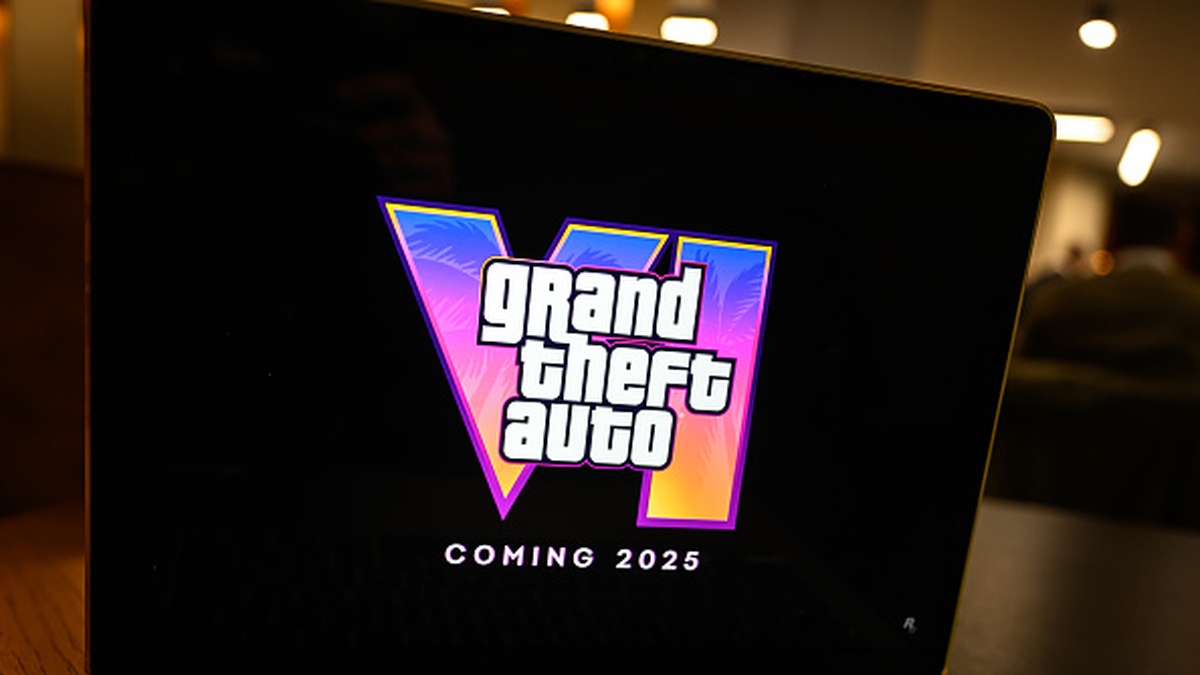



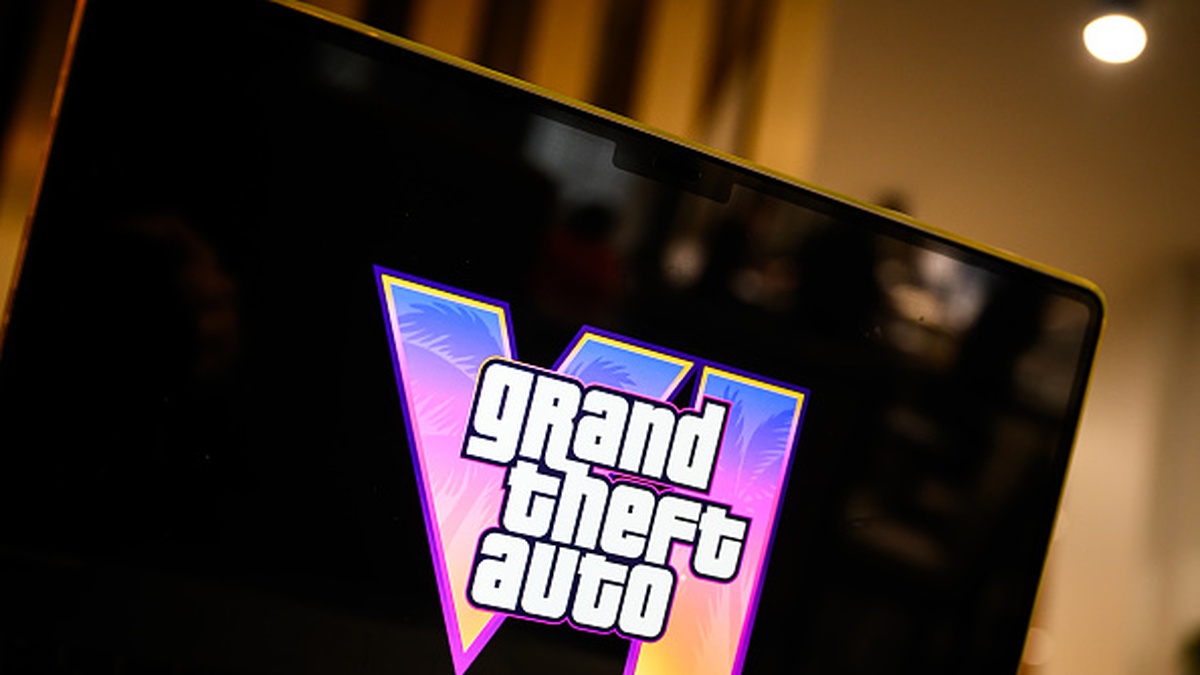
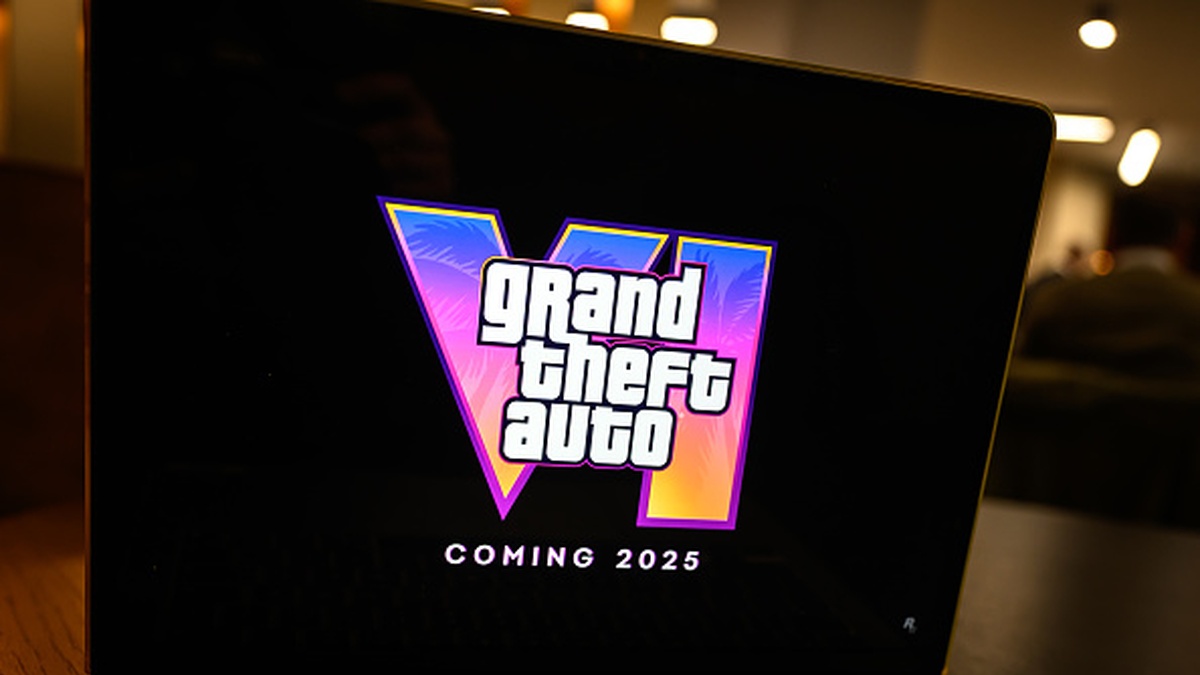
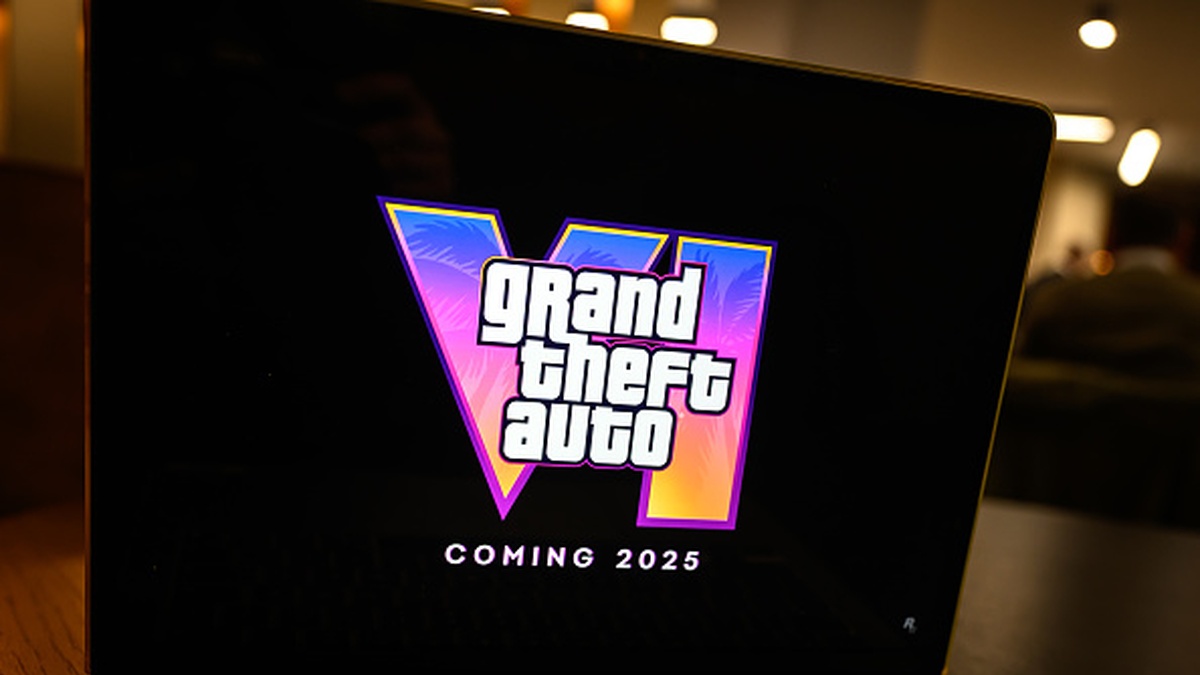

Published: Jun 7, 2022 03:59 pm