Overwatch 2‘s launch has been interesting, and many players are still mourning the previous title that shut down recently. Overwatch 2 players have faced many problems since the start, and they do not seem to stop. The launch was subject to a couple of DDOS attacks, and long queue times. Luckily some players have found a fix to a problem that many Overwatch 2 PC players have been dealing with regarding their aim.
On October 7, a user on the Overwatch subreddit made a post detailing a solution to some problems PC players have been dealing with regarding their aim. According to the post, there are a couple of ways to fix the way aiming feels in the game. Some players have described the aiming as floaty or plain weird compared to Overwatch 1, and now there is a way to fix it on PC.
The "OW2 feels weird and floaty, I can't aim like in OW1" can be mostly fixed by tweaking some user settings. Here's what to change.
byu/McManus26 inOverwatch
According to the post, the first thing players will do is go to the game’s settings, Controller tab, and set Aiming Smoothing to %0. This setting has been affecting many players’ aims for some reason, so turning this off will help your aim feel more natural.
Another tip that will help with your aim is turning on the High Precision Mouse Input option on the Gameplay tab in your settings. This option was turned on by default on Overwatch 1, but for some reason, it’s not in the sequel.
For last, players will go to their graphic settings and disable the Dynamic Render Scale option. Having your resolution changed while in a match may cause some stuttering and even some input lag, so disabling this will help when it comes to your inputs.
Sadly, Overwatch 2 players have been dealing with many issues so close to launch. Many of them have been complaining about the game’s monetization and the ones who are not complaining about the game’s battle pass or cosmetic items and trying to get into a match by joining a queue of up to three thousand players.
Overwatch 2 is available now on PC, PS5, PS4, Xbox One, Xbox Series S|X, and Nintendo Switch. For more information about the game, go to the official Overwatch Twitter page.



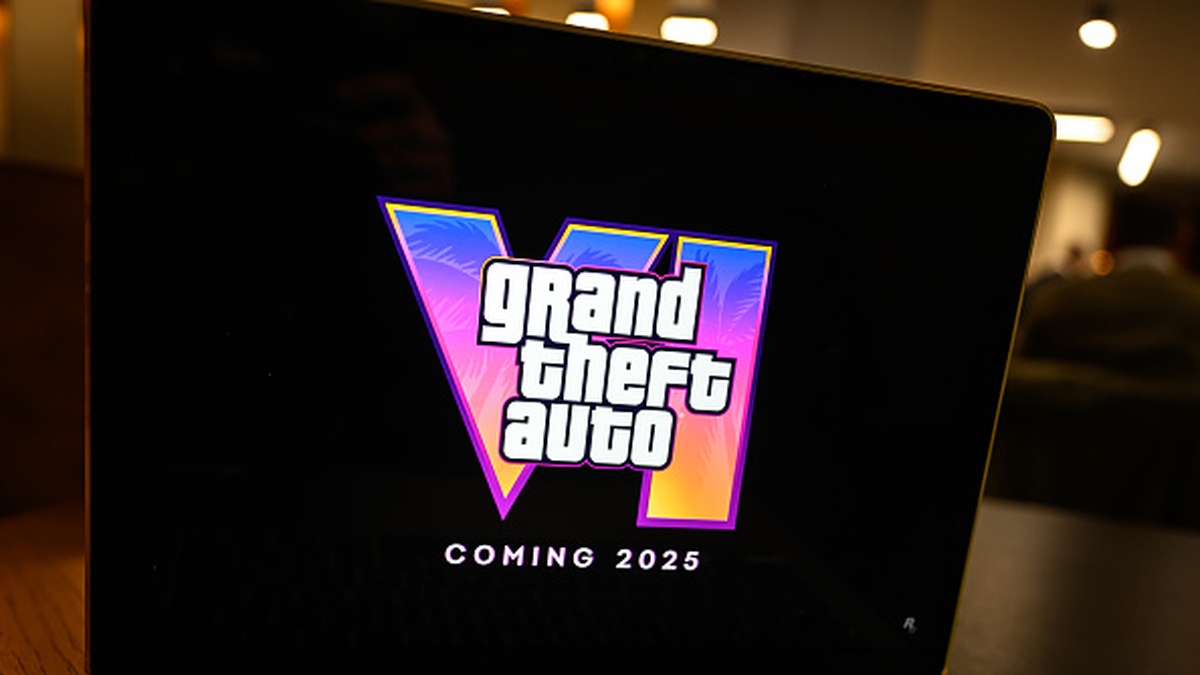



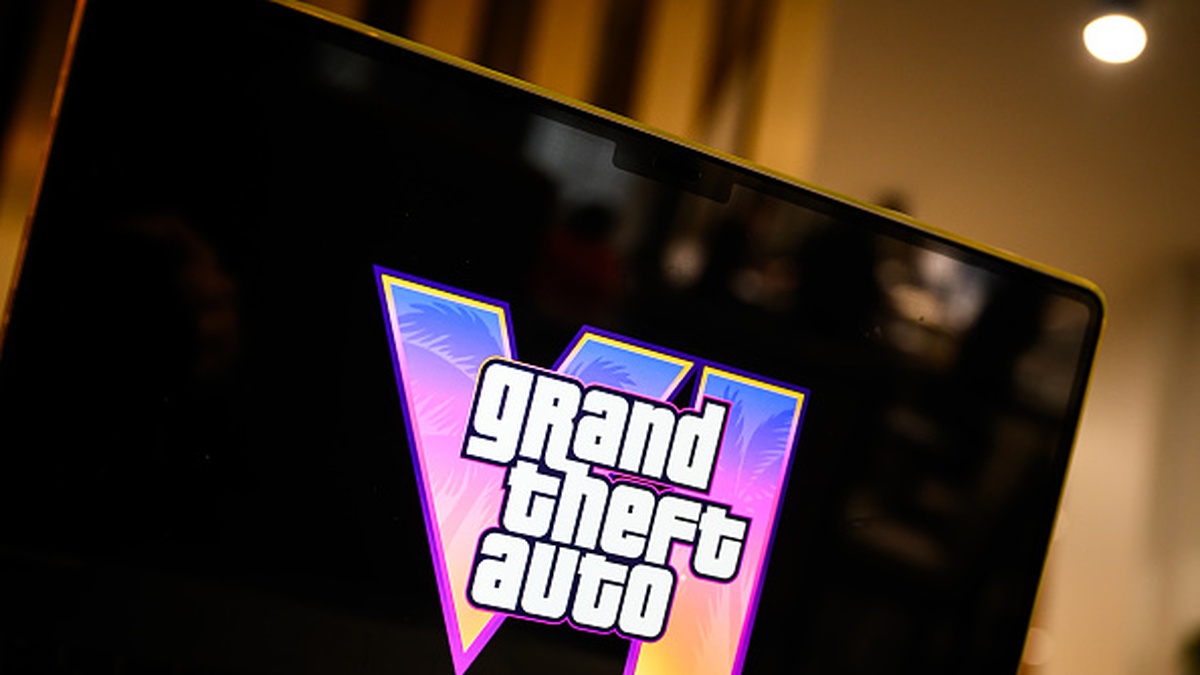
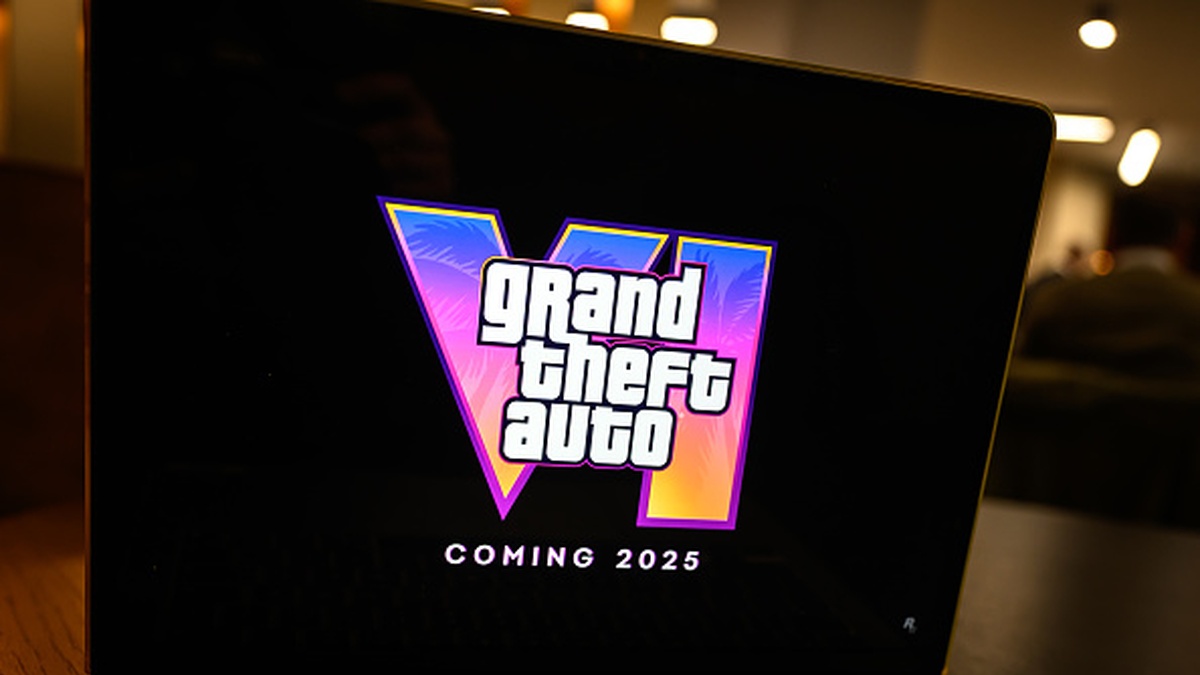
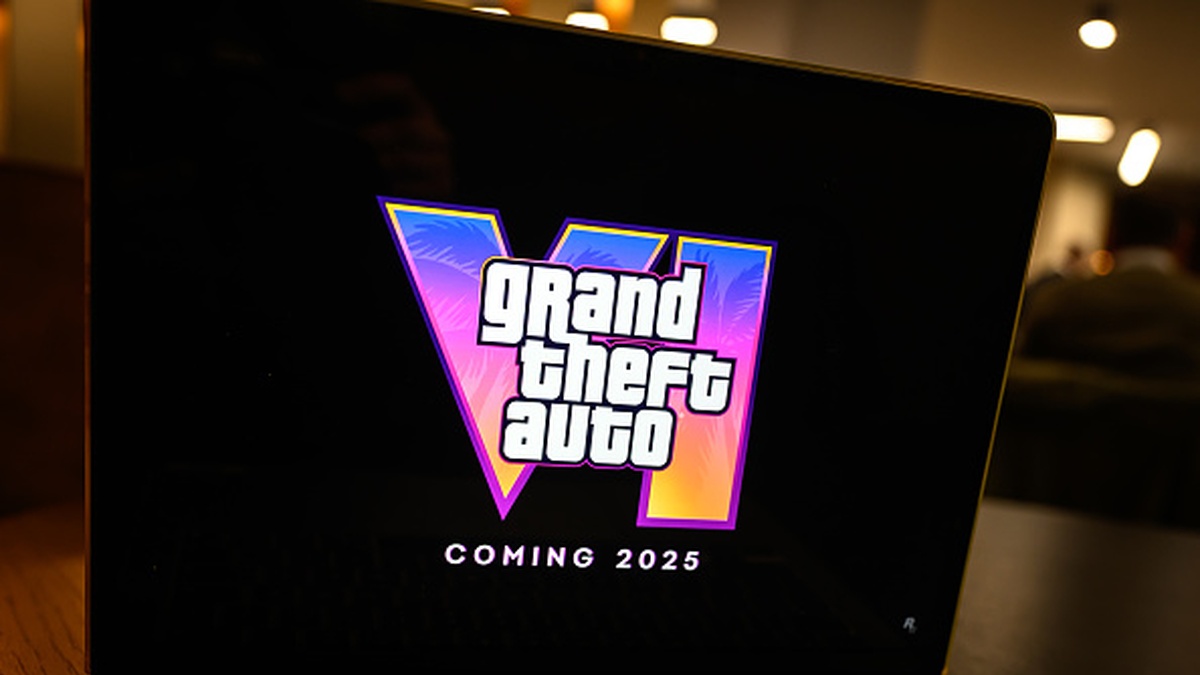

Published: Oct 7, 2022 06:22 pm