Not taking part in the action and staring at a screen doesn’t mean that you are free from responsibilities. Here are all Terminal commands in Lethal Company.
Lethal Company: All Terminal Commands
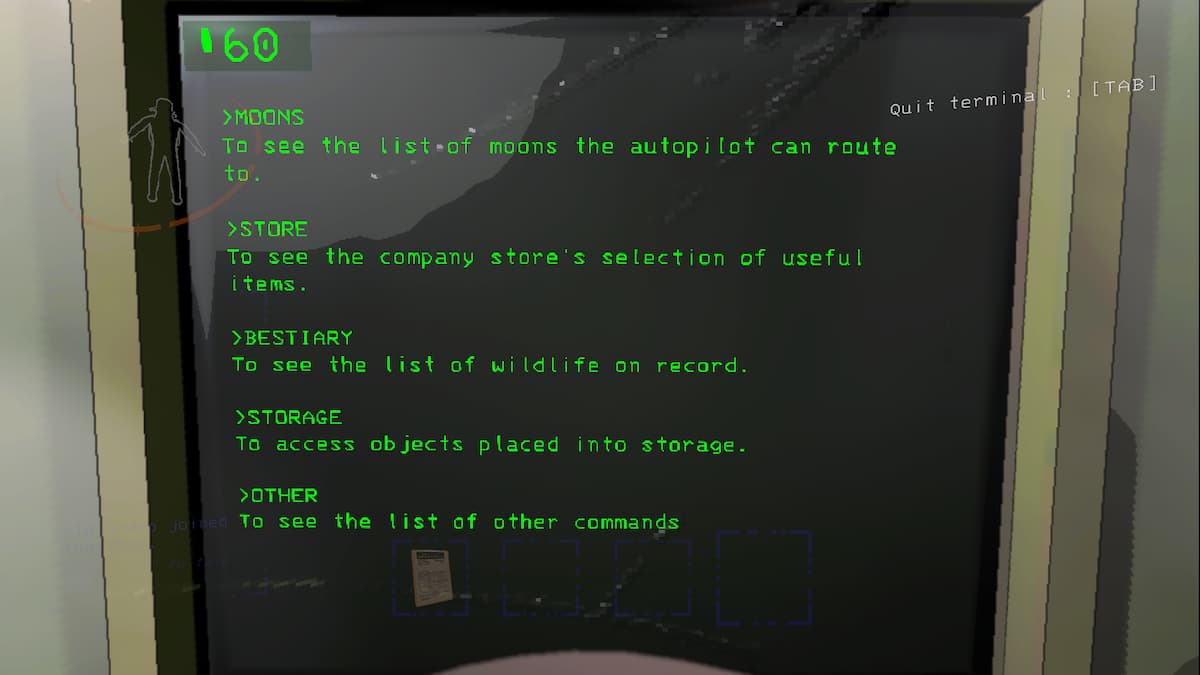
While many will venture into the terrifying adventure that moon scavenging for scrap is, some will prefer to stay back, provide support, and be the eye in the sky.
Well, while not being perfectly portrayed here, the role of the tech guy monitoring everything that happens during a mission is available for you through the Terminal. While not capable of doing what Mission Impossible’s Luther can do with a simple laptop in a covert van, there are many things and commands you can input in the Terminal in Lethal Company. These are the following:
Moon Commands
If you type and send the Moon command, you will see an entire list of all the moons available and which ones are currently inaccessible due to hazardous weather conditions:
| Moon | Description |
|---|---|
| The Company Building | It’s the moon where The Company set its base. You can see how much they are willing to purchase your scrap. |
| Experimentation | Moon. |
| Assurance | Moon. |
| Vow | Moon. |
| Offense | Moon. |
| March | Moon. |
| Rend | Moon. |
| Dine | Moon. |
| Titan | Moon. |
Store Commands
After typing and sending Store, the Terminal will show you all the available items you can purchase along with their price. You can only purchase these items with credits you have made by selling scrap to the Company:
| Item | Price |
|---|---|
| Boombox | 60 credits |
| Cozy Lights | 140 credits |
| Extension Ladder | 60 credits |
| Flashlight | 15 credits |
| Hazard Suit | 90 credits |
| Inverse Teleporter | 375 credits |
| Jetpack | 700 credits |
| Lockpicker | 20 credits |
| Loud Horn | 150 credits |
| Pajama Suit | 900 credits |
| Pro-Flashlight | 25 credits |
| Radar-Booster | 50 credits |
| Record Player | 120 credits |
| Shovel | 30 credits |
| Stun Grenade | 40 credits |
| TZP-Inhalant | 120 credits |
| Teleporter | 375 credits |
| Walkie-Talkie | 12 credits |
| Zap Gun | 400 credits |
Bestiary Commands
By inputting Bestiary, you will find all the information regarding the beasts you have found during your moon scavenging adventures. If there is a monster you haven’t found, then it will not appear. To show information, just type the name of the creature after typing and sending Bestiary.
| Baboon Hawk |
| Bracken |
| Bunker Spiders |
| Circuit Bee |
| Coil-Head |
| Eyeless Dog |
| Forest Keeper |
| Hoarding Bug |
| Hygrodere |
| Manticoil |
| Roaming Locusts |
| Snare Flea |
| Spore Lizard |
| Thumper |
View Monitor Commands
The View Monitor command will show your or your teammate’s surroundings while exploring the moon. It is rarely the case in which becomes a particularly extraordinary addition, but at least you have several options to choose from:
| Command | Effect |
|---|---|
| Switch | Type Switch and then follow it up with any of your teammate’s usernames to monitor him. |
| Ping | If you are using a Radar Booster, type Ping followed by your teammate’s username. That teammate will be able to see the Radar Booster. You can also type Ping followed by the Radar Booster’s name to say Hello, which might distract some monsters. |
| [id name] | If you replace the brackets with either a door code or a turret code, you will be able to open it up or shut it down, respectively. The first one will be permanent, while the second one will only last for a few moments. |
Other Commands
| Command | Effect |
|---|---|
| Help | The Terminal will show you a list of basic commands you can type. |
| Storage | You will see a list of every item that is currently in the Storage. Type that item’s name to make it spawn in the ship. |
| Scan | The ship will scan the moon and show how many items are there and how much profit you can expect to make. |
| Sigurd | View the logs you have collected. |
| Other | A continuation of “Help” with some extra commands we have already covered above. |
Related: How to Use Radar Booster in Lethal Company
Make sure that the Terminal support role, if you want one to use it, is filled with someone who can multitask and be able to type fast. Close quartered and therefore, life and death situations will depend on it.












Published: Nov 21, 2023 06:03 pm