One of the things that failed to be included in Black Ops 4 was a leaderboard system like previous Call of Duty games. This would allow you to compare your stats against other players and see how you stack up against other Call of Duty players. While the game allows you to check your stats in Blackout, Zombies, or Multplayer, the leaderboards were mysteriously missing for quite some time.
However, a recent update now allows players to check the Black Ops 4 leaderboards, but you’re gonna have to go outside of the game itself to do so. There are two places that you can now check the leaderboards for Black Ops 4. The first is on the Call of Duty website. Here you can login to your Call of Duty account and then sync it with your Xbox Live, PlayStation Network, and Battle accounts to see detailed stats.
Black Ops 4 Leaderboards on PC
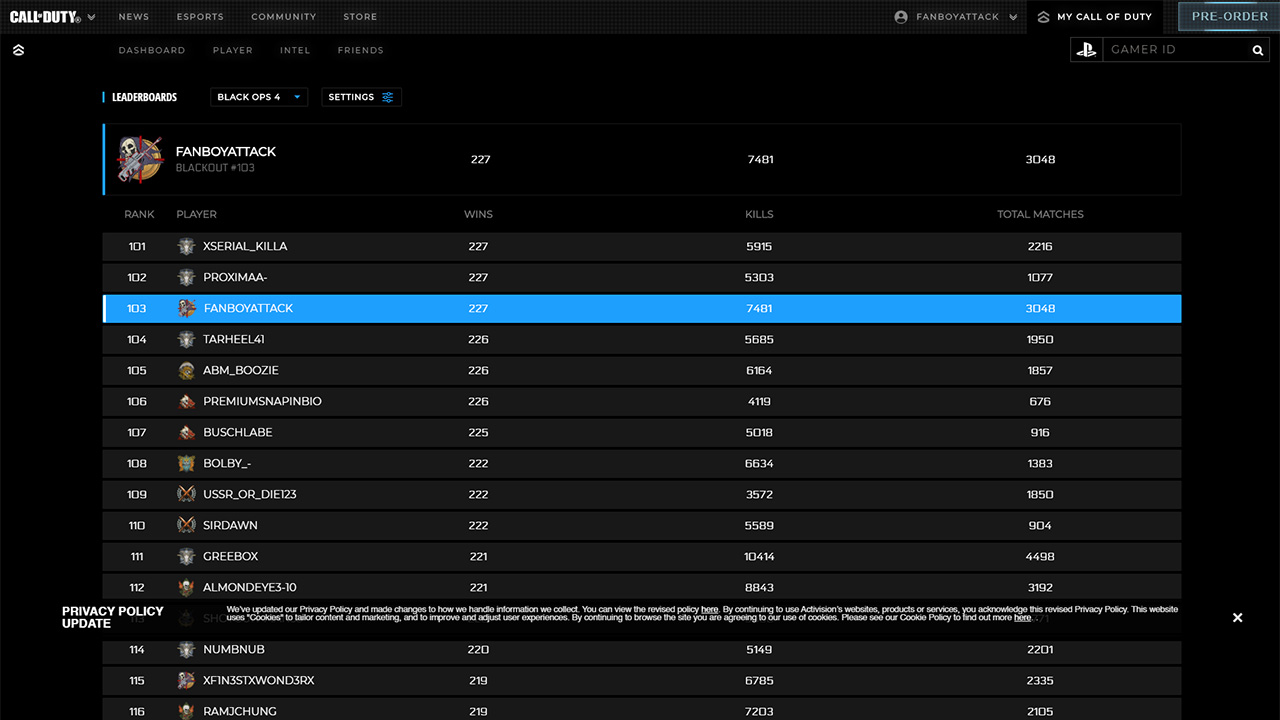
Simply head to the Call of Duty website, link your accounts, and then click on the “My Call of Duty” option. This will open a new menu that includes Dashboard, Player, Intel, and Friends. To see your place on the Black Ops 4 leaderboard you’re going to want to click the Player tab and then scroll down to Leaderboard. There you can then select a number of different variables by clicking the dropdowns, like what mode or platform you want to see.
The leaderboards placements are calculated by wins in Blackout, with categories for solo, duos, and quads. Multiplayer has a little bit more detail, allowing you to check Core, Hardcore, and World League stats. Though it also allows you to break things down by mode as well. The multiplayer leaderboards are ranked by your total score. While the Zombies leaderboard uses kills ranking system.
Check Black Ops 4 Leaderboards with Call of Duty Companion App
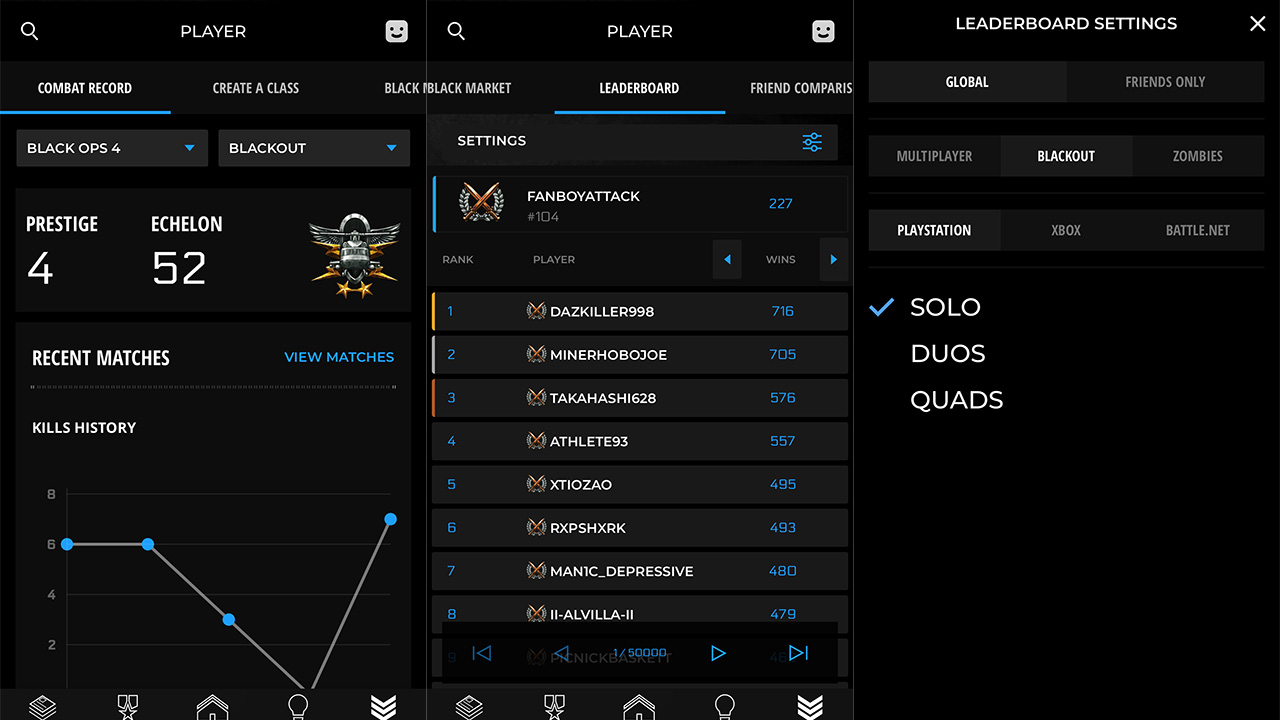
There’s also a companion app that can provide you the same information. The Call of Duty Companion App has all of the feature of the website, allowing you to check things like your Combat Record and leaderboards across the Blackout, Multiplayer, and Zombies modes. The good news is that this is a free app that you can download and try.
Unfortunately, if you want to check the leaderboards in Black Ops 4 these are your only two options at the moment. The stats page in the Barracks for the different modes in Blackout do not have this information in terms of leaderboards and it’s unclear if the option to see this data will be patched into the game itself or whether players will need to use these outside sources to see it.









Published: Jun 1, 2019 01:36 pm