Trying to win with a team full of random players can often be a drag, so you may want to squad-up with friends in Bleeding Edge to ease your frustration. The game features full crossplay between Xbox and PC, so inviting your friends to play is as easy as having them on your friends list.
You can invite players from your friends list via the Social tab to play Bleeding Edge.
On the main menu you should see a Social tab that can be accessed either by selecting it, or by pressing F or Y button from the main menu. Within it you will see all the players on your friends list (Xbox friends from your linked Xbox account, and Steam friends if you own the game on Steam).
Inviting them is as simple as clicking on their name, then Invite. You can even view their Gamercard if you wish. The Social menu will let you know when they are online, and if they are playing Bleeding Edge, but you may still want to message them first before grouping up (take it from me – no one likes random invites out of the blue, even from close friends).
If they accept the invite they will join your group, and you will see their portrait in the top right next to your profile. Teams are limited to four at a time, so if you have a menagerie of best buddies online pick the three you want to play Bleeding Edge with.



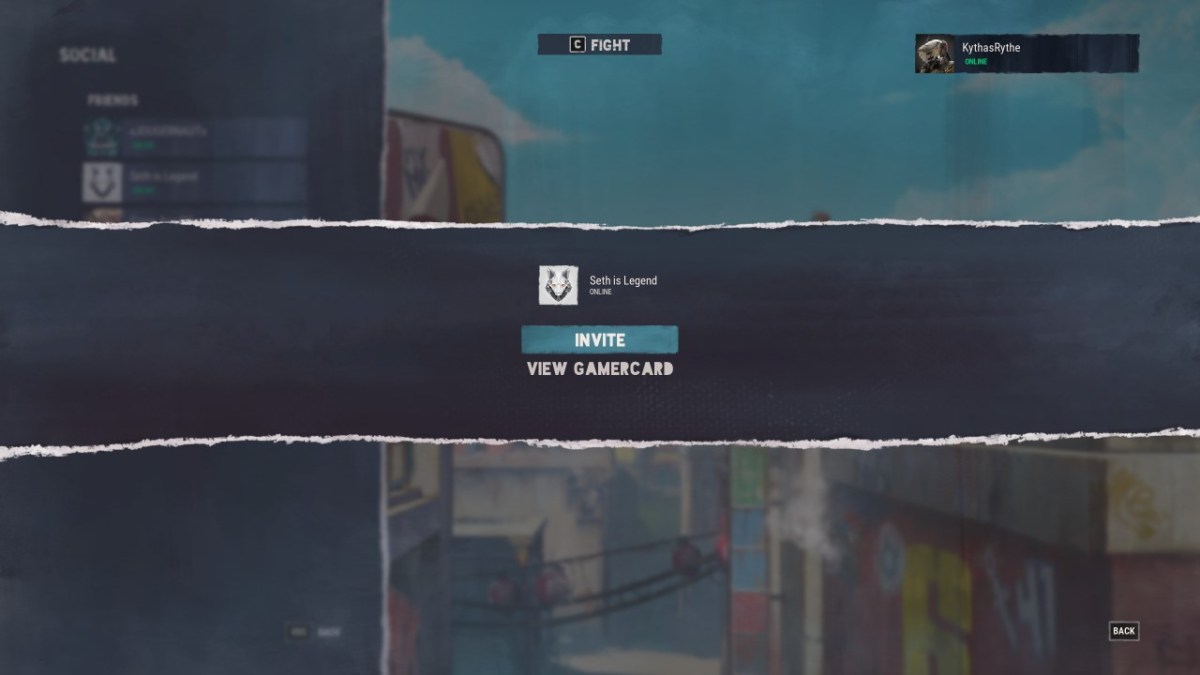





Published: Mar 24, 2020 11:16 pm