A good soldier in Chivalry 2 knows how to change their armor for the battles ahead. Fortunately for you, it’s only to look snazzy since different armor in Chivalry 2 doesn’t provide any sort of tactical or practical advantage. That’s right, peasant. Your armor is entirely cosmetic, but that doesn’t give you an excuse to look like a slob while representing the your favorite faction.
Change your Armor by visiting the Armoury tab in Chivalry 2.
If you want to change your armor in Chivalry 2 you need to visit the Armoury tab in the main menu, accessible outside of matches. If you look up next to “Play” you will see the Armoury tab to the right. Select this to move over to the Armoury, then select “Customization.” You’ll be asked to choose which class you wish to alter from here, so go ahead and pick the one you plan to tweak.
After you’ve selected the class you plan to change the armor of look back up to see additional tabs for customization. Make your way to the “Armour Set” tab to bring up a list of all the available armor sets for the class you picked. There are three sets per class, each with a handful of different variants. Additionally, each faction has sets that are unique to them. Aside from the armor you start with in Chivalry 2, each different variant must be unlocked using either the in-game Gold currency, or the premium Crowns currency you buy with real money.

You can easily earn Gold by playing Chivalry 2 and completing matches. Some armor set variants cost ten thousand Gold or more, so you will have to put some time into the game to unlock them all. Keep in mind that all cosmetics in Chivalry 2 are unlocked with either Gold or Crowns. Since helmets and heraldry are completely divorced from armor sets you’ll want to find the your preferred combination of each early on and start saving Gold for all three.
Chivalry 2 is available now on PC (Epic), PlayStation 4, PlayStation 5, Xbox One, and Xbox Series X|S.


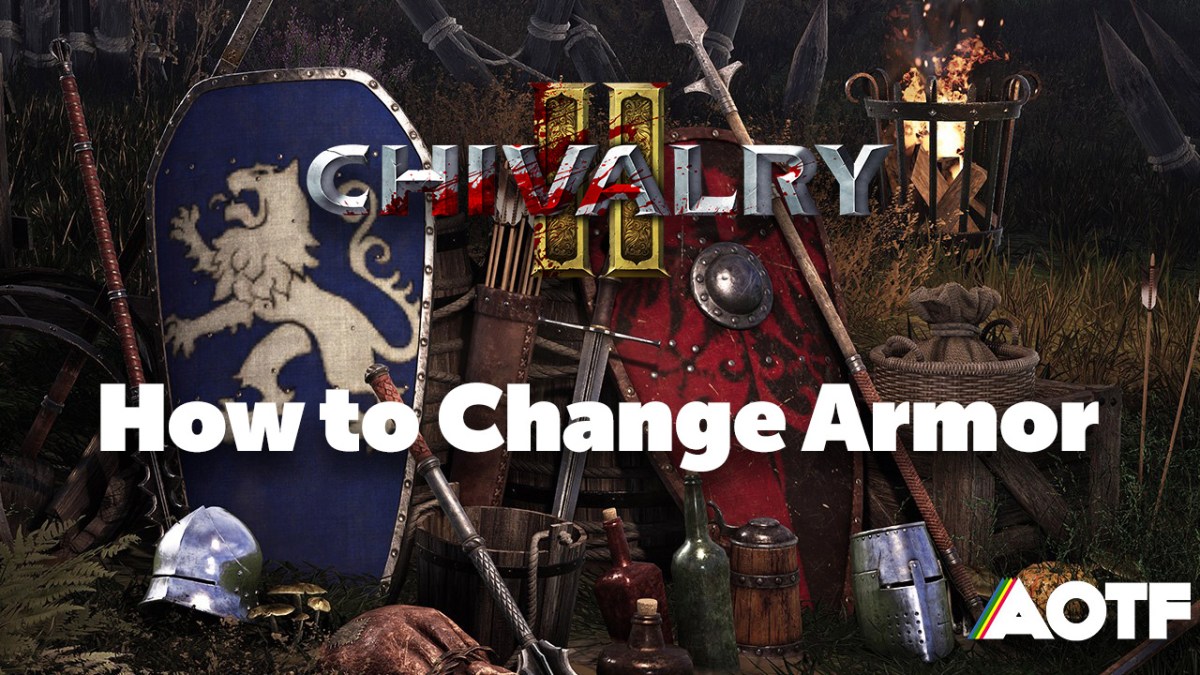








Published: Jun 11, 2021 03:57 pm