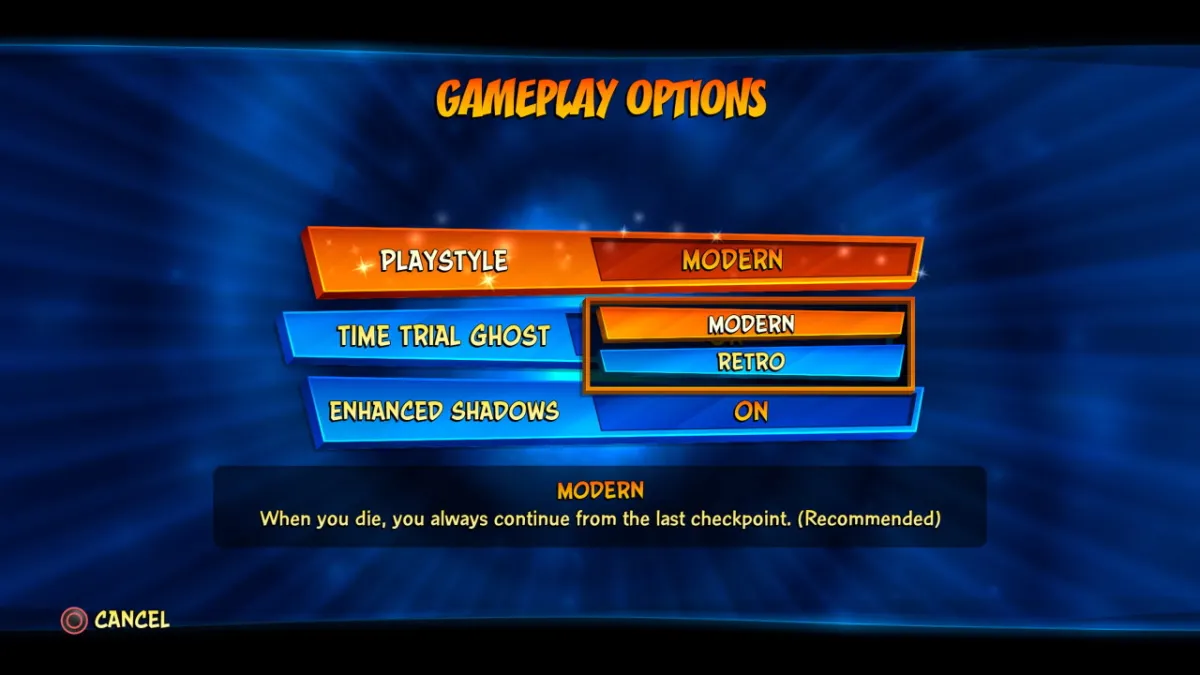Crash Bandicoot 4: It’s About Time brings the series back from a very long hiatus. While not much has changed, with the game feeling just like what you would expect from a new Crash sequel, it does give you a choice of just how much it play like those older games. As you boot up the game for the first time you’ll be asked to choose a difficulty with only two options to pick from. The game explains each but we wanted to break them down a bit more while explaining what to do if you get it wrong at the beginning. Here’s which difficulty to choose and how to change difficulty in Crash Bandicoot 4: It’s About Time.
Which Difficulty to Choose
Crash Bandicoot 4 offerst two choices of difficulty for the player. Either Modern or Retro is available with big implications based on which you go for here. The main different between them is how lives are handled, with Retro sticking to the old way of sending you back to the beginning of the stage once you run out of your finite amount of “lives”. This fits with the older titles and with classic platformer mechanics. With Crash 4 sticking pretty close to the old design philosophy of the series, this is a good way to emphasize the nostalgia of the game and make it feel like you’re playing a PS1 or PS2 classic platformer, just with a fresher coat of paint.
But this game is pretty tough and you will die a lot. Having a set amount of lives and a hard consequence when you run out could frustrate many players. If you’re wanting a more casual and enjoyable experience then Modern is likely the way to go. It’s much more relaxing, with death simply sending you back to the latest checkpoint no matter how often it happens. There are still consequences though, with too many deaths making it so you don’t unlock the level’s skin. So most players will probably want to go for Modern. But what if you change your mind later and want to change difficulty?
How to Change Difficulty
Thankfully if you pick wrong at the beginning of the game you can change the difficulty later on. Pretty easily actually. To do it all you need to do is hit Start and choose Options. From there you want to pick the Gameplay section where you’ll quickly see Gameplay Style. This is the difficulty setting for Crash Bandicoot 4: It’s About Time. Pick this area and you can change it to whatever you would like, and there doesn’t seem to be any major consequences.
So that’s which difficulty to choose and how to change difficulty in Crash Bandicoot 4: It’s About Time.