In Days Gone you’ll quickly find out that melee weapons aren’t that durable in the game. You’ll constantly be breaking weapons that you find after just a few kills and you’re going to need to keep scavenging new ones for fights. If you find a weapon that you like, you may want to use the repair feature instead of trying to find a new one. This guide will explain how to repair melee weapons in Days Gone.
First things first, you’ll need to unlock a skill to be able to repair Melee Weapons. As you play the game you will acquire skill points. In the first column of skills under the I badge in the Melee Skills Section you will see three skills that you can unlock. The second row of the first column is the Field Repairs Skill. You must have purchased this skill to repair melee weapons.
Once you have this skill unlocked, you’ll be able to repair a melee weapon as often as you like, if you have the scrap to do. Simply head into the Survival Wheel by holding the L1 Button and then use the analog stick to highlight the melee weapon at the top position of the wheel. When hovering over your melee weapon you can then press the R2 Button to repair the weapon. If you don’t have this perk this option is not available.
If you allow a weapon to get all the way to zero durability it will break for good and you will not be able to repair it. Always repair a weapon that you want to keep using before it gets to zero. You can look at the percentage durability of the weapon in the bottom left of the screen when you are using it.



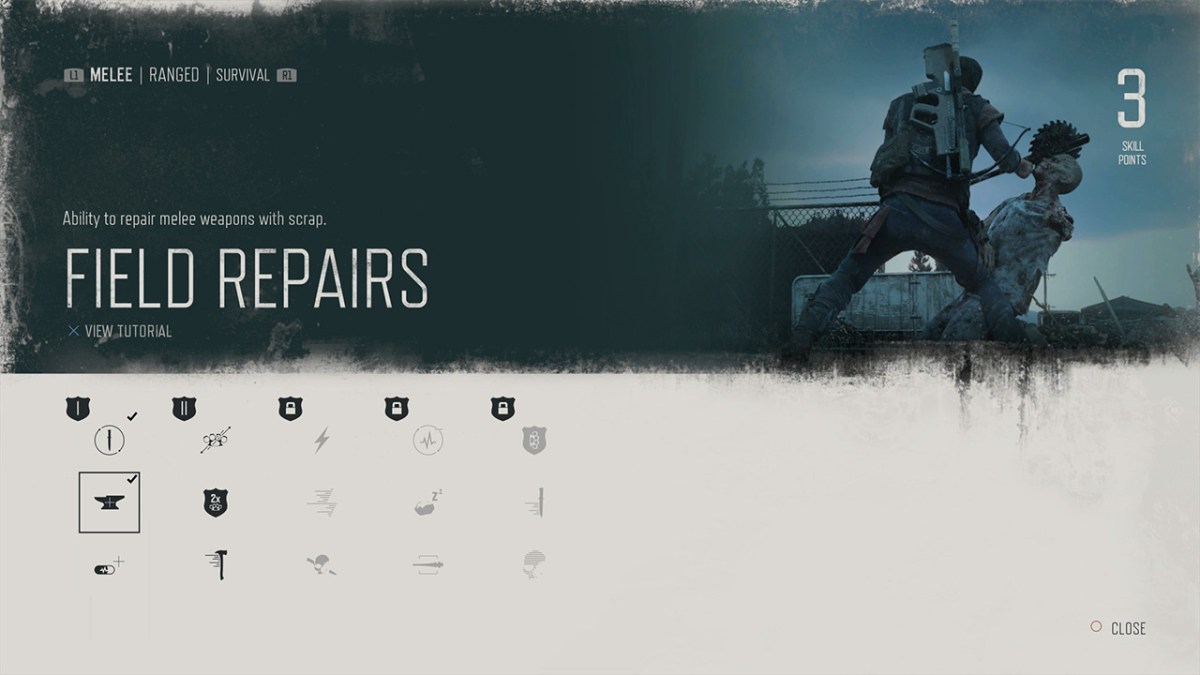





Published: Apr 26, 2019 01:41 pm