Music is a big part of the Devil May Cry experience and in Devil May Cry 5 there’s a ton of different tracks to listen to while slaying demons in the underworld. However, if there are certain tracks that you prefer over others you can select them in the game’s main menu. Here’s what you need to know on how to change music in Devil May Cry 5.
How to change music in Devil May Cry 5
First of all you’re going to want to head into the Main Menu and then into the Gallery. Once here you’ll be able to access the Jukebox. In the Jukebox you can change your Battle Tracks and also select different tracks for Dante, V, or Nero.
Simply head into the Battle Tracks Menu in the Jukebox Screen and then click on any track that is unlocked. Once you do you can set the track as the battle track for each character. The default arrange is Devil Trigger for Nero, Subhuman for Dante, and Crimson Cloud for V. You can rearrange these in any way that you want through the Jukebox menu.
Main Menu > Gallery > Jukebox > Battle Tracks
Other things in the the Jukebox menu that you can tinker with when it comes to sound is the Stylish Voice and Title Voice. These are premium options that currently lead to the Store as part of the Deluxe Upgrade.
Changing music in Devil May Cry 5 does need to be done in this menu. Once you’ve entered into a mission you will not be able to customize your music selection.



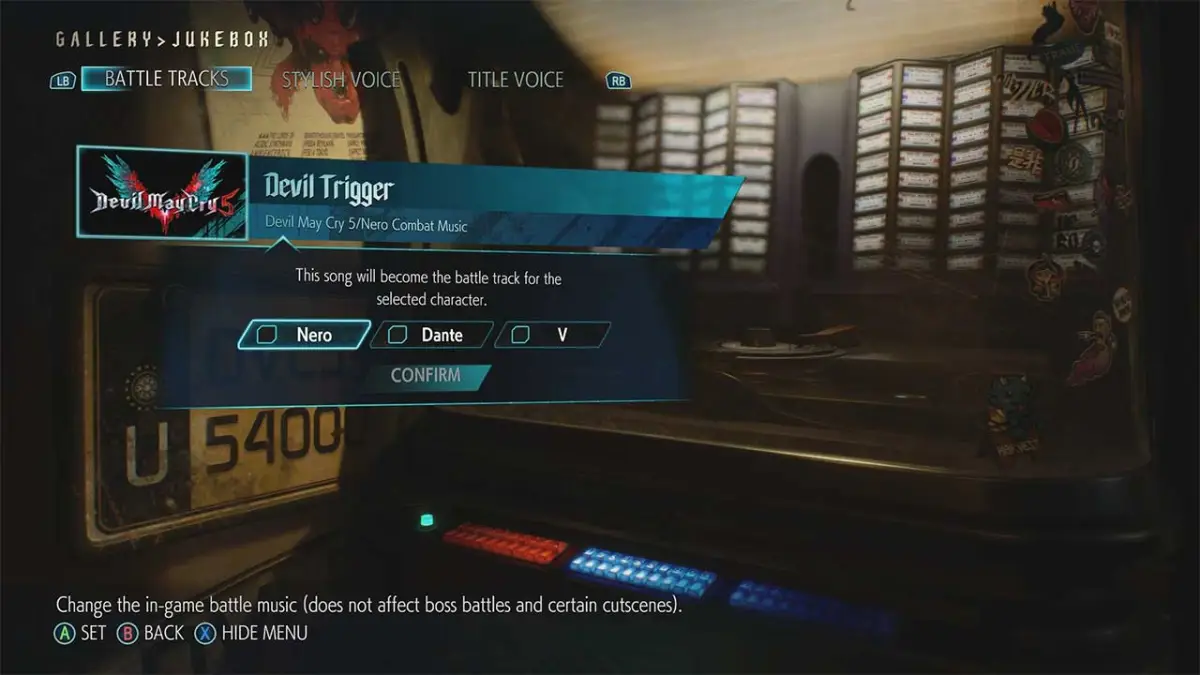





Published: Mar 8, 2019 12:21 pm