Weapon skins aren’t generally a thing in open world games, but Ubisoft is bringing it to the table in Far Cry 6, giving players the ability to change the look of weapons as they see fit by unlocking different skins. While the game doesn’t explain the system very well, this guide will tell you everything you need to know about how to change weapons skins in Far Cry 6.
How to Change Weapon Skins in Far Cry 6
First off, if you want to change weapon skins you need to collect paint cans throughout the world. Once you’ve got these paint cans you can then access them in the Arsenal Menu.
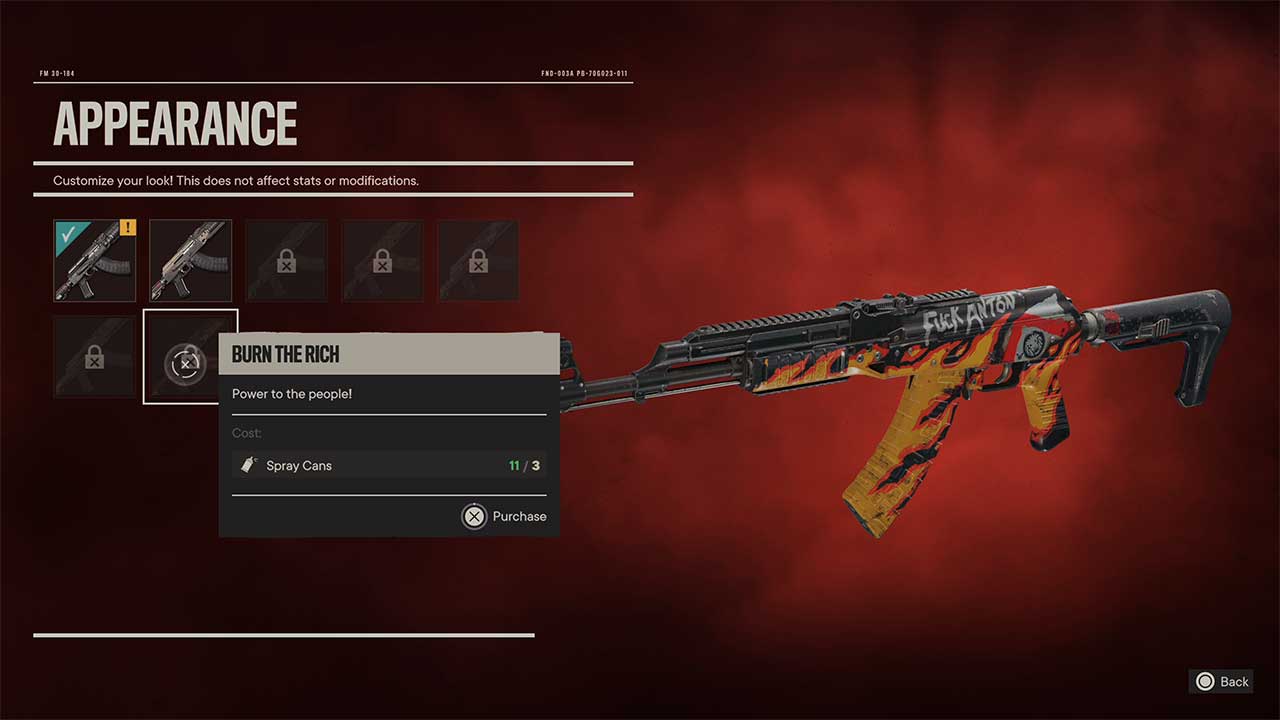
- Go to the “Arsenal” menu
- Select the weapon you want to change the skin on
- Press the button prompt to “Inspect”
- Hover over and select the “Appearance” icon in the bottom left corner
- Select the skin you would like to use
How to Get Weapon Skins in Far Cry 6
So how do you get these weapon skins? Well you’re going to want to keep an eye out for treasure caches throughout the game world. When exploring Yara you will find jewelry boxes, weapon caches and other hidden items that may contain these spray cans. Getting these spray cans is the key to unlocking these new weapon skins as you can use them as a currency to purchase the skins you want. Some skins are more rare than others, simply head to the Appearance menu with the instructions above to see how much each skin for any weapon will cost.
Alongside the weapon skins there are also a number of unique weapons in Far Cry 6 that can be unlocked. This is done by completing different objectives within the game and Far Cry 6 does a good job of leading you to where you need to go to unlock these unique guns. Simply head into the Unique weapons menu and hover over the gun that you would like to unlock and the tool tip will give you a hint on where it can be unlocked.
While Unique Weapons will have unique properties that make them handle and shoot better, changing weapon skins do not change the properties of the weapon itself.
That’s everything that you need to know about changing weapon skins in Far Cry 6. The open world









Published: Oct 7, 2021 08:41 am