Sometimes video game developers make games a little too realistic, and in the case of FIFA the shadows cast by some stadiums make things incredibly difficult to see. In FIFA 19, the problem of screen darkness does still occur from time to time, but thankfully the option to change brightness is just a few taps away.
To change the brightness in FIFA 19 you’ll need to head into the pause menu during a game and then select Settings Menu. In this menu option you’ll find the Video Calibration setting. From there you’ll be able to change the brightness levels that you see on screen. This will make it much easier to see when the stadium gets really shady at certain times of a match.
FIFA 19 is a great looking game on both the PlayStation and Xbox, but you might need to sacrifice a little of that realism if you want to be able to see what’s going on. That said, the actual visuals of the game can appear to be a little bit washed out depending on how high you set the brightness level.
Once you set this brightness level once, it will remain at the same level until you switch it back.



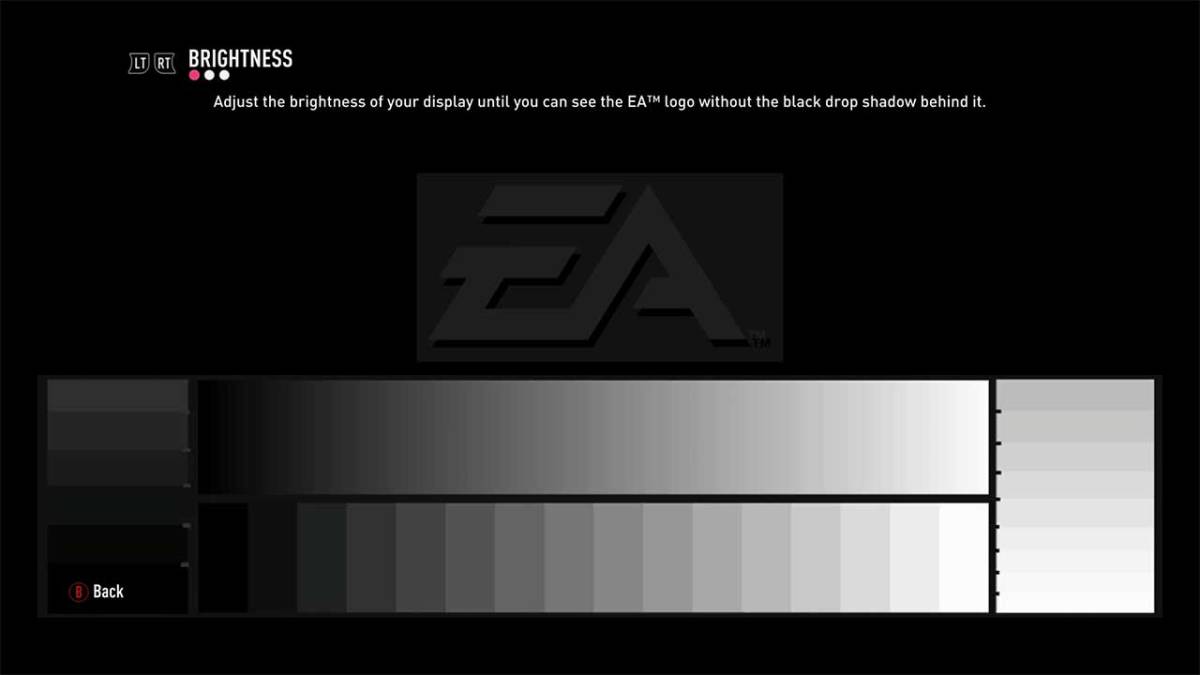





Published: Sep 19, 2018 06:59 am