So you’re playing Redfall, hoping to have a good time slaying vampires in Massachusetts. You’re digging the music, and even after taking a break to play other Game Pass titles, you feel a craving for more missions and to unlock your next safe house. You boot up the game only to read a window stating “Arknet Connection Lost — Incompatible build” in Redfall, without any option to start the game anyway. You might be wondering, how can I fix this and get back into the game?
How Do You Fix “Arknet Connection Lost, Incompatible Build” Error in Redfall?
The answer is actually just to make sure your game is updated in Redfall, as the “Incompatible Build” message might play for those playing an earlier version. Essentially, check on your PC for updates, or select the “Manage game and add-ons” function for Redfall on your Xbox to make sure it’s gotten the latest patches downloaded. Just make sure that when you get the game, you download any and all updates, as it might make the difference as to whether you make it past the start menu.
Related: Will Redfall be Coming to PlayStation Consoles
This is most likely your fix, although if there aren’t any imminent updates, it might be worthwhile to consider re-installing. In the earliest cases for this game, I encountered it while exploring it before its release and had to wait for several updates to download onto my Xbox before it was playable again. It seemed ambiguous as to why they had to send these updates until there was a clear reason.
Certain missions like “Triangulation” and others might have seemed unnecessarily difficult to figure out because they were either not working properly, or set up differently. The patch was a fix that made much of the game far more playable. So if you get the “Incompatible Build” error, be patient, as it will be a quick fix, just a download away before you can get right back to staking vampires, and praying for a 60fps patch.
This copy of Redfall was played on the Xbox Series X and is currently using Version 1.1.253.0.


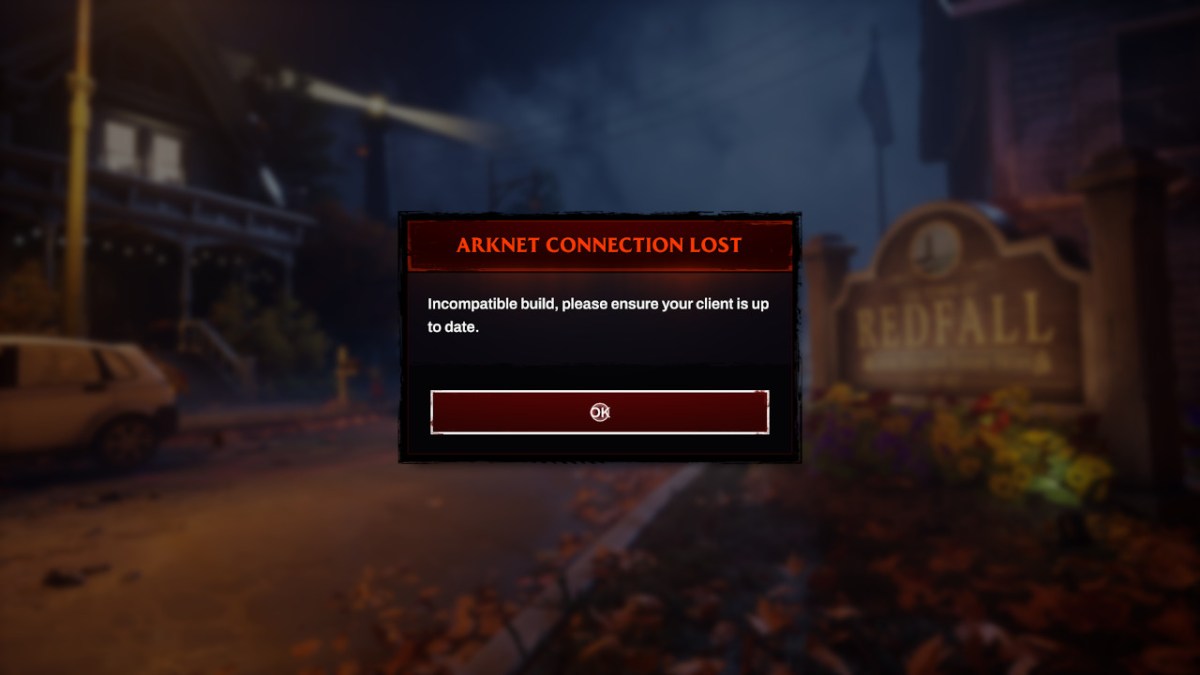









Published: May 1, 2023 07:29 pm