Google Snake is a sort of spiritual successor to the 1997 Nokia game. It has gained vast amounts of attention over the years thanks to its linkage to one of the most known games within the industry. Not only that but it is directly accessible through Google’s browser by searching for ‘Snake Game’ so it is very easy to accidentally stumble across and you may be wanting to spend some time playing it. However, if you want to unlock a lot of exciting things for the game you will want to have one particular mod. This guide will take you through how to install and activate the Google Snake Menu Mod.
Getting the Google Snake Menu Mod
In order to get the menu mod, you will have to visit the GitHub page to which the mod was uploaded. Go there through this link and ensure you have official antivirus software installed to be on the safe side. Once on the page, click on the asset that says ‘MoreMenu.html’. Make sure you are using Chrome as your browser since it is what we are informing you to set it up on. After you have clicked the asset, you will notice it downloads to your ‘downloads’ folder/section.
Afterward, press on the three dots at the top right of Google Chrome and go to ‘Bookmarks’ and then ‘Import Bookmarks and Settings.’ Click on the dropdown menu and then select ‘Bookmarks HTML File’. From there, double-click the ‘MoreMenu.html’ you previously had added to your downloads area.
Now go to Google Chrome and search for ‘Snake Game.’ Click on ‘Play’ and then go to the three dots at the top right of Chrome. From there, navigate to your bookmarks and press on the ‘Imported’ folder, then the ‘MoreMenu’ option. Now press the cogwheel in the game and you will have everything unlocked for you. Time to get using that mod to the fullest extent!
Google Snake can be played on the Google Search Browser this very second.


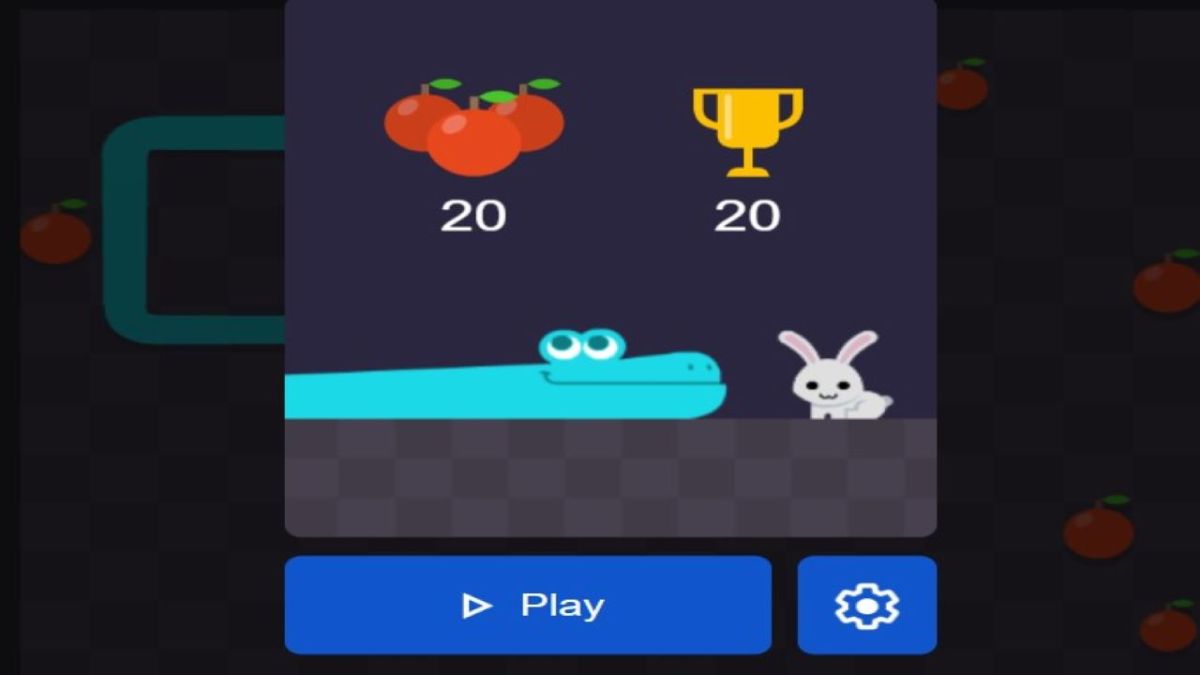









Published: Sep 21, 2022 11:16 am