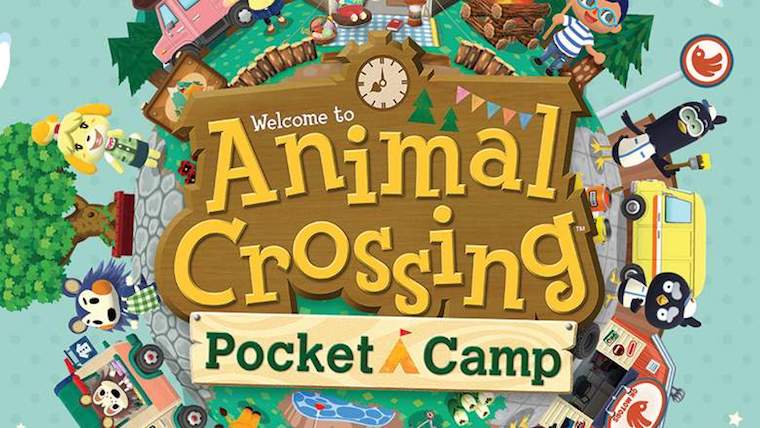Update: It appears that there are ways to download the game on Android devices as well, though through illegitimate means. Due to the nature of those processes, I will not be linking to any sites you can download the game from here, though I’m sure you can find them on your own should you be so inclined. The original article begins below.
In case you missed it, there was recently a Nintendo Direct stream in which it was announced that there will soon be a mobile Animal Crossing game for iOS and Android devices entitled Animal Crossing: Pocket Camp. The game is set to launch worldwide in late November, but for some reason it’s already available to download and play in Australia. However, by cheating the system a little bit, fans outside of Australia can get their hands on the game too by following these instructions. Note that these instructions only work for iPhone users. If you use an Android device, you may have to wait until November to play the game.
1. Create a new email account. It can be a Yahoo email, Gmail email, what have you. What’s important is that it’s a new email not currently affiliated with an Apple ID account.
2. Log out of your Apple ID account. To do this, open the Settings app and click on your name at the top of the page. This will bring you to a new page where you’ll want to scroll to the bottom and click “Sign Out.” This will log you out of the Apple ID you normally use.
3. Create a new Apple ID. This is the most complicated step, so read carefully. Now that you’re logged out of your Apple ID account, you’re going to want to go into the App Store and attempt to download any free app. Animal Crossing: Pocket Camp will not be available yet, so don’t waste your time looking for it. Just choose any other random free app. When you attempt to download it, you will be asked to either log in to an existing Apple ID or create a new one. Select “Create New Apple ID.” When creating your new Apple ID, it is important to do a few specific things. Firstly, make sure the email you use for this new Apple ID is the new email you created in Step 1. Next, when asked for your country, make sure you select Australia, since that is the only country the game is currently available in. Then, when asked for your billing information, you will be prompted to connect a credit card or PayPal account to your new Apple ID, or you can select “None.” Make sure you select “None.” If you enter a credit card or PayPal account, it will recognize that you don’t actually live in Australia and you won’t be able to continue. Lastly, once your new Apple ID has been created, you will have to verify your email address. You should receive an email asking to verify the new Apple ID. So log in to your new email that you created in Step 1 and complete the verification process.
4. Download the game. Once your new Apple ID has been created and your new email has been verified, you will gain access to the Australian App Store. Here, you will be able to download Animal Crossing: Pocket Camp, which is a free game, so your lack of billing information will not matter.
Some things to keep in mind after downloading the game: This process is not illegal, but you may be presented with some problems. For example, since this process is dependent on not having billing information for your new Apple ID, you won’t be able to partake of any in-app purchases in the game. You may also lose save data in the game when switching back and forth between your actual Apple ID and your new, Australian Apple ID. You also won’t be able to link the game to your Nintendo account, unless your Nintendo account is also Australian. Considering all this, if you plan on playing the game this way, it would probably be best to think of it as more of a temporary demo just until the game’s worldwide release in November, when you won’t have to worry about these issues anymore.