Newly added to Discord and Xbox, players of Microsoft’s console are now allowed to stream their games on the popular social platform. While it’s great to stream on Twitch, sometimes you want to show your gameplay to a small group of friends on the Discord app. Here is how you can stream your Xbox game to Discord.
How to Use Discord to Stream Xbox Games
First things first, if you are interested in streaming your Xbox game to the Discord app, it is mandatory that you sign up for the Xbox Insider beta program. Those interested can sign up for free by heading to the official Xbox Insider beta website. Similar to the PlayStation software beta, a select few will get the opportunity to test out the beta until an official release later this year.
Related: How to Use Discord on PS5 Without PC
If you have signed up for Xbox Insider beta and have been selected to try out the new Discord and Xbox streaming features, follow the steps below to get started.
- Enter User Settings and Connections on Discord desktop or mobile and connect your Xbox console.
- Press the X button on your Xbox Controller, opening up the Parties and Chats tab on your Xbox Series X/S.
- Select Discord
- Scroll to a server and join a Voice channel.
- Select “Stream your game.”
Following the above steps will begin streaming the game you’re currently playing, allowing everyone on the server to watch you play. This is an excellent feature for those looking to walk someone through a particular part of a game or just another way to express your love for gaming to a small community.
It is unknown when this feature will become available to everyone, so we can only wait patiently. Don’t forget to sign up as an Xbox Insider, as this is a great way to be included in future betas that Microsoft may have planned!


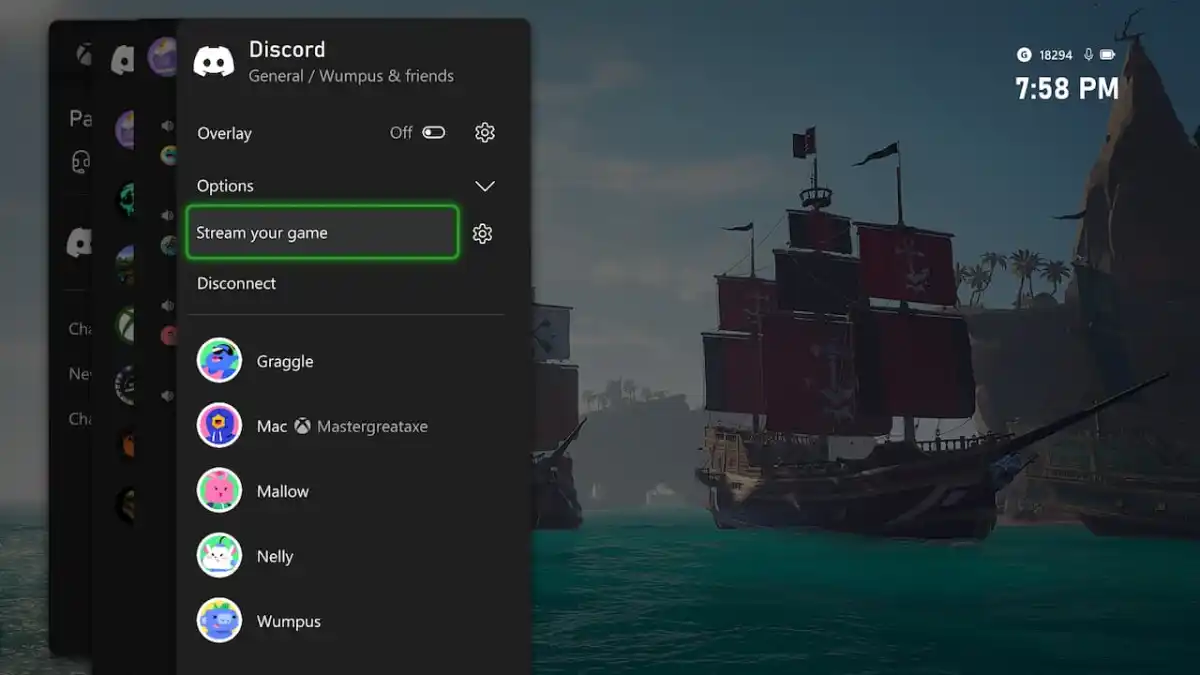









Published: Aug 2, 2023 12:55 pm