Aim assist is oftentimes seen as something cheap and unfair for those playing shooters on mouse and keyboard, but don’t listen to the elitists. The fact of the matter is that while M&K is far superior in terms of accuracy and getting the settings down to just how you like them. A controller has a lot of presets and can only do so much. In terms of Fortnite, here is how to turn aim assist on, despite what platform you play on.
How to Turn on Aim Assist in Fortnite
Oddly enough, this setting is quite hidden in the menus when setting up your controller. As you’re in the lobby, perform the following:
- 1. Press Options/ Plus/ Pause (basically, anything that opens up the drop-down menu on the top left of the screen.
- 2. Go to “Menu”.
- 3. Hit “Settings”.
- 4. Head over to the “Controller Options” tab.
- 5. In the “Controller Options” tab, go to “Sensitivity”.
- 6. Set “Use Advanced Options” to On.
- 7. Find the “Advanced – Sensitivity” option and set your Aim Assist Strength.
- 8. Optional: Set the strength to your liking from 0 (Aim Assist off) to 100 (Full Aim Assist).
You’ll see a message to the right of the screen telling you that anything below 100% is not recommended when it comes to altering this option. What you decide to do with that warning is up to you. It only dictates how sensitive aiming will be once your reticle lands on an opponent.
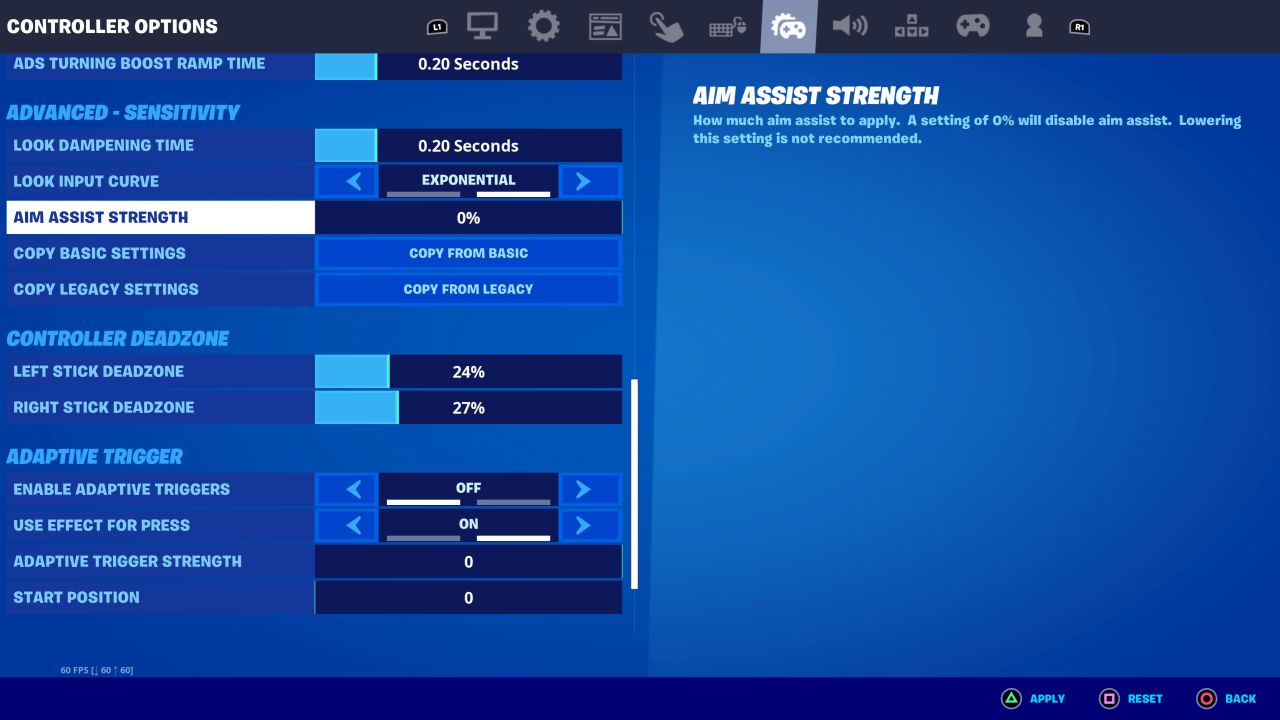
Keep in mind that Aim Assist will only apply if you use a controller. The settings are different compared to using Mouse and Keyboard. You may also want to make sure as a Switch or PlayStation player that those settings do not mess with your Gyro controls.
One final thing to keep in mind is that with Aim Assist on, you should check your sensitivity when aiming and scoped. It’ll apply to everything as long as the dot lands on an enemy.











Published: Jun 29, 2022 06:57 pm