Hyper Scape is an all-new free-to-play battle royale game from Ubisoft, and it’s been dominating Twitch since it released earlier this week. In order to gain access to the game’s ongoing closed beta and get a taste of its fast-paced combat, you’ll need to watch Twitch streams and hope you get selected for a Twitch Drop. This is a similar process to the beta Riot’s newly released competitive shooter Valorant, and some people went quite some time without getting lucky and earning access to the beta. Getting into the Hyper Scape beta is almost entirely up to chance, but this is how to maximize your chances of getting a Twitch Drop and getting a beta key.
How to Get the Hyper Scape Beta
Hyper Scape beta keys are given out via Twitch Drops, so you’ll have to watch a qualifying stream and hope for the best in order to get beta access. To be eligible for Twitch Drops, you must first link your Twitch and Uplay accounts. Then, watch any Hyper Scape stream on Twitch with drops enabled. If you are selected for the beta, you’ll receive a Twitch notification with further instructions. Then, just download and play the game on Uplay.
To recap, here’s how to get the Hyper Scape beta.
- Link your Uplay and Twitch accounts.
- Watch Hyper Scape streams on Twitch with drops enabled.
- Download and play Hyper Scape.
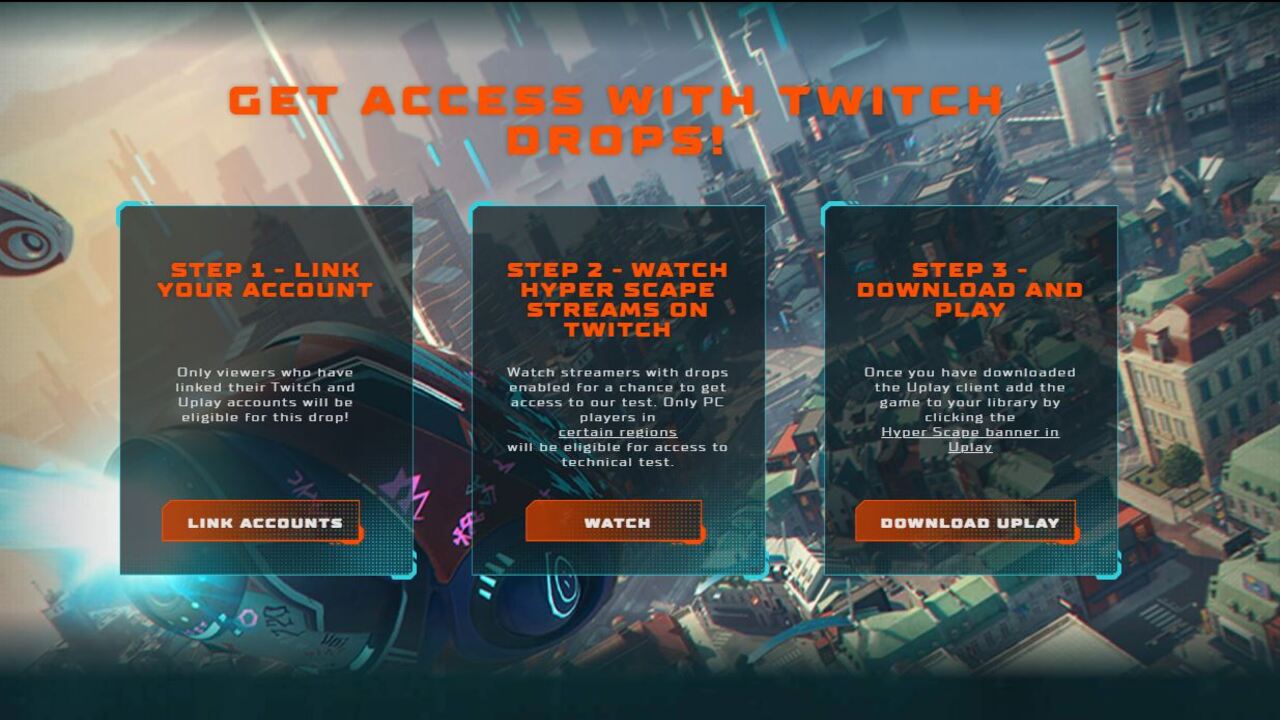
Enable In-Game Drops With Account Link Bug
Some people are encountering a bug with Twitch that tells them to link their accounts even though their accounts are already successfully linked. If you see “Enable in-game drops with Account Link” under the title of a stream, then you must unlink and relink your Uplay and Twitch accounts in order for it to recognize that you’re eligible for Twitch Drops. Just follow these steps to fix the bug.
- Log into your Ubisoft account.
- Click Account Management and scroll down to find your Linked Accounts.
- Unlink your Twitch account.
- Go to any Hyper Scape stream with Drops Enabled and click Account Link.
- Link your Uplay and Twitch accounts again.
- “Drops enabled!” should appear under the stream title.
If you see the “Drops enabled!” text, then you are eligible for Twitch Drops. Just keep the stream on until you get a notification. It can take quite a while to get beta access, so be patient and keep a stream on at all times if you really want to play Hyper Scape.












Published: Jul 3, 2020 05:14 pm