Mafia originally released when the idea of the sandbox game in this style was really blowing up behind games like Grand Theft Auto III and more, including a city for you to explore and drive around. The driving itself has always been very hit and miss in these types of games, with the controls often being a big pain. Mafia: Definitive Edition has now arrived and the driving is definitely much improved from the original, but these sections can often get very tedious and feel like a waste of time. Thankfully, the game has a way to get around having to drive all around the map over and over and this guide will explain how.
How To Skip Driving Segments
Driving plays a big role in Mafia: Definitive Edition, with you being thrust into a situation immediately where you have to try and escape. There are multiple sequences like this in the game that are scripted and require you to complete missions or such while in the car that will be required for your playthrough.
Besides these story related driving moments, there will be a lot of other times in the game where you are just driving around the map between missions and such. The driving can be fun for a bit, but it definitely grows tiresome after awhile, so it’s good to be able to skip it.
By default, you won’t be able to skip driving segments in the game, but you can turn on this option through the settings menu. At anytime in the game, press the pause button that will bring up the map. From there, press RB/R1 to scroll over to the Options tab. From there, go down to the Game option and select it. Now go down this list to the very bottom where you see Skip Drive and change it to “On.”
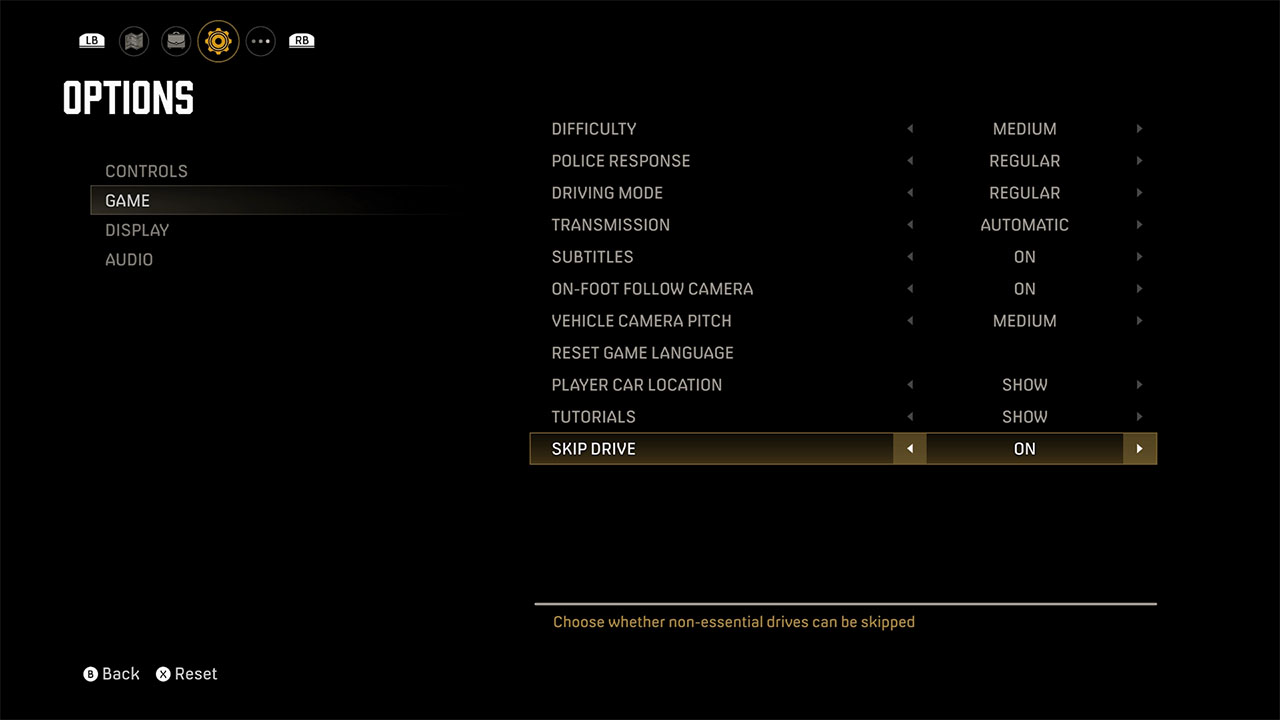
Turning Skip Drive to “On” will not automatically skip all non-story driving segments, but rather activates the ability for you to when you want. This can be done by selecting a location to drive to and pressing down on the D-Pad to skip the drive.







