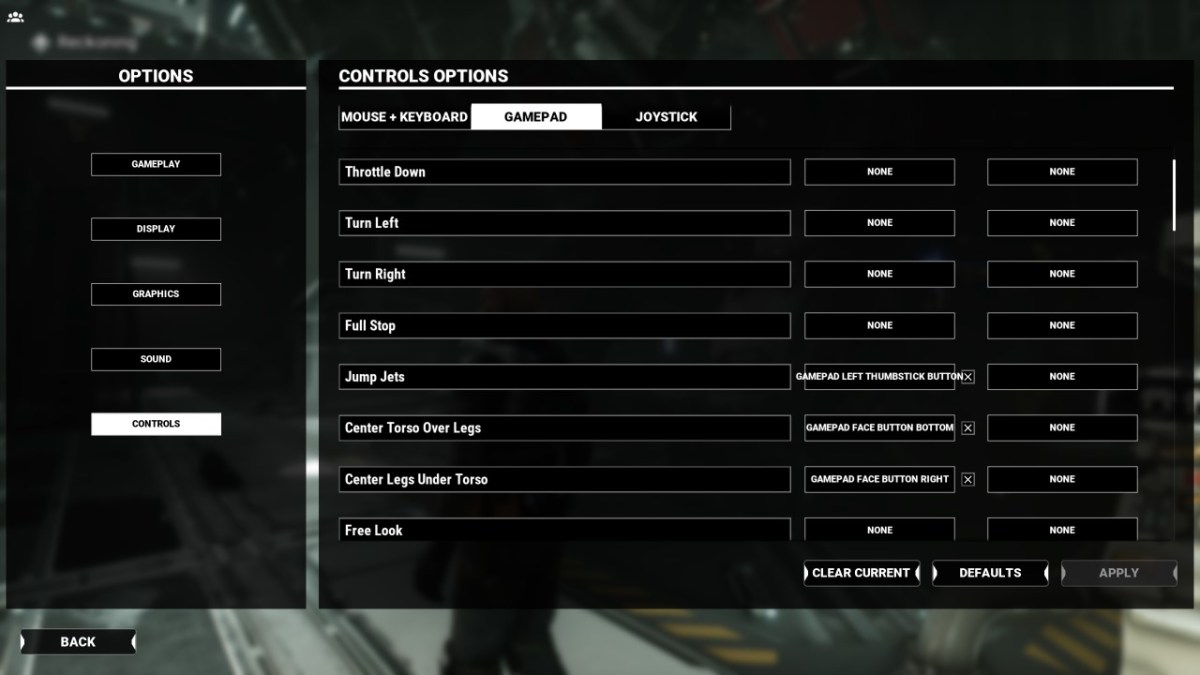Don’t let the above image fool you: MechWarrior 5: Mercenaries fully supports the use of an Xbox controller if you’d rather stomp about with one. All you need to do is plug one in, mostly.
MechWarrior automatically detects and responds to Xbox controllers.
Simply plug in your controller to your PC, and the game will recognize it immediately. It just won’t feel that way for a variety of reasons. For one, the controller does not interact with menus. It also doesn’t control your character in the MechBay, at least, not as it should (it tries to treat him as a mech, and since humans don’t have a throttle, he won’t move).
Load up a mission and you’ll find the controller works there, despite the inputs in the menu saying “none” for some actions. You can remap as you desire, but the base layout works well enough. You can’t map combination prompts, so you will still need your keyboard for certain actions.
That all said, controlling a mech with your gamepad is simple enough: the left stick handles your throttle and legs, while the right stick affects your torso and aim. The two triggers and bumpers are assigned to weapon groups one through four, and the face buttons allow you to recenter your mech (A for torso over legs, and B for legs under torso), zoom (X), and the Y buttom allows you to cycle weapon groups. This works in tandem with the d-pad, where up and down cycle weapons, and left and right move between the various groups. Clicking the left stick with activate your jump jets (if you have them), and clicking the right will cycle through targets.
It should be noted that I did not have success with any directinput controllers.
That’s how to use a controller in MechWarrior 5: Mercenaries. For more guides be sure to keep an eye on our guides page.