MLB The Show 19 is chocked full with plenty of single player content for you to enjoy across game modes like Road to the Show and the new March to October. However, there are just times you want to play live players online. There are online rated games you can play with random players online, but the most fun is taking on friends online. This isn’t as easy to find as you might think though, so this guide will detail just how you can play against your friends online.
How To Play Against Friends Online In MLB The Show 19
Unlike most sports games, MLB The Show 19 does not have its own dedicated online section to go to and find all online related options. Instead, they are split into the separate areas. For instance, playing an online rated game is found under Play Now, along with where you can play exhibition games or games that day with live rosters. This makes people think there isn’t the ability to play with friends, but that is not the case.
To play with friends is instead in a bit of a roundabout place. To get to this option, press the touchpad on your DualShock controller to open up what is known as the Quick Menu. At this point, scroll down until you get to the option titled “Friends List.” Open up this list and it will have a list of your friends that have played MLB The Show 19 so far, whether they are currently online or not.
Select the friend that you want to play with and it should open up a menu giving you a few different options. The one you want to select to to play an exhibition game with that person. This will then bring up a menu of all the settings you want for your matchup, such as inning length, whether guess pitch is on or not, and other info like that.
Once you pick out all of your settings, all you have to do is send the invite to your friend and they can accept it and join your match. While this isn’t difficult at all to do in of itself, it can be a little difficult to find, so hopefully this guide helped you be able to find it.



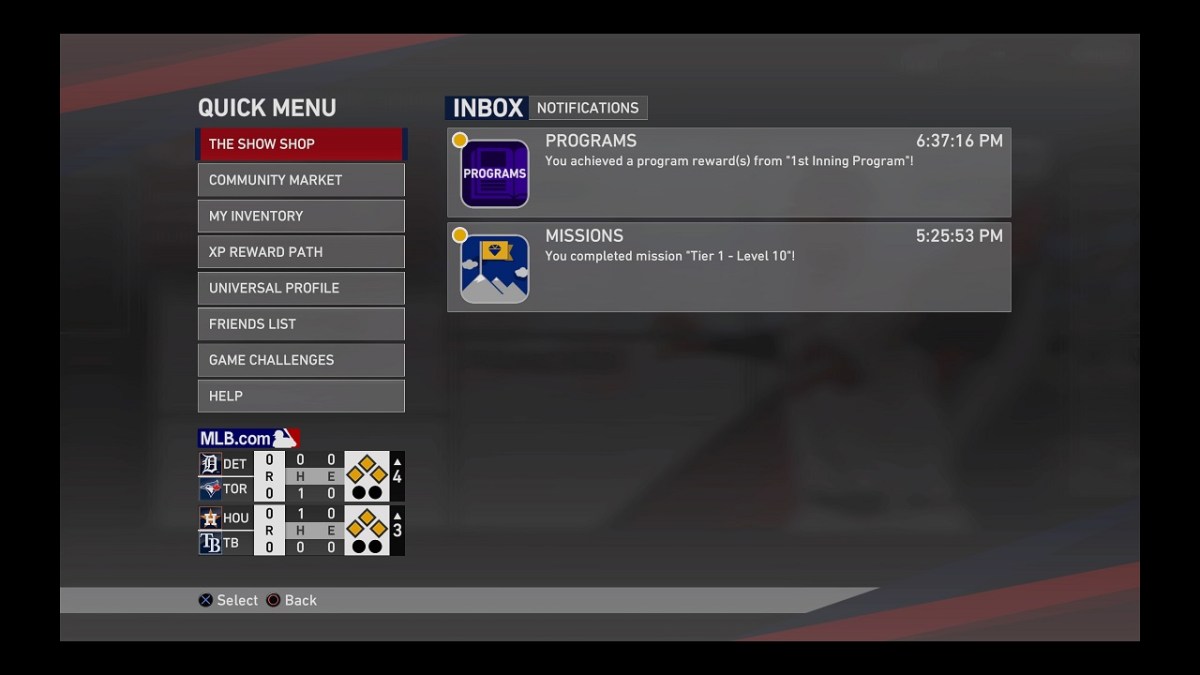





Published: Apr 1, 2019 07:33 pm