Hey, sports fans! MLB The Show 22 is out now, and chances are you might be wanting to join your friends for a few rounds on the field. There’s plenty to enjoy about the game’s multiplayer offerings, with a great degree of access to teams and rosters to enjoy yourself to the fullest online, but finding the options can be a daunting task at first glance on the menu. Read on for our guide on How to Play With Friends in MLB The Show 22!
MLB The Show 22 Multiplayer Guide: How to Play With Friends
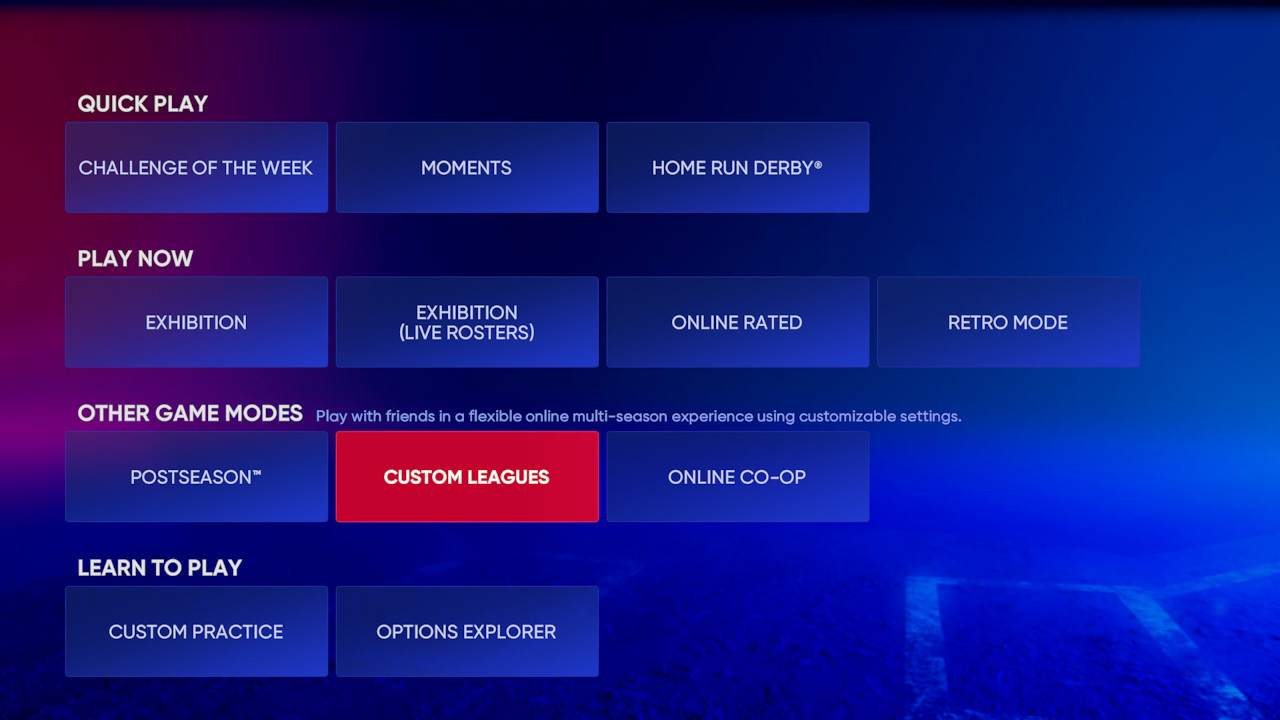
While there’s no explicit “Multiplayer” menu option, the game modes you’re looking for are directly after you open from the game start screen, labeled “Custom Leagues” and “Online-Co-Op”. The former is a more complicated option where you build a league to play with multiple friends, customize it to your desired settings and competitiveness, and select your teams, but this will require 3 other players. The latter is a way for you and 1 or 2 friends to play 2v2 or 3v3 against other players online right away.
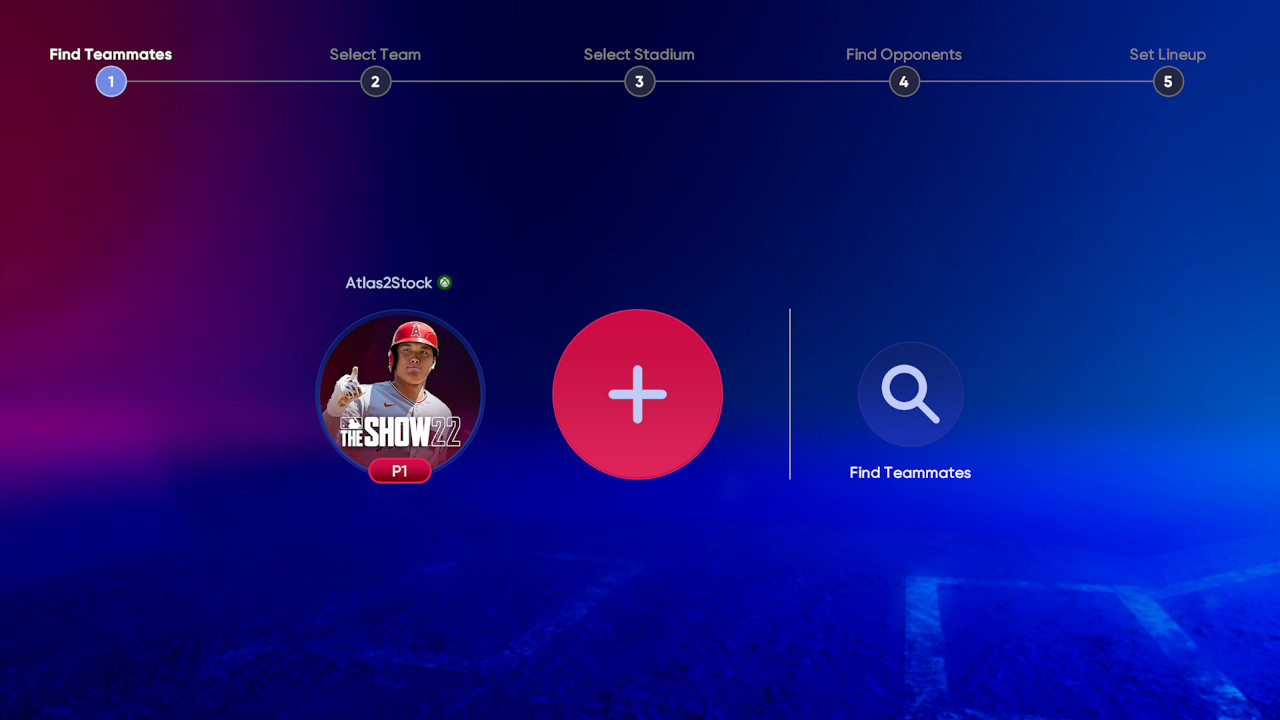
With either of these, you’ll be able to invite players directly from their respective menus, and in co-op, you can do it right away by hitting the big “+” icon to invite any friends who play the game. Additionally, if you’re at this screen, particularly on the Xbox and PlayStation systems, you can go to the respective systems’ friends lists to directly invite them to your game while on this screen, or they can join your session themselves through their menu.
With “Custom Leagues”, once you’ve selected your league settings and team, hit the “Invite Friends” option to add or search by online ID and they’ll receive an invitation to join your league. With these options, you’ll be able to play either to decide who is the best player, or square up against others online and built your sense of camaraderie.
This concludes our guide on How to Play With Friends in MLB The Show 22! Be sure to check out our other guides, and our review!
MLB The Show 22 is available now for Nintendo Switch, PlayStation 4 and 5, Xbox One, and Series X|S.










Published: Apr 5, 2022 07:38 pm