Are you ready to walk around with your Flareon in Pokemon Go? Maybe you prefer your Pidgey, or a classic Pikachu. No matter your preference, the latest update allows fans to live their dreams vicariously through the Pokemon Go app with the Buddy System. You will be able to earn candy based on the various distances each Pokemon requires to earn candy once you assign them as your buddy. We’re going to tell you how to get started and setup your buddy for the latest update.
Step One: Tap On Your Character Profile
Once you boot up the app, go to your character profile in the bottom left.
Step Two: Go To The Menu
Once in your profile, go to the menu via the bottom right button.
Step 3: Choose ‘Buddy’ Option
Simply tap the Buddy option and you will be given a choice to choose which Pokemon to assign as your buddy. If you don’t have the buddy option, that means you do not have the update yet. Go on the store and grab it or wait. As it may still be rolling out in your region.
Granted, it is very straightforward once you know where to go, but some can find it hard to get to. Some figured it would have been under your Pokedex instead. Now you are ready to go out there and walk with your buddy.
Check out our other Pokemon Go Guides that will help you choose the best pokemon to buddy with. Try the Top Five Buddy Pokemon or see how far you have to walk with your favorite.


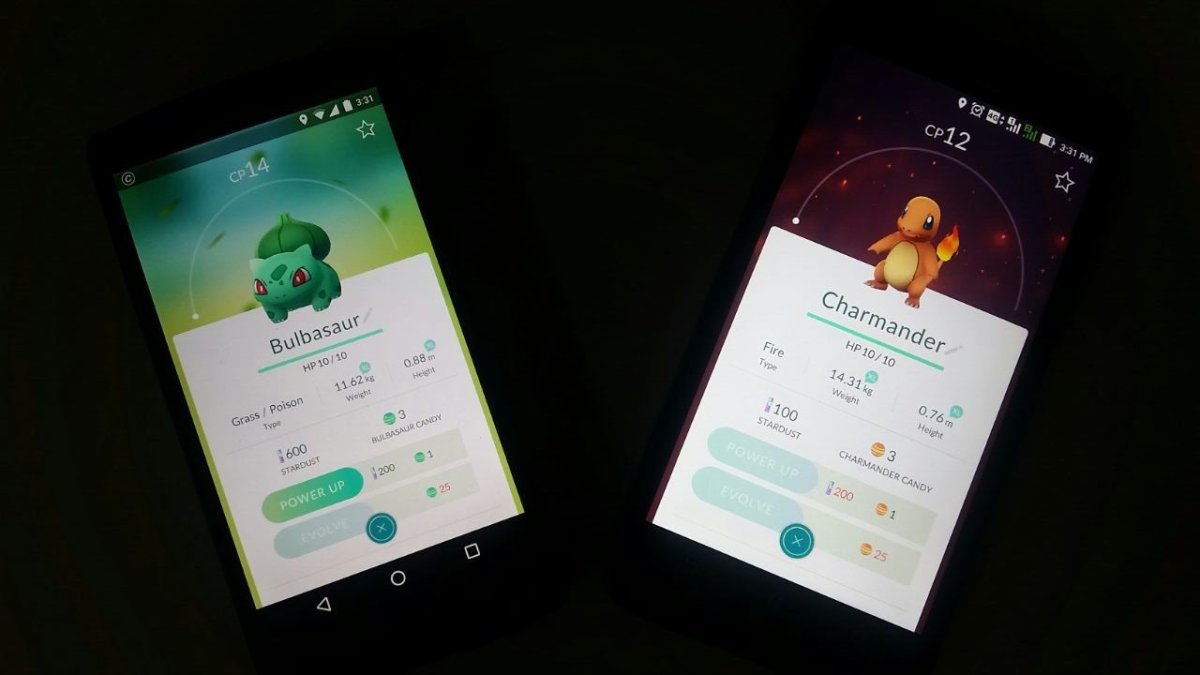








Published: Sep 12, 2016 08:55 pm