There are some reasons why you might want to trade in Pokemon Let’s Go. There Let’s Go Pikachu and Let’s Go Eevee versions of the game have exclusive Pokemon that are only available in each of the games. Instead of purchasing two copies of what is essentially the same game, you can trade Pokemon with your friends to catch all the Pokemon instead. The steps to trade with friends is tucked away in the game’s menu.
To trade Pokemon in Pokemon Let’s Go you will need to open up the game’s menu and then select the Play With Others option. You can connect to your friend through the internet or through a local wireless connection. For players that are on the same wireless network as you, you should select the Local Wireless Connection option. For friends that are farther away you will want to select the Internet Connection option.
Once you’ve selected your connection type you will then be asked what you want to do from here. You’ll have options for Single Battle, Double Battle, and Link Trade. You’ll want to select the Link Trade option from here. After that you’ll be prompted to enter a link code that will allow you to hook up with your friends for a trade. Basically at this point you both need to select the same code and then you will be connected.
If you are using the Internet Option, you will need to have a Nintendo Switch Online membership.
Once you are connected you can then examine each others trade offers and see whether you want to trade or not. You can trade all of the different Pokemon that you collect in Let’s Go from this menu. You cannot trade your starter partner, either Pikachu or Eevee, depending on the version you’ve purchased.
Hopefully you can round out your collection from the version that you didn’t buy by trading with friends and catch every Pokemon in both versions of the game.



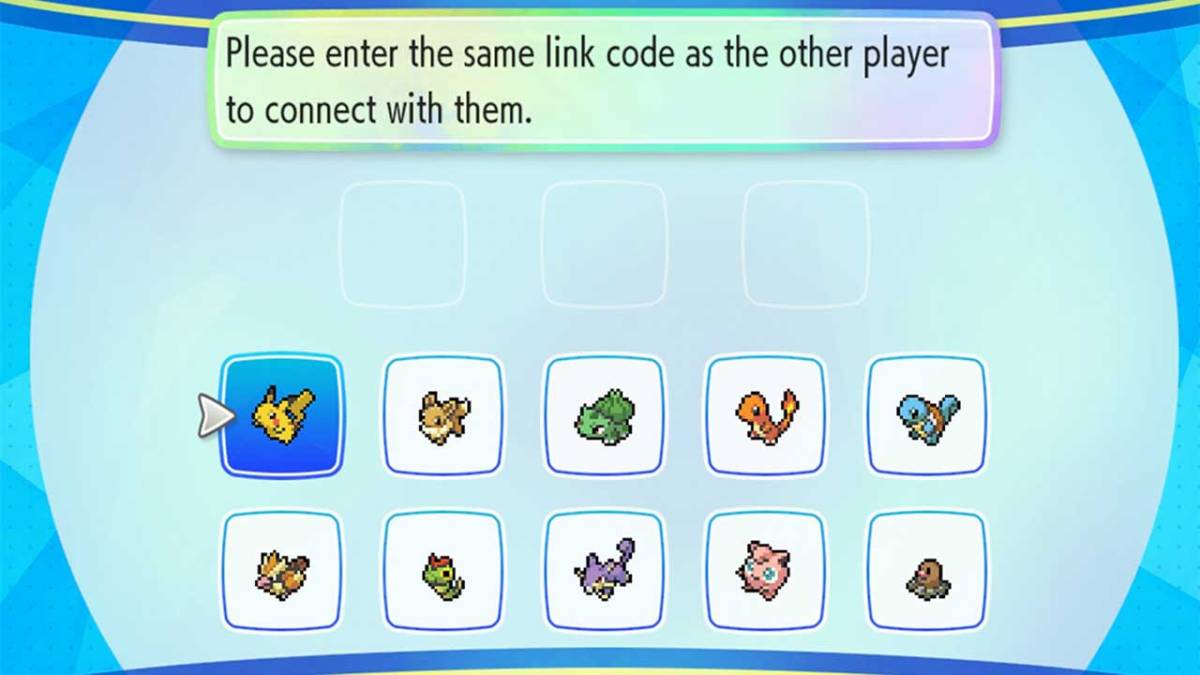





Published: Nov 18, 2018 11:51 pm