Rage 2 has a number of different cheat codes that can be used in the game. Some of these cheats come as pre-order bonuses, some come from finding an in-game vendor. Either way, you have to activate cheats in Rage 2 whether you’ve gotten them from a pre-order bonus or purchased them in-game.
To use cheats in Rage 2 you actually need to head into the settings menu for the game. This is done by pausing the game and then scrolling down to the settings tab. Once in settings head down to the cheats item on the menu. You will be greeted with a warning that some cheats will permanently disable your ability to earn achievements.
Once you bypass the warning message for cheats in Rage 2, you can select the cheats that you have access to. For those who purchase the Deluxe Edition of the game and pre-order they will get access to the He’s On Fire Cheat which features Tim Kitzrow of NBA Jam fame.
Other cheats are going to be added to the game periodically and they’ll stretch beyond voice packs. These can be purchased with in-game currency by finding the Wasteland Wizard. This vendor will sell different cheats to players. The Wasteland Wizard is a friendly mutant that you will find in the world of Rage 2, but he’s pretty hard to find.



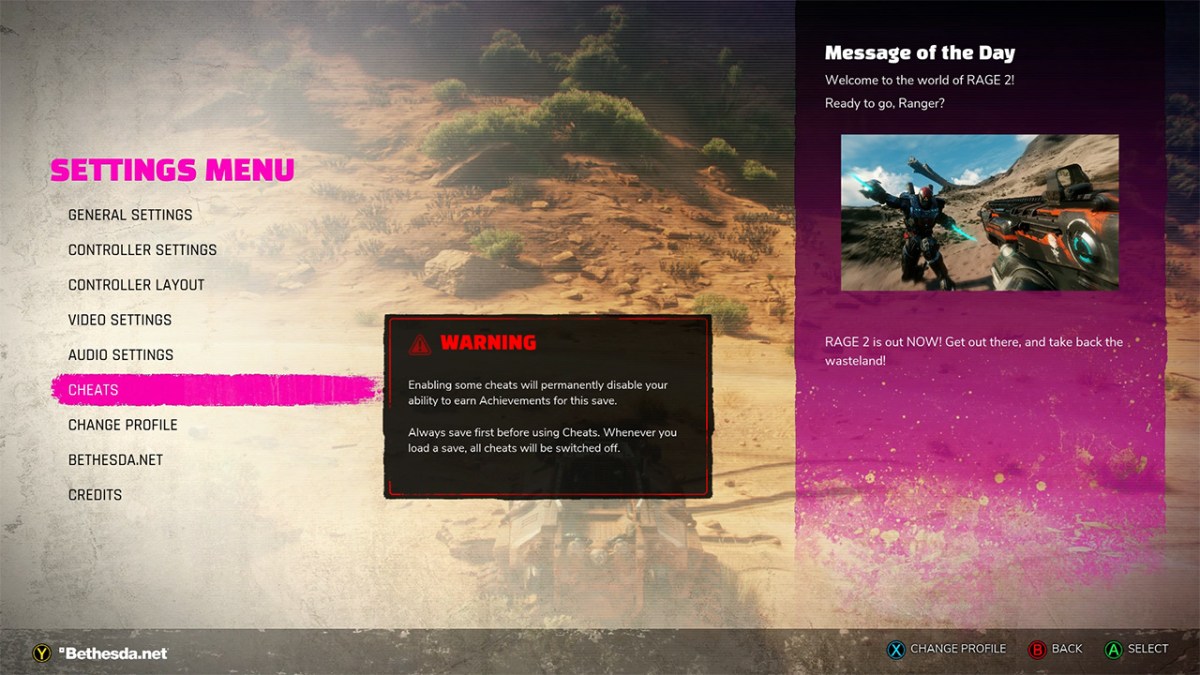





Published: May 13, 2019 06:59 am