In games developed by Bethesda, such as the Fallout series, you may encounter safes, containers, or computers requiring you to pick a lock to access its contents. However, the lockpicking system in Starfield has been given an overhaul, and the lockpicking minigame is now more challenging than before. You must take your time to solve the lock, or you will soon exhaust your chances to unlock the container. To make the new lockpicking minigame easier, here is a Starfield lockpicking guide that explains how to open a locked safe in Starfield.
How to Pick Locks in Starfield

To lockpick a safe in Starfield, you must first have a Digipick (shown above), Starfield’s version of a Lockpick tool. What’s nice about Digipicks is that you can use one to unlock a safe and a computer. In addition, the same skill is used for both devices, meaning you won’t need to invest in multiple skills.

Once you have found a safe to lockpick, you must interact with it to activate the lockpicking minigame, which requires that you fill in all open slots in every layer to open the lock. To do so, you must select a key and rotate it until it lines up with the gaps in the security layer. Once you find a matching key, you must slot it to fill in the gaps.
However, each key can only be used once, and you cannot undo your action unless you spend another Digipick. In addition, if you back out of the lock, you will lose another Digipick, unlike in Fallout, where you could cheese the lock until you got it correctly. For this reason, I recommend you save your game until you are comfortable picking locks!
Related: Where to Buy Digipicks in Starfield
Unfortunately, it is possible to select the wrong key even if it lines up with the gaps in the security layer. What I found works best is to solve the minigame without actually using any of the security keys. This is possible because you can see each layer of the lock and can visually test each key to ensure they all fit in the proper order, without actually slotting a key.
For example, in the Advanced security lock in the picture above, you will have six possible keys that could be used to pick this lock. However, it is possible that not all of them will be used, or a key could work in different places. To start, select each key, starting from left to right, and begin to solve the puzzle without actually slotting any keys. This will give you a pretty good idea of which keys will work and which won’t without wasting a Digipick in the process.
How to Raise Lockpicking Skills in Starfield
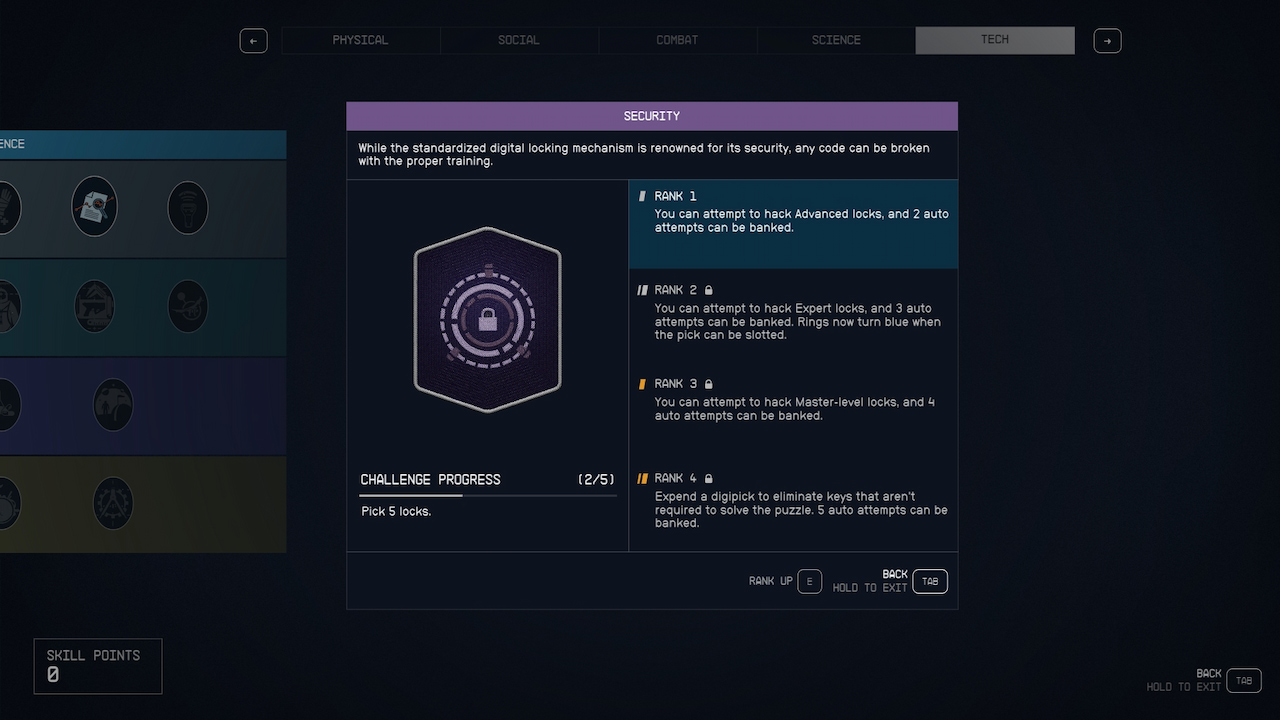
There are three additional lock levels outside of the base level:
- Advanced
- Expert
- Master
To gain the ability to hack these locks, you must upgrade the Security skill to Rank 1, 2, and 3, respectively, by completing specific challenges. For instance, to upgrade from Rank 1 to 2, you must “Pick 5 locks” before you can spend a skill point to raise the Security skill’s rank.
Author’s Note: I wrote this guide while playing Starfield on Xbox Series S.












Published: Aug 31, 2023 11:27 pm