Starfield has a robust smuggling system that lets players live out their space pirate fantasies and rake in millions of Credits by selling ill-gotten gains.
However, finding someone to take the stolen goods off your hands isn’t an easy task if you’re still new to Starfield’s criminal underworld, and that’s if you can even manage to evade the United Colonies and Freestar Collective’s contraband scans in the first place. Smuggling is highly lucrative in Starfield, but you need to know the basics first.
How Smuggling Works in Starfield
Selling illegal and stolen items in Starfield works the same as it did in previous Bethesda games, just with a few interstellar twists this time around. Landing anywhere in the Settled Systems requires your ship to be scanned for Contraband, and you won’t be able to sneak anything into major cities without special equipment (more on that later).

Normal stolen goods are fair game though, and they won’t show up on Contraband scans. They will be confiscated if you get arrested or pay a fine, however.
How to Evade Contraband Scans in Starfield
To evade Contraband scans in Starfield, you need to have a ship equipped with a Shielded Cargo Hold. You can’t just walk up to any Ship Services Technician and buy one though. They’re illegal after all. The only way to add Shielded Cargo Capacity to your ship is to steal or commandeer a different ship that already has one installed, like a Spacer or Crimson Fleet vessel, or to purchase a Shielded Cargo Hold from a less reputable ship salesperson.

The easiest way to get access to a Shielded Cargo Hold is to begin the Crimson Fleet questline (don’t worry, it doesn’t lock you into being evil) and use their Ship Services Technician to install the illegal parts. While you’re there, you can also install a Scan Jammer that’ll increase your odds of making it through Contraband scans undetected.
With the right equipment on your ship, you can place your Contraband items in your Cargo Hold and attempt to land in a city like New Atlantis. You’re not guaranteed to make it through the scan, however, and the game will give you a percentage of success before the scan begins.
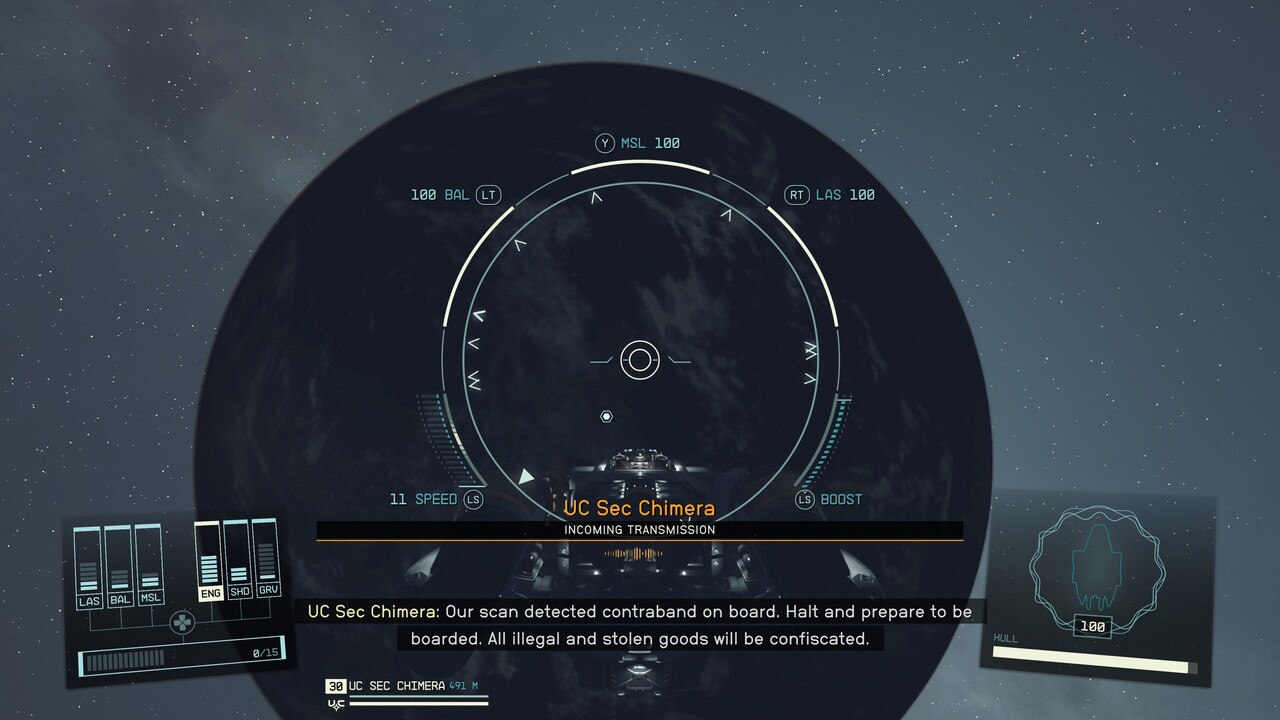
Where to Sell Contraband and Stolen Goods
If you manage to evade the Contraband scan and land in a major city ruled by either the United Colonies or Freestar Collective, your next step is to find a fence to offload your stolen goods. This is much easier than you’d think, since the Trade Authority is incredibly corrupt and has a presence in every major city in the Settled Systems. Just find a Trade Authority representative (not the kiosks available at Spaceports) and offload your goods for cash.
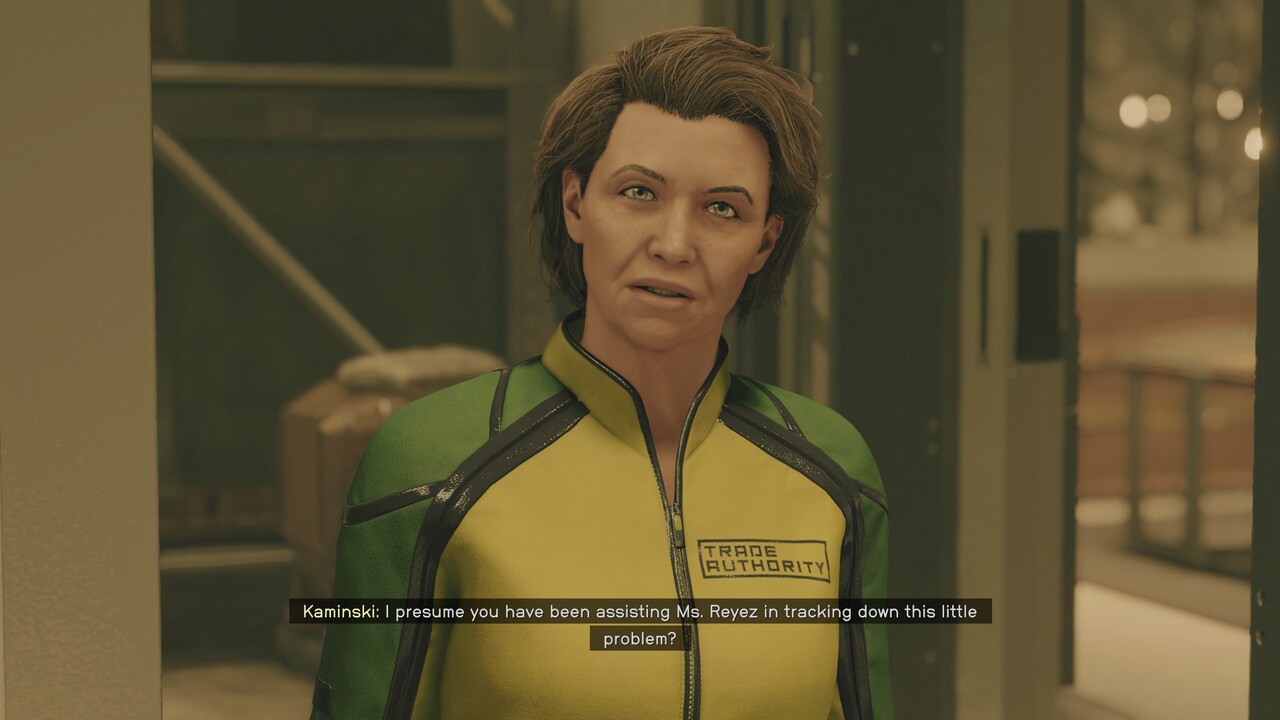
How to Retrieve Seized Contraband
If you are intercepted by the officials before landing, all of your stolen cargo will be confiscated. This includes both Contraband and any stolen goods you have on your person, so be careful if you’re using a stolen weapon or have any important stolen gear.

You can easily get your stuff back — including your Contraband — by finding the stolen goods chest in the jail or security hub of the city you’ve landed in. In New Atlantis, for example, the stolen goods chest is located inside the UC Security building by the Spaceport. Any seized cargo can be found in a different chest at the Spaceport storage area.
How to Remove Stolen Status from Items
If you are nervous walking around with items with the “stolen” status attached, there’s a way to remove it. All you need to do is visit a Trade Authority NPC, not a kiosk, and sell the stolen items to the vendor. Next, purchase the item back from the Trade Authority vendor by switching to the buy tab and scrolling to the bottom where you can buy back. This will remove the stolen status for good.
It is very important that you don’t exit out of the trade menu when doing this method, or else you won’t be able to purchase your stolen item.











Published: Oct 24, 2023 01:05 pm